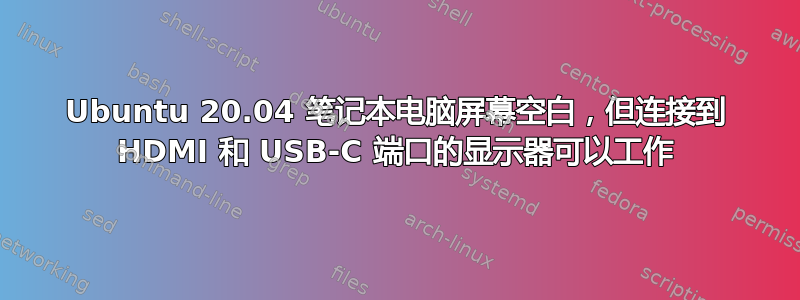
我正在使用 Ubuntu 20.04.6 LTS(Windows/Ubuntu 双启动,Ubuntu 安装在外部 SSD 上)。很久以前,我做了一些更改,使得我的两个外接显示器(一个带有 HMDI 电缆,另一个带有 USB-C 转 HDMI 电缆)可以工作,但我的笔记本电脑屏幕却不工作。以前这没问题,但现在我想实际使用 Ubuntu,而不必不断连接到外部显示器。
笔记本电脑屏幕总是空白,_左上角只有一个。似乎我可以按++ CTRL,屏幕就会变为正常ALTF3非图形用户界面登录屏幕(尽管我已经可以“登录”并在两个外接显示器上工作)。如果相关的话,所有三个屏幕(外接屏幕和笔记本电脑屏幕)在 Windows 上都可以正常工作。
的输出xrandr(连接两个外接显示器)如下。我试过笔记本电脑上的两个 USB-C 端口,似乎它们与DP-0和绑定在一起DP-2。我不确定与DP-1和绑定的是什么DP-3。
Screen 0: minimum 8 x 8, current 3000 x 1920, maximum 32767 x 32767
DP-0 connected 1080x1920+1920+0 left (normal left inverted right x axis y axis) 527mm x 296mm
1920x1080 60.00*+ 74.97 59.94 50.00
1600x900 60.00
1280x1024 75.02 60.02
1280x720 60.00 59.94 50.00
1152x864 75.00
1024x768 75.03 60.00
800x600 75.00 60.32
720x576 50.00
720x480 59.94
640x480 75.00 59.94 59.93
DP-1 disconnected (normal left inverted right x axis y axis)
HDMI-0 connected primary 1920x1080+0+371 (normal left inverted right x axis y axis) 527mm x 296mm
1920x1080 60.00 + 143.86* 119.98 119.88 100.00 59.94 50.00
1600x900 60.00
1280x1024 75.02 60.02
1280x720 59.94 50.00
1152x864 75.00
1024x768 75.03 60.00
800x600 75.00 60.32
720x576 50.00
720x480 59.94
640x480 75.00 59.94 59.93
DP-2 disconnected (normal left inverted right x axis y axis)
DP-3 disconnected (normal left inverted right x axis y axis)
以下是输出lshw -C video:
*-display
description: VGA compatible controller
product: NVIDIA Corporation
vendor: NVIDIA Corporation
physical id: 0
bus info: pci@0000:01:00.0
version: a1
width: 64 bits
clock: 33MHz
capabilities: pm msi pciexpress vga_controller bus_master cap_list rom
configuration: driver=nvidia latency=0
resources: iomemory:fc0-fbf iomemory:fe0-fdf irq:92 memory:fb000000-fbffffff memory:fc00000000-fdffffffff memory:fe00000000-fe01ffffff ioport:f000(size=128) memory:fc000000-fc07ffff
*-display UNCLAIMED
description: VGA compatible controller
product: Advanced Micro Devices, Inc. [AMD/ATI]
vendor: Advanced Micro Devices, Inc. [AMD/ATI]
physical id: 0
bus info: pci@0000:04:00.0
version: c4
width: 64 bits
clock: 33MHz
capabilities: pm pciexpress msi msix vga_controller bus_master cap_list
configuration: latency=0
resources: iomemory:fe0-fdf iomemory:fe0-fdf memory:fe10000000-fe1fffffff memory:fe20000000-fe201fffff ioport:e000(size=256) memory:fc500000-fc57ffff
输出如下cat /etc/X11/xorg.conf:
# nvidia-xconfig: X configuration file generated by nvidia-xconfig
# nvidia-xconfig: version 525.147.05
Section "ServerLayout"
Identifier "Layout0"
Screen 0 "Screen0"
InputDevice "Keyboard0" "CoreKeyboard"
InputDevice "Mouse0" "CorePointer"
EndSection
Section "Files"
EndSection
Section "InputDevice"
# generated from default
Identifier "Mouse0"
Driver "mouse"
Option "Protocol" "auto"
Option "Device" "/dev/psaux"
Option "Emulate3Buttons" "no"
Option "ZAxisMapping" "4 5"
EndSection
Section "InputDevice"
# generated from default
Identifier "Keyboard0"
Driver "kbd"
EndSection
Section "Monitor"
Identifier "Monitor0"
VendorName "Unknown"
ModelName "Unknown"
Option "DPMS"
EndSection
Section "Device"
Identifier "Device0"
Driver "nvidia"
VendorName "NVIDIA Corporation"
BusID "PCI:1:0:0"
EndSection
Section "Screen"
Identifier "Screen0"
Device "Device0"
Monitor "Monitor0"
DefaultDepth 24
SubSection "Display"
Depth 24
EndSubSection
EndSection
我尝试过这个帖子,但遗憾的是我的笔记本电脑屏幕仍然无法工作。我理想情况下寻找可以使用笔记本电脑屏幕的解决方案和我的两个外接显示器,但如果有一个解决方案,让我可以在每个配置之间快速切换(出门在外时使用笔记本电脑屏幕,在家时使用外接显示器),那么这也可以行得通。


