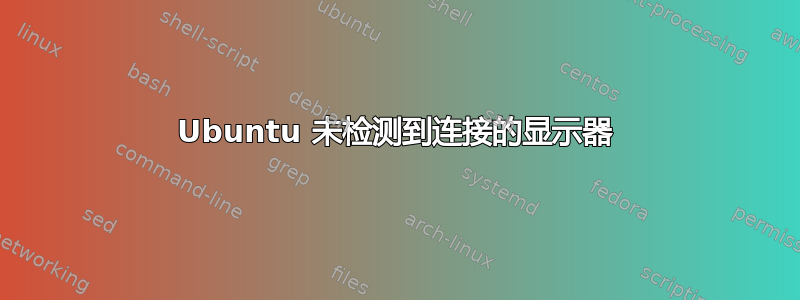
我正在使用联想 IdeaPad Pro 5 14IMH9,配备集成 GPU Intel Arc。Ubuntu 23.10 通过 HDMI 连接
尝试过多次重启并插拔。更新和升级都是最新的。
xrandr 显示
$ xrandr
xrandr: Failed to get size of gamma for output default
Screen 0: minimum 2880 x 1800, current 2880 x 1800, maximum 2880 x 1800
default connected primary 2880x1800+0+0 0mm x 0mm
2880x1800 91.00*
有人能帮帮我吗?
编辑:
回应xset -q
$ xset -q
Keyboard Control:
auto repeat: on key click percent: 0 LED mask: 00001000
XKB indicators:
00: Caps Lock: off 01: Num Lock: off 02: Scroll Lock: off
03: Compose: off 04: Kana: off 05: Sleep: off
06: Suspend: off 07: Mute: off 08: Misc: off
09: Mail: off 10: Charging: off 11: Shift Lock: off
12: Group 2: on 13: Mouse Keys: off
auto repeat delay: 500 repeat rate: 33
auto repeating keys: 00ffffffdffffbbf
fadfffefffedffff
9fffffffffffffff
fff7ffffffffffff
bell percent: 50 bell pitch: 400 bell duration: 100
Pointer Control:
acceleration: 2/1 threshold: 4
Screen Saver:
prefer blanking: yes allow exposures: yes
timeout: 0 cycle: 0
Colors:
default colormap: 0x20 BlackPixel: 0x0 WhitePixel: 0xffffff
Font Path:
/usr/share/fonts/X11/misc,/usr/share/fonts/X11/Type1,built-ins
DPMS (Energy Star):
Standby: 0 Suspend: 0 Off: 0
DPMS is Enabled
Monitor is On
答案1
如果您的笔记本电脑有额外的 GPU(未集成到处理器中),您应该为其安装驱动程序以使 HDMI 正常工作。


