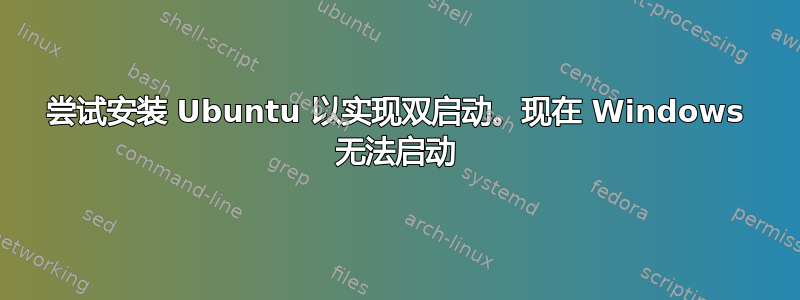
我正在尝试双启动安装了 Windows 10 的旧 HP ProBook。我制作了一个可启动的 USB,上面有 Ubuntu 23.10。当我启动 Ubuntu 时,它不允许我在硬盘上安装它。它说磁盘空间不足。我退出了 Ubuntu USB。然后我尝试重新启动笔记本电脑,BIOS 告诉我硬盘上没有找到可启动媒体。
我自己对此进行了广泛的研究。我在另一台电脑上使用 Windows Media Creation 工具制作了一个可启动的 Windows USB,但由于某种原因,我的笔记本电脑无法读取它。我正在从 Ubuntu 的实时 USB 启动中给你写信。这是 Boot-Repair 的输出。我已经运行了一次,但 Windows 仍然无法启动
============================== Boot Info Summary ===============================
=> Windows is installed in the MBR of /dev/sda.
sda1: __________________________________________________________________________
File system: ntfs
Boot sector type: NTFS
Boot sector info: No errors found in the Boot Parameter Block.
Operating System:
Boot files: /bootmgr /Boot/BCD
sda2: __________________________________________________________________________
File system: ntfs
Boot sector type: NTFS
Boot sector info: No errors found in the Boot Parameter Block.
Operating System: Windows 8 or 10
Boot files: /Windows/System32/winload.exe
sda3: __________________________________________________________________________
File system: Extended Partition
Boot sector type: Unknown
Boot sector info:
sda5: __________________________________________________________________________
File system:
Boot sector type: Windows 7/2008: NTFS
Boot sector info:
sda6: __________________________________________________________________________
File system: ntfs
Boot sector type: Windows 7/2008: NTFS
Boot sector info: According to the info in the boot sector, sda6 starts
at sector 1. But according to the info from fdisk,
sda6 starts at sector 621219840.
Operating System:
Boot files:
sda7: __________________________________________________________________________
File system: vfat
Boot sector type: FAT32
Boot sector info: No errors found in the Boot Parameter Block.
Operating System:
Boot files: /efi/Boot/bootx64.efi /efi/Microsoft/Boot/bootmgfw.efi
/efi/Microsoft/Boot/bootmgr.efi
sdb: ___________________________________________________________________________
File system: iso9660
Boot sector type: Grub2 (v1.99-2.00)
Boot sector info: Grub2 (v1.99-2.00) is installed in the boot sector of
sdb and looks at sector 0 of the same hard drive for
core.img, but core.img can not be found at this
location.
Mounting failed: mount: /mnt/BootInfo/FD/sdb: /dev/sdb already mounted or mount point busy.
================================ 1 OS detected =================================
OS#1: Windows 8 or 10 on sda2
================================ Host/Hardware =================================
CPU architecture: 64-bit
Video: 4th Gen Core Processor Integrated Graphics Controller from Intel Corporation
Live-session OS is Ubuntu 64-bit (Ubuntu 22.04.4 LTS, jammy, x86_64)
===================================== UEFI =====================================
BIOS/UEFI firmware: L77 Ver. 01.50(1.50) from Hewlett-Packard
The firmware is EFI-compatible, and is set in EFI-mode for this live-session.
SecureBoot disabled (confirmed by mokutil).
BootCurrent: 0000
Timeout: 0 seconds
No BootOrder is set; firmware will attempt recovery
04fb9982cb9d93492d3220cf08f03f02 sda7/Boot/bootx64.efi
04fb9982cb9d93492d3220cf08f03f02 sda7/Microsoft/Boot/bootmgfw.efi
8ea8644096bf0b8227e6541e9a790f8c sda7/Microsoft/Boot/bootmgr.efi
============================= Drive/Partition Info =============================
Disks info: ____________________________________________________________________
sda : notGPT, no-BIOSboot, has---ESP, not-usb, not-mmc, has-os, has-win, 2048 sectors * 512 bytes
Partitions info (1/3): _________________________________________________________
sda1 : no-os, 64, nopakmgr, no-docgrub, nogrub, nogrubinstall, no-grubenv, noupdategrub, not-far
sda2 : is-os, 64, nopakmgr, no-docgrub, nogrub, nogrubinstall, no-grubenv, noupdategrub, end-after-100GB
sda6 : no-os, 64, nopakmgr, no-docgrub, nogrub, nogrubinstall, no-grubenv, noupdategrub, end-after-100GB
sda7 : no-os, 64, nopakmgr, no-docgrub, nogrub, nogrubinstall, no-grubenv, noupdategrub, end-after-100GB
sda5 : no-os, 64, nopakmgr, no-docgrub, nogrub, nogrubinstall, no-grubenv, noupdategrub, end-after-100GB
Partitions info (2/3): _________________________________________________________
sda1 : isnotESP, part-has-no-fstab, no-nt, no-winload, no-recov-nor-hid, bootmgr, is-winboot
sda2 : isnotESP, part-has-no-fstab, no-nt, haswinload, no-recov-nor-hid, no-bmgr, notwinboot
sda6 : isnotESP, part-has-no-fstab, no-nt, no-winload, no-recov-nor-hid, no-bmgr, notwinboot
sda7 : is---ESP, part-has-no-fstab, no-nt, no-winload, no-recov-nor-hid, no-bmgr, notwinboot
sda5 : isnotESP, part-has-no-fstab, no-nt, no-winload, no-recov-nor-hid, no-bmgr, notwinboot
Partitions info (3/3): _________________________________________________________
sda1 : not--sepboot, no---boot, part-has-no-fstab, not-sep-usr, no---usr, part-has-no-fstab, no--grub.d, sda
sda2 : not--sepboot, no-kernel, part-has-no-fstab, not-sep-usr, no---usr, part-has-no-fstab, no--grub.d, sda
sda6 : not--sepboot, no---boot, part-has-no-fstab, not-sep-usr, no---usr, part-has-no-fstab, no--grub.d, sda
sda7 : not--sepboot, no---boot, part-has-no-fstab, not-sep-usr, no---usr, part-has-no-fstab, no--grub.d, sda
sda5 : maybesepboot, no---boot, part-has-no-fstab, not-sep-usr, no---usr, part-has-no-fstab, no--grub.d, sda
fdisk -l (filtered): ___________________________________________________________
Disk sda: 298.09 GiB, 320072933376 bytes, 625142448 sectors
Disk identifier: 0x026b3a65
Boot Start End Sectors Size Id Type
sda1 2048 1023999 1021952 499M 7 HPFS/NTFS/exFAT
sda2 1024000 557522943 556498944 265.4G 7 HPFS/NTFS/exFAT
sda3 557522944 625141759 67618816 32.2G f W95 Ext'd (LBA)
sda5 557523008 621217855 63694848 30.4G 7 HPFS/NTFS/exFAT
sda6 621219840 623192063 1972224 963M 7 HPFS/NTFS/exFAT
sda7 * 623192064 625141759 1949696 952M ef EFI (FAT-12/16/32)
Disk sdb: 114.6 GiB, 123048296448 bytes, 240328704 sectors
Disk identifier: ABBD44C4-640C-4CEA-ACCB-CA38273F602E
Start End Sectors Size Type
sdb1 64 9788791 9788728 4.7G Microsoft basic data
sdb2 9788792 9798859 10068 4.9M EFI System
sdb3 9798860 9799459 600 300K Microsoft basic data
sdb4 9801728 240328640 230526913 109.9G Linux filesystem
parted -lm (filtered): _________________________________________________________
blkid (filtered): ______________________________________________________________
NAME FSTYPE UUID PARTUUID LABEL PARTLABEL
sda
├─sda1 ntfs D8126BFC126BDE4E 026b3a65-01 System Reserved
├─sda2 ntfs 10186DC8186DAE02 026b3a65-02 Windows
├─sda3 026b3a65-03
├─sda5 026b3a65-05
├─sda6 ntfs 01DA7AB47EFF8D70 026b3a65-06
└─sda7 vfat BDC0-A99C 026b3a65-07
sdb iso9660 2024-02-20-19-39-27-00 Ubuntu 22.04.4 LTS amd64
├─sdb1 iso9660 2024-02-20-19-39-27-00 abbd44c4-640c-4cea-acca-ca38273f602e Ubuntu 22.04.4 LTS amd64 ISO9660
├─sdb2 vfat 927C-33D8 abbd44c4-640c-4cea-acc9-ca38273f602e ESP Appended2
├─sdb3 abbd44c4-640c-4cea-acc8-ca38273f602e Gap1
└─sdb4 ext4 e2172291-2d0a-45e6-b7e6-dc32de5e44c8 a31da1c9-68c9-3b45-8f38-e9299b4aaf29 writable
Mount points (filtered): _______________________________________________________
Avail Use% Mounted on
/dev/sda1 466.7M 6% /mnt/boot-sav/sda1
/dev/sda2 114.1G 57% /mnt/boot-sav/sda2
/dev/sda6 950M 1% /mnt/boot-sav/sda6
/dev/sda7 923.2M 3% /mnt/boot-sav/sda7
/dev/sdb1 0 100% /cdrom
efivarfs 83.3K 29% /sys/firmware/efi/efivars
Mount options (filtered): ______________________________________________________
/dev/sda1 fuseblk rw,relatime,user_id=0,group_id=0,allow_other,blksize=4096
/dev/sda2 fuseblk rw,relatime,user_id=0,group_id=0,allow_other,blksize=4096
/dev/sda6 fuseblk rw,relatime,user_id=0,group_id=0,allow_other,blksize=4096
/dev/sda7 vfat rw,relatime,fmask=0022,dmask=0022,codepage=437,iocharset=iso8859-1,shortname=mixed,errors=remount-ro
/dev/sdb1 iso9660 ro,noatime,nojoliet,check=s,map=n,blocksize=2048,iocharset=utf8
Suggested repair: ______________________________________________________________
The default repair of the Boot-Repair utility would not act on the MBR.
Additional repair would be performed: unhide-bootmenu-10s win-legacy-basic-fix


