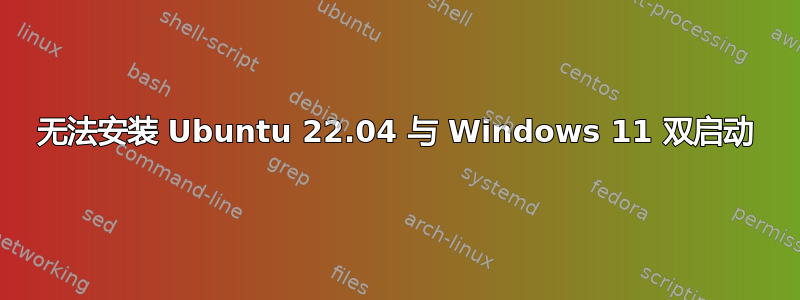
我一直尽力避免发表这个帖子,但我不确定我在这里做错了什么。
我正在尝试安装 Ubuntu 22.04 和 Windows 11。我已下载 ISO 并验证其正确性。我使用 Rufus 将 ISO 刷入 USB 驱动器,使用 GPT 分区方案。我已通过 Windows 设置和 BIOS 关闭安全启动和快速启动。我在启动驱动器中分区了一个 50GB 的部分,并将其保留为未分配。
我使用 USB 驱动器启动 Ubuntu 并进行安装。我保留了默认安装方法并进行了安装,然后出现提示,说安装程序将重新格式化/重新分区(我不记得使用的确切术语)我的启动驱动器。但是,安装完成后,我按照提示重新启动并移除 USB,但我只能启动 Windows,没有双启动菜单供我选择操作系统。
我不确定我在这里做错了什么。
编辑:无法启动到“尝试 Ubuntu”空间,因此使用“nomodeset”启动选项进入并安装启动修复。Pastebin 链接在这里:https://paste.ubuntu.com/p/3HP3z7KMF6/
============================== Boot Info Summary ===============================
=> No boot loader is installed in the MBR of /dev/nvme0n1.
=> No boot loader is installed in the MBR of /dev/sda.
=> No known boot loader is installed in the MBR of /dev/sdb.
nvme0n1p1: _____________________________________________________________________
File system: vfat
Boot sector type: FAT32
Boot sector info: No errors found in the Boot Parameter Block.
Operating System:
Boot files: /efi/Boot/bootx64.efi /efi/Boot/fbx64.efi
/efi/Boot/mmx64.efi /efi/ubuntu/grubx64.efi
/efi/ubuntu/mmx64.efi /efi/ubuntu/shimx64.efi
/efi/ubuntu/grub.cfg /efi/Microsoft/Boot/bootmgfw.efi
/efi/Microsoft/Boot/bootmgr.efi
/efi/Microsoft/Boot/cbmr_driver.efi
/efi/Microsoft/Boot/SecureBootRecovery.efi
nvme0n1p2: _____________________________________________________________________
File system:
Boot sector type: -
Boot sector info:
nvme0n1p3: _____________________________________________________________________
File system: ntfs
Boot sector type: NTFS
Boot sector info: No errors found in the Boot Parameter Block.
Operating System: Windows 8 or 10
Boot files: /Windows/System32/winload.exe
nvme0n1p4: _____________________________________________________________________
File system: ntfs
Boot sector type: NTFS
Boot sector info: No errors found in the Boot Parameter Block.
Operating System:
Boot files:
nvme0n1p5: _____________________________________________________________________
File system: ext4
Boot sector type: -
Boot sector info:
Operating System: Ubuntu 22.04.4 LTS
Boot files: /boot/grub/grub.cfg /etc/fstab /etc/default/grub
sda1: __________________________________________________________________________
File system: ntfs
Boot sector type: NTFS
Boot sector info: No errors found in the Boot Parameter Block.
Operating System:
Boot files:
sdb1: __________________________________________________________________________
File system: vfat
Boot sector type: MSWIN4.1: FAT32
Boot sector info: No errors found in the Boot Parameter Block.
Operating System:
Boot files: /boot/grub/grub.cfg /efi/boot/bootx64.efi
/efi/boot/grubx64.efi /efi/boot/mmx64.efi
================================ 2 OS detected =================================
OS#1: Ubuntu 22.04.4 LTS on nvme0n1p5
OS#2: Windows 8 or 10 on nvme0n1p3
================================ Host/Hardware =================================
CPU architecture: 64-bit
Video: GA102 [GeForce RTX 3080 12GB] Intel Corporation EFI VGA from NVIDIA Corporation Intel Corporation
Live-session OS is Ubuntu 64-bit (Ubuntu 22.04.4 LTS, jammy, x86_64)
===================================== UEFI =====================================
BIOS/UEFI firmware: 1.10(5.27) from American Megatrends International, LLC.
The firmware is EFI-compatible, and is set in EFI-mode for this live-session.
SecureBoot disabled (confirmed by mokutil).
BootCurrent: 0003
Timeout: 0 seconds
BootOrder: 0003,0000,0002
Boot0000* Windows Boot Manager HD(1,GPT,c7001c4e-99df-4b6d-b705-fccf6692930d,0x800,0x32000)/File(\EFI\Microsoft\Boot\bootmgfw.efi)WINDOWS.........x...B.C.D.O.B.J.E.C.T.=.{.9.d.e.a.8.6.2.c.-.5.c.d.d.-.4.e.7.0.-.a.c.c.1.-.f.3.2.b.3.4.4.d.4.7.9.5.}...a................
Boot0002* ubuntu HD(1,GPT,c7001c4e-99df-4b6d-b705-fccf6692930d,0x800,0x32000)/File(\EFI\ubuntu\shimx64.efi)
Boot0003* UEFI: USB DISK 3.0 PMAP, Partition 1 PciRoot(0x0)/Pci(0x14,0x0)/USB(23,0)/HD(1,GPT,da22d33c-69b7-449c-a173-2ea8280974c4,0x800,0x73557c0)..BO
64349b3622c65f495a99dbf6102496e3 nvme0n1p1/Boot/bootx64.efi
a9c517741ac31962d7feb152948ad1ee nvme0n1p1/Boot/fbx64.efi
a660182adef313615746a665966d2ccc nvme0n1p1/Boot/mmx64.efi
a1da253696a304dce6b4668b70151c0e nvme0n1p1/ubuntu/grubx64.efi
a660182adef313615746a665966d2ccc nvme0n1p1/ubuntu/mmx64.efi
64349b3622c65f495a99dbf6102496e3 nvme0n1p1/ubuntu/shimx64.efi
e34c4135d75ce5708a2939554a087183 nvme0n1p1/Microsoft/Boot/bootmgfw.efi
3029d8cf512ca3d3dec4bf64c2d0d20c nvme0n1p1/Microsoft/Boot/bootmgr.efi
b8796e68099026aabcebb8fcf75b21f6 nvme0n1p1/Microsoft/Boot/cbmr_driver.efi
23837e7f81b5b729c2cc673d3da56273 nvme0n1p1/Microsoft/Boot/SecureBootRecovery.efi
============================= Drive/Partition Info =============================
Disks info: ____________________________________________________________________
nvme0n1 : is-GPT, no-BIOSboot, has---ESP, not-usb, not-mmc, has-os, has-win, 2048 sectors * 512 bytes
sda : is-GPT, no-BIOSboot, has-noESP, not-usb, not-mmc, no-os, no-wind, 2048 sectors * 512 bytes
Partitions info (1/3): _________________________________________________________
nvme0n1p1 : no-os, 64, nopakmgr, no-docgrub, nogrub, nogrubinstall, no-grubenv, noupdategrub, not-far
nvme0n1p3 : is-os, 64, nopakmgr, no-docgrub, nogrub, nogrubinstall, no-grubenv, noupdategrub, end-after-100GB
nvme0n1p4 : no-os, 64, nopakmgr, no-docgrub, nogrub, nogrubinstall, no-grubenv, noupdategrub, end-after-100GB
nvme0n1p5 : is-os, 64, apt-get, signed grub-pc grub-efi , grub2, grub-install, grubenv-ok, update-grub, end-after-100GB
sda1 : no-os, 64, nopakmgr, no-docgrub, nogrub, nogrubinstall, no-grubenv, noupdategrub, end-after-100GB
Partitions info (2/3): _________________________________________________________
nvme0n1p1 : is---ESP, part-has-no-fstab, no-nt, no-winload, no-recov-nor-hid, no-bmgr, notwinboot
nvme0n1p3 : isnotESP, part-has-no-fstab, no-nt, haswinload, no-recov-nor-hid, no-bmgr, notwinboot
nvme0n1p4 : isnotESP, part-has-no-fstab, no-nt, no-winload, recovery-or-hidden, no-bmgr, notwinboot
nvme0n1p5 : isnotESP, fstab-has-goodEFI, no-nt, no-winload, no-recov-nor-hid, no-bmgr, notwinboot
sda1 : isnotESP, part-has-no-fstab, no-nt, no-winload, no-recov-nor-hid, no-bmgr, notwinboot
Partitions info (3/3): _________________________________________________________
nvme0n1p1 : not--sepboot, no---boot, part-has-no-fstab, not-sep-usr, no---usr, part-has-no-fstab, no--grub.d, nvme0n1
nvme0n1p3 : not--sepboot, no---boot, part-has-no-fstab, not-sep-usr, no---usr, part-has-no-fstab, no--grub.d, nvme0n1
nvme0n1p4 : not--sepboot, no---boot, part-has-no-fstab, not-sep-usr, no---usr, part-has-no-fstab, no--grub.d, nvme0n1
nvme0n1p5 : not--sepboot, with-boot, fstab-without-boot, not-sep-usr, with--usr, fstab-without-usr, std-grub.d, nvme0n1
sda1 : not--sepboot, no---boot, part-has-no-fstab, not-sep-usr, no---usr, part-has-no-fstab, no--grub.d, sda
fdisk -l (filtered): ___________________________________________________________
Disk nvme0n1: 931.51 GiB, 1000204886016 bytes, 1953525168 sectors
Disk identifier: B978ACEB-D473-442C-9DED-EAB6C21232E3
Start End Sectors Size Type
nvme0n1p1 2048 206847 204800 100M EFI System
nvme0n1p2 206848 239615 32768 16M Microsoft reserved
nvme0n1p3 239616 1847420927 1847181312 880.8G Microsoft basic data
nvme0n1p4 1952278528 1953519615 1241088 606M Windows recovery environment
nvme0n1p5 1847420928 1952278527 104857600 50G Linux filesystem
Partition table entries are not in disk order.
Disk sda: 1.82 TiB, 2000398934016 bytes, 3907029168 sectors
Disk identifier: 8CBF3EDB-40AA-4168-A496-11A76E25BB37
Start End Sectors Size Type
sda1 2048 3907029134 3907027087 1.8T Microsoft basic data
Disk sdb: 57.67 GiB, 61920509952 bytes, 120938496 sectors
Disk identifier: A88E5E14-A319-4794-897B-B8BFAEC8E7E4
Start End Sectors Size Type
sdb1 2048 120938431 120936384 57.7G Microsoft basic data
parted -lm (filtered): _________________________________________________________
sda:2000GB:scsi:512:4096:gpt:ATA ST2000DM001-1ER1:;
1:1049kB:2000GB:2000GB:ntfs:Basic data partition:msftdata;
sdb:61.9GB:scsi:512:512:gpt: USB DISK 3.0:;
1:1049kB:61.9GB:61.9GB:fat32:Main Data Partition:msftdata;
nvme0n1:1000GB:nvme:512:512:gpt:Samsung SSD 970 EVO Plus 1TB:;
1:1049kB:106MB:105MB:fat32:EFI system partition:boot, esp;
2:106MB:123MB:16.8MB::Microsoft reserved partition:msftres;
3:123MB:946GB:946GB:ntfs:Basic data partition:msftdata;
5:946GB:1000GB:53.7GB:ext4::;
4:1000GB:1000GB:635MB:ntfs::hidden, diag;
blkid (filtered): ______________________________________________________________
NAME FSTYPE UUID PARTUUID LABEL PARTLABEL
sda
└─sda1 ntfs D0166229166210B0 8ac86874-a813-4fb1-8321-2e986d357651 Second Hard Drive Basic data partition
sdb
└─sdb1 vfat 17FA-2148 da22d33c-69b7-449c-a173-2ea8280974c4 UBUNTU 22_0 Main Data Partition
nvme0n1
├─nvme0n1p1 vfat E630-D2C0 c7001c4e-99df-4b6d-b705-fccf6692930d EFI system partition
├─nvme0n1p2 0f550da3-54bf-47bc-9b08-f88f26046146 Microsoft reserved partition
├─nvme0n1p3 ntfs B01631B216317A84 9a5cd28b-9f31-491f-bc9d-028fc3c1b883 Basic data partition
├─nvme0n1p4 ntfs 10C2CC04C2CBEBD2 73f77e28-3d4a-4fbd-b2a0-ad3c05301d82
└─nvme0n1p5 ext4 4b306598-158b-4c8d-92c9-22227b899af3 762de024-d278-448a-8821-247bc1246ddf
Mount points (filtered): _______________________________________________________
Avail Use% Mounted on
/dev/nvme0n1p1 63.4M 34% /mnt/boot-sav/nvme0n1p1
/dev/nvme0n1p3 552.4G 37% /mnt/boot-sav/nvme0n1p3
/dev/nvme0n1p4 88.9M 85% /mnt/boot-sav/nvme0n1p4
/dev/nvme0n1p5 35.5G 22% /mnt/boot-sav/nvme0n1p5
/dev/sda1 1.6T 14% /mnt/boot-sav/sda1
/dev/sdb1 53G 8% /cdrom
efivarfs 133.8K 46% /sys/firmware/efi/efivars
Mount options (filtered): ______________________________________________________
/dev/nvme0n1p1 vfat rw,relatime,fmask=0022,dmask=0022,codepage=437,iocharset=iso8859-1,shortname=mixed,errors=remount-ro
/dev/nvme0n1p3 fuseblk ro,relatime,user_id=0,group_id=0,allow_other,blksize=4096
/dev/nvme0n1p4 fuseblk rw,relatime,user_id=0,group_id=0,allow_other,blksize=4096
/dev/nvme0n1p5 ext4 rw,relatime
/dev/sda1 fuseblk rw,relatime,user_id=0,group_id=0,allow_other,blksize=4096
/dev/sdb1 vfat ro,noatime,fmask=0022,dmask=0022,codepage=437,iocharset=iso8859-1,shortname=mixed,errors=remount-ro
=================== nvme0n1p1/efi/ubuntu/grub.cfg (filtered) ===================
search.fs_uuid 4b306598-158b-4c8d-92c9-22227b899af3 root
set prefix=($root)'/boot/grub'
configfile $prefix/grub.cfg
=================== nvme0n1p5/boot/grub/grub.cfg (filtered) ====================
Ubuntu 4b306598-158b-4c8d-92c9-22227b899af3
Windows Boot Manager (on nvme0n1p1) osprober-efi-E630-D2C0
### END /etc/grub.d/30_os-prober ###
### END /etc/grub.d/30_uefi-firmware ###
======================== nvme0n1p5/etc/fstab (filtered) ========================
# <file system> <mount point> <type> <options> <dump> <pass>
# / was on /dev/nvme0n1p5 during installation
UUID=4b306598-158b-4c8d-92c9-22227b899af3 / ext4 errors=remount-ro 0 1
# /boot/efi was on /dev/nvme0n1p1 during installation
UUID=E630-D2C0 /boot/efi vfat umask=0077 0 1
/swapfile none swap sw 0 0
==================== nvme0n1p5/etc/default/grub (filtered) =====================
GRUB_DEFAULT=0
GRUB_TIMEOUT_STYLE=hidden
GRUB_TIMEOUT=10
GRUB_DISTRIBUTOR=`lsb_release -i -s 2> /dev/null || echo Debian`
GRUB_CMDLINE_LINUX_DEFAULT="quiet splash"
GRUB_CMDLINE_LINUX=""
================= nvme0n1p5: Location of files loaded by Grub ==================
GiB - GB File Fragment(s)
899.114753723 = 965.417115648 boot/grub/grub.cfg 1
892.197826385 = 957.990121472 boot/vmlinuz 1
894.736881256 = 960.716410880 boot/vmlinuz-6.5.0-18-generic 1
892.197826385 = 957.990121472 boot/vmlinuz-6.5.0-28-generic 1
894.736881256 = 960.716410880 boot/vmlinuz.old 1
891.543941498 = 957.288017920 boot/initrd.img 2
917.247066498 = 984.886538240 boot/initrd.img-6.5.0-18-generic 5
891.543941498 = 957.288017920 boot/initrd.img-6.5.0-28-generic 2
917.247066498 = 984.886538240 boot/initrd.img.old 5
=================== nvme0n1p5: ls -l /etc/grub.d/ (filtered) ===================
-rwxr-xr-x 1 root root 18683 Dec 18 2022 10_linux
-rwxr-xr-x 1 root root 43031 Dec 18 2022 10_linux_zfs
-rwxr-xr-x 1 root root 14387 Dec 18 2022 20_linux_xen
-rwxr-xr-x 1 root root 13369 Dec 18 2022 30_os-prober
-rwxr-xr-x 1 root root 1372 Dec 18 2022 30_uefi-firmware
-rwxr-xr-x 1 root root 700 May 17 2023 35_fwupd
-rwxr-xr-x 1 root root 214 Dec 18 2022 40_custom
-rwxr-xr-x 1 root root 215 Dec 18 2022 41_custom
====================== sdb1/boot/grub/grub.cfg (filtered) ======================
Try or Install Ubuntu
Ubuntu (safe graphics)
OEM install (for manufacturers)
Boot from next volume
UEFI Firmware Settings
Test memory
==================== sdb1: Location of files loaded by Grub ====================
GiB - GB File Fragment(s)
?? = ?? boot/grub/grub.cfg 1
Suggested repair: ______________________________________________________________
The default repair of the Boot-Repair utility would reinstall the grub-efi of
nvme0n1p5,
using the following options: nvme0n1p1/boot/efi
Additional repair would be performed: unhide-bootmenu-10s use-standard-efi-file
Final advice in case of suggested repair: ______________________________________
Please do not forget to make your UEFI firmware boot on the Ubuntu 22.04.4 LTS entry (nvme0n1p1/efi/****/grub****.efi (**** will be updated in the final message) file) !
If your computer reboots directly into Windows, try to change the boot order in your UEFI firmware.
If your UEFI firmware does not allow to change the boot order, change the default boot entry of the Windows bootloader.
For example you can boot into Windows, then type the following command in an admin command prompt:
bcdedit /set {bootmgr} path \EFI\****\grub****.efi (**** will be updated in the final message)


