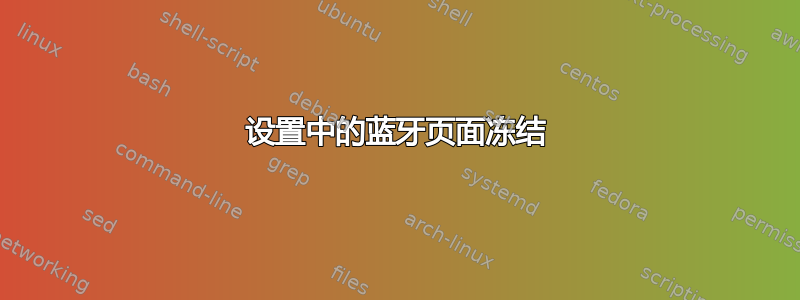
我的设置界面出现问题,无法启用蓝牙。开关卡住了,屏幕上显示以下消息:“未找到蓝牙 - 插入适配器以使用蓝牙”。
我已按照其他帖子中的许多修复方法进行了操作,但没有任何变化。以下是我已经执行的操作。
相关说明:我是一个巨大的新手,不久前才得到 Ubuntu
返回有用信息的基本命令:
sudo apt upgrade
sudo apt update
。
rfkill list
0: phy0: Wireless LAN
Soft blocked: no
Hard blocked: no
。
sudo systemctl status bluetooth.service
● bluetooth.service - Bluetooth service
Loaded: loaded (/lib/systemd/system/bluetooth.service; enabled; vendor pre>
Active: active (running) since Thu 2024-04-25 03:40:23 CEST; 15min ago
Docs: man:bluetoothd(8)
Main PID: 3341 (bluetoothd)
Status: "Running"
Tasks: 1 (limit: 8555)
Memory: 1.8M
CPU: 100ms
CGroup: /system.slice/bluetooth.service
└─3341 /usr/lib/bluetooth/bluetoothd
我已经完成以下命令:
sudo systemctl stop bluetooth.service
sudo systemctl unmask bluetooth.service
sudo systemctl start bluetooth.service
sudo systemctl enable bluetooth
sudo systemctl mask bluetooth.service
sudo rmmod btusb
sudo modprobe btusb
rfkill unblock all
&
sudo apt install --reinstall bluez gnome-bluetooth indicator-bluetooth pulseaudio-module-bluetooth
sudo systemctl status bluetooth
sudo systemctl enable bluetooth
sudo systemctl start bluetooth
&
sudo apt-get remove bluez
sudo apt install bluez
& 最后,很抱歉发了这么长的帖子,但是以下是 lspci 返回的内容:
lspci
00:00.0 Host bridge: Advanced Micro Devices, Inc. [AMD] Renoir/Cezanne Root Complex
00:00.2 IOMMU: Advanced Micro Devices, Inc. [AMD] Renoir/Cezanne IOMMU
00:01.0 Host bridge: Advanced Micro Devices, Inc. [AMD] Renoir PCIe Dummy Host Bridge
00:02.0 Host bridge: Advanced Micro Devices, Inc. [AMD] Renoir PCIe Dummy Host Bridge
00:02.2 PCI bridge: Advanced Micro Devices, Inc. [AMD] Renoir/Cezanne PCIe GPP Bridge
00:02.4 PCI bridge: Advanced Micro Devices, Inc. [AMD] Renoir/Cezanne PCIe GPP Bridge
00:08.0 Host bridge: Advanced Micro Devices, Inc. [AMD] Renoir PCIe Dummy Host Bridge
00:08.1 PCI bridge: Advanced Micro Devices, Inc. [AMD] Renoir Internal PCIe GPP Bridge to Bus
00:14.0 SMBus: Advanced Micro Devices, Inc. [AMD] FCH SMBus Controller (rev 51)
00:14.3 ISA bridge: Advanced Micro Devices, Inc. [AMD] FCH LPC Bridge (rev 51)
00:18.0 Host bridge: Advanced Micro Devices, Inc. [AMD] Renoir Device 24: Function 0
00:18.1 Host bridge: Advanced Micro Devices, Inc. [AMD] Renoir Device 24: Function 1
00:18.2 Host bridge: Advanced Micro Devices, Inc. [AMD] Renoir Device 24: Function 2
00:18.3 Host bridge: Advanced Micro Devices, Inc. [AMD] Renoir Device 24: Function 3
00:18.4 Host bridge: Advanced Micro Devices, Inc. [AMD] Renoir Device 24: Function 4
00:18.5 Host bridge: Advanced Micro Devices, Inc. [AMD] Renoir Device 24: Function 5
00:18.6 Host bridge: Advanced Micro Devices, Inc. [AMD] Renoir Device 24: Function 6
00:18.7 Host bridge: Advanced Micro Devices, Inc. [AMD] Renoir Device 24: Function 7
01:00.0 Network controller: Qualcomm Atheros QCNFA765 (rev 01)
02:00.0 Non-Volatile memory controller: Sandisk Corp WD Blue SN550 NVMe SSD (rev 01)
03:00.0 VGA compatible controller: Advanced Micro Devices, Inc. [AMD/ATI] Lucienne (rev c2)
03:00.1 Audio device: Advanced Micro Devices, Inc. [AMD/ATI] Renoir Radeon High Definition Audio Controller
03:00.2 Encryption controller: Advanced Micro Devices, Inc. [AMD] Family 17h (Models 10h-1fh) Platform Security Processor
03:00.3 USB controller: Advanced Micro Devices, Inc. [AMD] Renoir/Cezanne USB 3.1
03:00.4 USB controller: Advanced Micro Devices, Inc. [AMD] Renoir/Cezanne USB 3.1
03:00.5 Multimedia controller: Advanced Micro Devices, Inc. [AMD] Raven/Raven2/FireFlight/Renoir Audio Processor (rev 01)
03:00.6 Audio device: Advanced Micro Devices, Inc. [AMD] Family 17h (Models 10h-1fh) HD Audio Controller
感谢所有读完这篇文章的人:')我会随时回答大家的任何问题。


