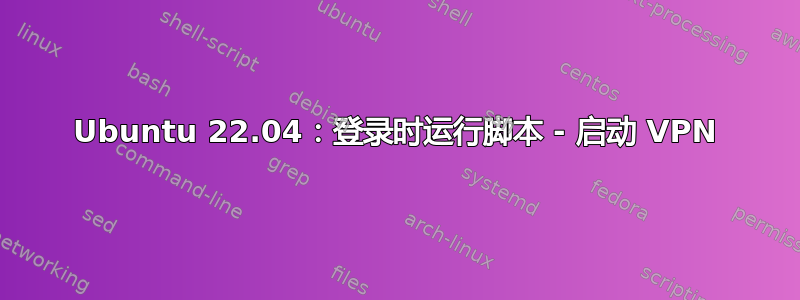
我有一个名为startVPN.sh的脚本,我已将其放入.profile文件中。如果我运行bash .profile,该脚本会运行,但它不会在登录时运行。
我该如何修复这个问题以便 VPN 在登录时自动启动?
脚本
#!/bin/bash
nmcli con up id OSG
。轮廓
# the default umask is set in /etc/profile; for setting the umask
# for ssh logins, install and configure the libpam-umask package.
#umask 022
# if running bash
if [ -n "$BASH_VERSION" ]; then
# include .bashrc if it exists
if [ -f "$HOME/.bashrc" ]; then
. "$HOME/.bashrc"
fi
fi
# set PATH so it includes user's private bin if it exists
if [ -d "$HOME/bin" ] ; then
PATH="$HOME/bin:$PATH"
fi
# set PATH so it includes user's private bin if it exists
if [ -d "$HOME/.local/bin" ] ; then
PATH="$HOME/.local/bin:$PATH"
fi
~/startVPN.sh


