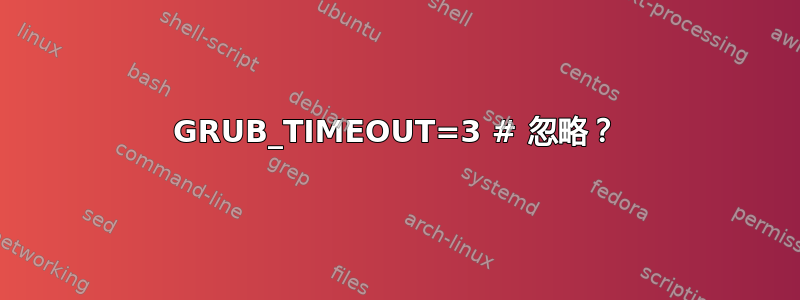
新安装的 Ubuntu 24.04,我正在根据自己的喜好调整它...
一件事是在 grub 菜单中尽量减少延迟,但始终显示它。
希望下面的信息能告诉你哪里出了问题,
因为这应该将其设置为在 grub 菜单上延迟 2 秒,但这显然被忽略了。
实际延迟显示从 30 秒开始的倒计时 - 我相信这是某种默认设置。
$ . /etc/os-release ; echo $PRETTY_NAME
Ubuntu 24.04 LTS
$ grep '^GRUB_' /etc/default/grub
GRUB_DEFAULT=0
GRUB_TIMEOUT_STYLE=hidden
GRUB_TIMEOUT=3
GRUB_DISTRIBUTOR=`( . /etc/os-release; echo ${NAME:-Ubuntu} ) 2>/dev/null || echo Ubuntu`
GRUB_CMDLINE_LINUX_DEFAULT="ipv6.disable=1"
GRUB_CMDLINE_LINUX=""
$ sudo update-grub2 # or just "sudo update-grub"
[sudo] password for hannu:
Sourcing file `/etc/default/grub'
Generating grub configuration file ...
Found linux image: vmlinuz-6.8.0-31-generic in rpool/ROOT/ubuntu_xxxxxx
Found initrd image: initrd.img-6.8.0-31-generic in rpool/ROOT/ubuntu_xxxxxx
Found memtest86+ 64bit EFI image: /BOOT/ubuntu_xxxxxx@/memtest86+x64.efi
Warning: os-prober will not be executed to detect other bootable partitions.
Systems on them will not be added to the GRUB boot configuration.
Check GRUB_DISABLE_OS_PROBER documentation entry.
Adding boot menu entry for UEFI Firmware Settings ...
done
$ reboot
答案1
在@mpboden 指出的帮助下我成功完成了这项工作;
(https://superuser.com/a/971719/1834793) - 告诉:
$ sudo nano /etc/default/grub
# edit the line at GRUB_TIMEOUT to be as shown, and add the following line
GRUB_TIMEOUT=3
GRUB_RECORDFAIL_TIMEOUT=$GRUB_TIMEOUT
这个之前是“隐藏”的(上面),可能需要是“菜单”
GRUB_TIMEOUT_STYLE=menu
保存,然后注意:
$ sudo ls -l `which update-grub2`
lrwxrwxrwx 1 root root 11 apr 4 12:12 /usr/sbin/update-grub2 -> update-grub
因此:
$ sudo update-grub2
$ sudo update-grub
... 具有相同的效果,激活更改。
(通过在 /boot/grub 中重建 grub.cfg )
... 所有这些的效果是菜单实际上只显示三秒钟,
并且不会出现启动画面。
(我认为后者比较好,因为启动画面会一直“旋转”——即使在启动过程中出现意外导致暂停或停止它)


