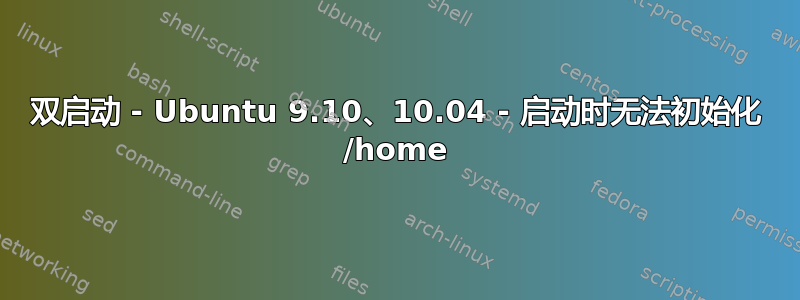
我最近在已经安装了 10.04 的系统上安装了 9.10 64 位。我以为我正确地执行了此安装,但是当我进入 grub2 并选择我想要的选项时,出现了一些错误。
首先,在登录屏幕出现之前我收到了以下消息:
The disk drive for /home is not ready yet or not present.
Continue to wait; or press S to skip mounting or M for manual recovery.
我重新启动并登录到新安装的 9.10 启动,一切正常。我找到了 10.04 所在的分区,并在/home其中创建了一个用户目录,它是 9.10 的副本/home。我将用户目录命名为与以前相同的名称,因此没有区别。
然后我更改了这个新创建目录的所有权和组,然后重新启动。我得到了同样的错误:
The disk drive for /home is not ready yet or not present.
Continue to wait; or press S to skip mounting or M for manual recovery.
但这次当我按 S 跳过时,我能够登录并看到我的桌面。我所做的操作似乎允许登录,但安装仍然/home无法正常工作。
有一件事我应该提一下。安装 9.10 64 位时,我有一些额外的硬盘空间,我选择将其格式化为 ext4,然后将其挂载到/home。这可能会导致问题,但我认为这样做时它会挂载到/home新安装。但它似乎试图将其挂载在旧安装上(10.04)。
希望这不会太令人困惑。如能得到任何帮助,我将不胜感激。
提前致谢。
编辑-针对 9.10 安装 /etc/fstab:
# /etc/fstab: static file system information.
#
# Use 'blkid -o value -s UUID' to print the universally unique identifier
# for a device; this may be used with UUID= as a more robust way to name
# devices that works even if disks are added and removed. See fstab(5).
#
# <file system> <mount point> <type> <options> <dump> <pass>
proc /proc proc nodev,noexec,nosuid 0 0
# / was on /dev/sda1 during installation
UUID=10270f21-1c42-494b-bd3f-813c23f6d518 / ext4 errors=remount-ro 0 1
# /home was on /dev/sda6 during installation
UUID=fc128610-a6d5-4d23-9898-064580419da0 /home ext4 defaults 0 2
# swap was on /dev/sda5 during installation
UUID=d3644f61-b65c-4f30-9eb5-cda163f9fce5 none swap sw 0 0
对于 10.04 安装:
# /etc/fstab: static file system information.
#
# Use 'blkid -o value -s UUID' to print the universally unique identifier
# for a device; this may be used with UUID= as a more robust way to name
# devices that works even if disks are added and removed. See fstab(5).
#
# <file system> <mount point> <type> <options> <dump> <pass>
proc /proc proc defaults 0 0
# / was on /dev/sda6 during installation
UUID=28fd6eb0-38a2-4c22-86d8-f7dce7508ac4 / ext4 errors=remount-ro 0 1
# /home was on /dev/sda7 during installation
UUID=97f82eca-0fdd-49e1-a12b-b4e1f6adbcbb /home ext4 defaults 0 2
# swap was on /dev/sda5 during installation
UUID=d3644f61-b65c-4f30-9eb5-cda163f9fce5 none swap sw 0 0
/dev/scd0 /media/cdrom0 udf,iso9660 user,noauto,exec,utf8 0 0
编辑2:
fdisk -l 输出:
Disk /dev/sda: 250.1 GB, 250059350016 bytes
255 heads, 63 sectors/track, 30401 cylinders
Units = cylinders of 16065 * 512 = 8225280 bytes
Disk identifier: 0xcbcbcbcb
Device Boot Start End Blocks Id System
/dev/sda1 * 1 6231 50049483+ 83 Linux
/dev/sda2 6232 30401 194145525 5 Extended
/dev/sda5 12158 12773 4939776 82 Linux swap / Solaris
/dev/sda6 6232 12157 47600532 83 Linux
/dev/sda7 12774 30401 141596878+ 83 Linux
Partition table entries are not in disk order
blkid /dev/sda* 输出:
/dev/sda1: UUID="10270f21-1c42-494b-bd3f-813c23f6d518" TYPE="ext4"
/dev/sda5: UUID="d3644f61-b65c-4f30-9eb5-cda163f9fce5" TYPE="swap"
/dev/sda6: UUID="28fd6eb0-38a2-4c22-86d8-f7dce7508ac4" TYPE="ext4"
/dev/sda7: UUID="97f82eca-0fdd-49e1-a12b-b4e1f6adbcbb" TYPE="ext4"
答案1
您的 9.10 安装的主分区,uuuid 在 19da0 中完成,似乎不存在于您的计算机上。
如果您想在两个操作系统中共享您的主分区,请在 9.10 fstab 中将其更改为其他 uuuid。
但我不认为这是个好主意。每个程序的不同版本都会接触相同的配置文件,很快就会出现问题。
您可能应该重新分区磁盘,为另一个主目录腾出空间。在 9.10 中分配它。将 10.04 主目录挂载到另一条路径,并将 9.10 安装的非配置文件链接到它。目录如文档、音乐等...
如果您不想在 9.10 中拥有单独的主分区,请按照 Maco 的指示操作,只需删除该行即可。一切都应该没问题,因为现在您的主分区可能位于 f6d518 磁盘上。
答案2
如果你在 10.04 上创建 /home 目录,则意味着你不打算让它有单独的 /home 分区,那么只需删除
# /home was on /dev/sda7 during installation
UUID=97f82eca-0fdd-49e1-a12b-b4e1f6adbcbb /home ext4 defaults 0 2
从其/etc/fstab


