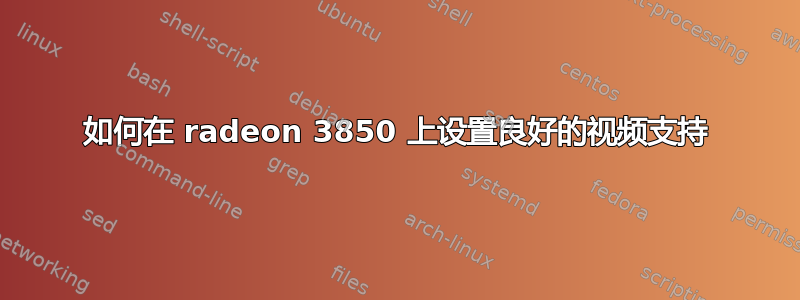
所以,我有 radeon 3850 agp 卡。根据 CPU 使用率,似乎所有视频和图形都由 CPU 处理。所有效果都已启用并正常工作(如 compiz),但视频和 3d 速度极慢且 fps 低,尽管我使用专有 ati 驱动程序。我需要做什么才能获得正常的 fps?准备回答其他问题。
所以,我认为 10.7 终于安装好了,但没有什么新东西发生。高分辨率视频仍然是 0.3 fps。(视频是 1280x720,屏幕是 1920x1080)。
决定显示我的 xorg.conf:
Section "ServerLayout"
Identifier "aticonfig Layout"
Screen 0 "aticonfig-Screen[0]-0" 0 0
EndSection
Section "Module"
EndSection
Section "Monitor"
Identifier "aticonfig-Monitor[0]-0"
Option "VendorName" "ATI Proprietary Driver"
Option "ModelName" "Generic Autodetecting Monitor"
Option "DPMS" "true"
EndSection
Section "Device"
Identifier "aticonfig-Device[0]-0"
Driver "fglrx"
BusID "PCI:1:0:0"
EndSection
Section "Screen"
Identifier "aticonfig-Screen[0]-0"
Device "aticonfig-Device[0]-0"
Monitor "aticonfig-Monitor[0]-0"
DefaultDepth 24
SubSection "Display"
Viewport 0 0
Depth 24
EndSubSection
结束部分
谢谢大家,我也想问一下,大家告诉我,这个参数:
creitve@localhost:~$ glxinfo|grep render
direct rendering: No (LIBGL_ALWAYS_INDIRECT set)
OpenGL renderer string: ATI Radeon HD 3850
必须是“是”,但我没能启用它。我需要做什么才能让它运行?我确定,这 100% 与我的问题有关,对吧?
答案1
90% 的时间里,此类问题可以通过清除并重新安装驱动程序堆栈来解决,因为 mesa GLX 驱动程序或内核驱动程序搞乱了。 https://wiki.ubuntu.com/X/Troubleshooting/FglrxInteferesWithRadeonDriver
就开源驱动程序而言,Lucid 中的 xserver-xorg-video-ati 支持该硬件的 2D 但不支持 3D 加速,因此根据您对“好”的定义,它可能不足以满足您的需求。
Maverick 即将支持 3D,不过还有很多功能尚未完善。请参阅http://www.x.org/wiki/RadeonFeature详细了解此驱动程序对 3D 的支持。(您的显卡属于 R600 列。)
请注意,使用开放驱动程序和 AGP 硬件时,有时您必须在 BIOS 或 xorg.conf 中(对于 -ati)调整 AGPMode。(请参阅“man xorg.conf”或“man radeon”)。
答案2
您尝试过开源驱动程序吗?我有一张稍新的卡(我认为),专有驱动程序速度慢、错误多、内存泄漏。开源驱动程序运行完美。查看 xserver-xorg-video-radeonhd 软件包。


