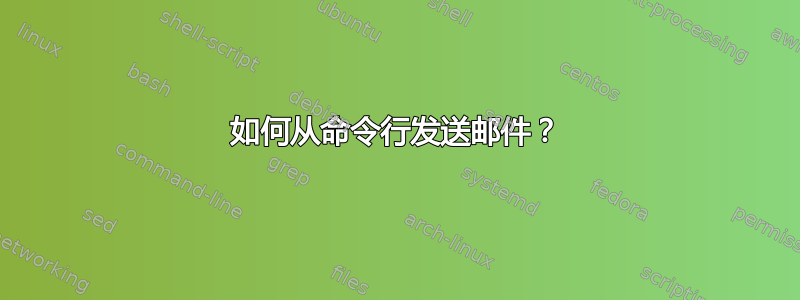
如何从命令行发送邮件?
答案1
安装邮件传输协议
 :
:sudo apt-get install ssmtp编辑 ssmtp 配置文件:
gksu gedit /etc/ssmtp/ssmtp.conf附加以下文字:
[email protected] mailhub=smtp.gmail.com:465 rewriteDomain=gmail.com AuthUser=username AuthPass=password FromLineOverride=YES UseTLS=YES运行 ssmtp 并提供收件人电子邮件地址:
ssmtp [email protected]提供以下消息详细信息:
To: [email protected] From: [email protected] Subject: Sent from a terminal! Your content goes here. Lorem ipsum dolor sit amet, consectetur adipisicing. (Notice the blank space between the subject and the body.)按Ctrl+D发送。
您也可以将文本放入文件中并发送,如下所示:
ssmtp [email protected] < filename.txt
答案2
大多数情况下,您不需要配置 SMTP 服务器,只需mail从命令行使用即可(如果尚不存在,请使用 安装sudo apt-get install mailutils)。(或者,如果您在配置了 sendmail 的服务器上,等等)
marco@dagobah:~$ mail -v [email protected]
Subject: Hello World!
This is an email to myself.
Hope all is well.
.
Cc:
您使用单线发送消息.。此时mail将提示您Cc:输入信息(或留空),mail然后打印出有关其尝试执行的操作的其他信息,以及详细说明连接、传输和从邮件服务器接收数据的处理过程。
答案3
apt-get install sendemail
用法:
sendemail -f [email protected] -t [email protected] -u subject -m "message" -s smtp.gmail.com:587 -o tls=yes -xu [email protected] -xp gmailpassword
如果您不想在命令行中指定密码(通常不是一件好事),您可以省略该参数,sendemail 将提示您输入密码...并将其显示在屏幕上,但至少它不会出现在您的命令行历史记录中。
答案4
您需要一个 MTA 来发送邮件。为此,请使用 postfix:
sudo apt-get install postfix
发送电子邮件:
echo "test message" | mailx -s 'test subject' [email protected]


