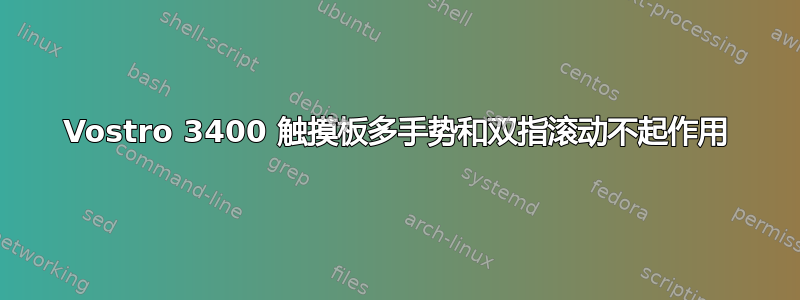
我最近买了一台戴尔 vostro 3400 i3,内存为 4 GB。一切都运行顺畅无比,我正在使用 maverick,但我无法使用两指滚动和缩放等多个手势,而它声称支持这些功能。有人能帮忙吗?我已经安装了 gsynaptics 并启用了滚动功能,但它不起作用。
答案1
我的 Toshiba U400 也有同样的问题。即使安装 gpointing-device-settings 也不起作用,尽管至少启用它的选项没有变灰。
最后,我找到了这个论坛帖子,其中突出显示了这个小的 shell 脚本:
#!/bin/bash
#
# list of synaptics device properties http://www.x.org/archive/X11R7.5/doc/man/man4/synaptics.4.html#sect4
# list current synaptics device properties: xinput list-props '"AlpsPS/2 ALPS GlidePoint"'
#
sleep 5 #added delay...
xinput --set-prop --type=int --format=32 "AlpsPS/2 ALPS GlidePoint" "Synaptics Two-Finger Pressure" 125
xinput --set-prop --type=int --format=32 "AlpsPS/2 ALPS GlidePoint" "Synaptics Two-Finger Width" 0 # Below width 1 finger touch, above width simulate 2 finger touch. - value=pad-pixels
xinput --set-prop --type=int --format=8 "AlpsPS/2 ALPS GlidePoint" "Synaptics Two-Finger Scrolling" 1 0 # vertical scrolling, horizontal scrolling - values: 0=disable 1=enable
exit
但它对某些型号有效,对其他型号无效。祝你好运。


