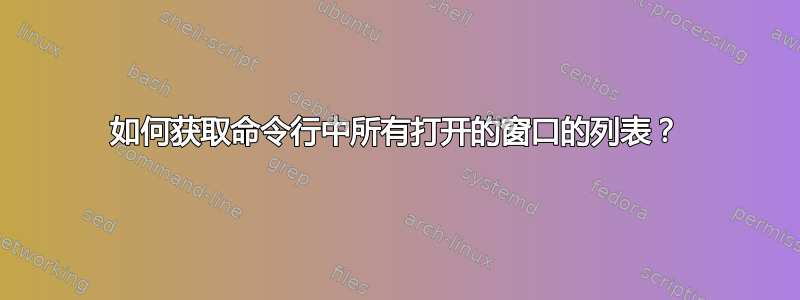
如何从命令行生成所有打开的窗口(包括对话框和重复项)的列表?
答案1
您可以使用控制端获取所有打开窗口的列表。您首先需要安装它。
sudo apt install wmctrl
然后您只需运行该命令即可。
wmctrl -l
0x0080006a -1 localhost panel
0x0180007c 0 localhost Mozilla Firefox
0x02600007 3 localhost user@localhost: /home/user - Shell - Konsole
0x00600011 1 localhost KTorrent
0x02200007 0 localhost user@localhost: /home/user - Shell - Konsole
1 2 3 4
列:
- 窗口 ID。用于 [#i -i] 开关。
- 桌面 ID。从 0 开始计数。-1 表示窗口位于所有桌面上。与 [#d -d] 等一起使用。
- 客户端机器
- 窗口的名称(长标题)。主要与 [#r -r] 一起使用,可以使用 [#N -N] 和 [#T -T] 重命名。
更多示例:wmctrl-示例


