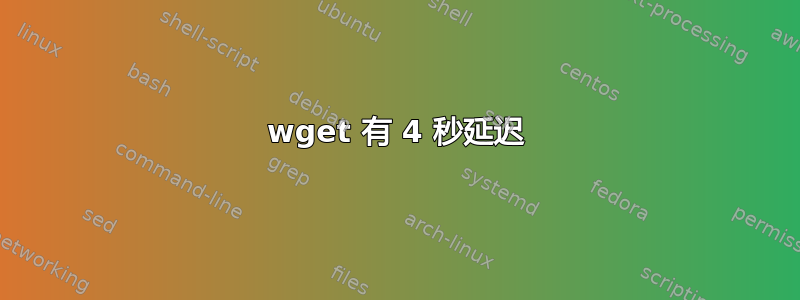
我尝试wget使用 Windows/Mac 访问一个页面,响应是即时的,而 Linux 应用程序则延迟了 4 秒才显示响应。
我运行的命令是:
wget http://192.168.0.135/test.cgi?cmd= -O test.txt
Ubuntu 中的结果:
--2011-03-04 14:21:17-- http://192.168.0.135/test.cgi?cmd=
Connecting to 192.168.0.135:80... connected.
HTTP request sent, awaiting response... 200 OK
Length: unspecified [text/html]
Saving to: `test.txt'
[ <=> ] 17 --.-K/s in 0s
2011-03-04 14:21:22 (1.88 MB/s) - `test.txt' saved [17]
在 Mac 中运行该命令会产生以下结果:
--2011-03-04 14:22:33-- http://192.168.0.135/test.cgi?cmd=
Connecting to 192.168.0.135:80... connected.
HTTP request sent, awaiting response... 200 OK
Length: unspecified [text/html]
Saving to: `test.txt'
[ <=> ] 17 --.-K/s in 0s
2011-03-04 14:22:33 (755 KB/s) - `test.txt' saved [17]
我相信它可能与网络配置中的某些设置有关,例如数据包大小、窗口框架,但我不知道如何设置。
uname -a(内核版本)的输出:
Linux linux017 2.6.35-25-generic-pae #44-Ubuntu SMP 2011 年 1 月 21 日星期五 19:01:46 UTC i686 GNU/Linux
wget() 的版本wget --version是:GNU Wget 1.12
答案1
在 Linux 上,尤其是在 Ubuntu 上,我经常必须等待 IPv6 DNS 查询超时,然后才会查找 IPv4 地址。
答案2
尝试使用 IP 地址而不是域名。如果是即时的 - 那么你的本地 DNS 服务器可能超载了(而 Windows 会缓存它)。你可以尝试 GOogle 的服务器(8.8.8.8),或者安装 pdnsd - 本地 DNS 缓存。


