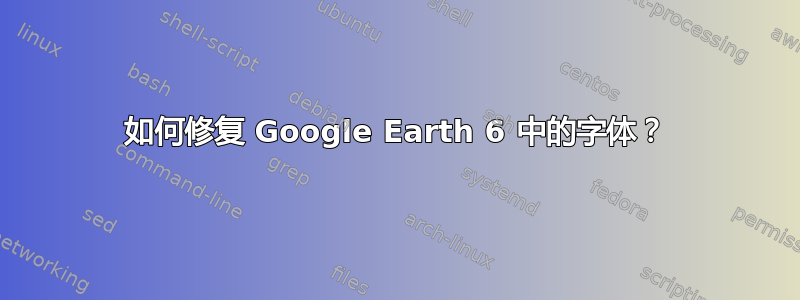
我从 Google Earth 6 64 位网站下载并安装了它。然后像许多用户一样,我在启动应用程序时也遇到了难看的字体。我尝试安装 lsb-core 和 ttf-mscorefonts-installer,但我发现两者都已安装。有人能帮我解决这个问题吗?
答案1
我刚刚在我的 64 位机器上安装了 Xubuntu 11.10,并下载并安装了 Google earth 6.2 的 64 位 .deb 包,但仍然遇到了同样的字体问题。
我按照第页上的说明进行操作http://omgubuntu.co.uk/2012/01/how-to-make-google-earth-look-native-in-ubuntu,他们解决了这个问题。换句话说:
- 首先,如果 Google Earth 正在运行,请关闭它。
- 在终端仿真器中,输入以下命令:
cd /opt/google/earth/sudo rm libcurl.so.4 libGLU.so.1 libnss_mdns4_minimal.so.2 libQtCore.so.4 libQtGui.so.4 libQtNetwork.so.4 libQtWebKit.so.4
- 使用任何编辑器来编辑文件
/opt/google/earth/googleearth- 但您必须以 root 身份执行此操作,例如,来自终端仿真器的以下命令可以起作用:sudo nano /opt/google/earth/googleearth
- 现在将该行添加
export LD_PRELOAD=libfreeimage.so.3为文件 googleearth 的倒数第二行 - 即,就在该行之前LD_LIBRARY_PATH=.:$LD_LIBRARY_PATH ./googleearth-bin "$@"- 然后保存文件。 获取文件
libfreeimage.so.3(删除了损坏的链接) 编辑:由于链接已损坏,您可以在这个包如果你的机器是 64 位的,请下载文件 libphonon.so.4(删除了损坏的链接)编辑:由于链接已损坏,你可以在这个包
- 在终端仿真器中,输入以下命令(
libphonon.so.4仅当您的机器是 64 位时才适用):cd /opt/google/earth/sudo cp ~/Downloads/libfreeimage.so.3 .sudo cp ~/Downloads/libphonon.so.4 .sudo chmod a+x libfreeimage.so.3sudo chmod a+x libphonon.so.4sudo apt-get install libcurl4-openssl-dev libqtwebkit4
- 重新启动 Google Earth。字体现在应该看起来正常了。
答案2
Ubuntu 16.04.6 LTS
尽管最初的问题是 8 年前(2011 年)发布的,但问题仍然存在,即 2019 年 7 月 14 日。八年前是 11.04 版,今天我用的是 16.04 版。今天的问题是字体在 4K 屏幕上非常小。
我使用这个脚本将谷歌地球中的字体大小增加一倍:
xrandr --dpi 192
google-earth-pro
这是在 4K 显示器上看到的。在 2K 显示器上,增加 50% 可能更适合您:
xrandr --dpi 144
google-earth-pro
默认 dpi 为 96,您可以使用以下命令之一进行确认:
$ xdpyinfo | grep dots
resolution: 96x96 dots per inch
$ grep DPI /var/log/Xorg.0.log
[ 9.555] (--) NVIDIA(0): DPI set to (43, 44); computed from "UseEdidDpi" X config
[ 9.761] (==) modeset(G0): DPI set to (96, 96)
答案3
home --> .config --> Google --> GoogleEarthPlus.conf.
还设置此条目:
[使成为]
...
GuiFontFamily=DejaVu Sans
GuiFontSize=12
...
GuiFontWeight=70
在此GoogleEarthPlus.conf
此文件中的任何更改均无效,但带有 的字体Arial work。有人知道如何将字体更改为可读字体,但不使用 Arial 等字体吗Times Roman?例如,使用开源字体Liberation Serif
设置附件中的图片以向您显示 Google Earth 中无法读取的字体
嘿,看看这是为了进一步澄清
答案4
我发现注销/重新启动可以解决难看的字体问题。


