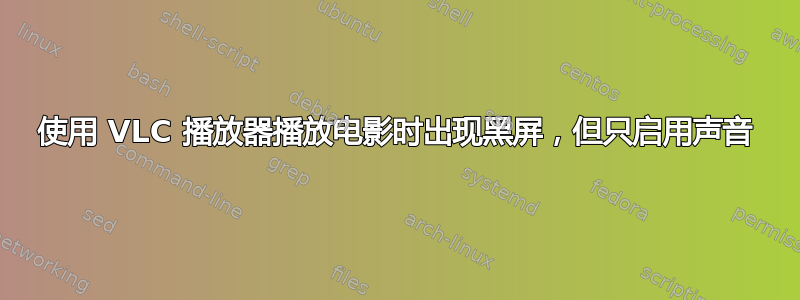
当我移动 VLC 播放器窗口时,我可以看到视频,但是当我停止移动它时,它又变黑了。
这不仅发生在 VLC 中,当我使用 camorama 网络摄像头时,它也发生在我的网络摄像头中。
答案1
转到Tools→ Preferences→Video并将输出设置为X11 video output并保存,现在关闭并打开 VLC,然后打开您的视频
编辑:如果仍然不起作用,请尝试OpenGL video output按照@Asaf 的建议设置输出
答案2
下面的选项 1 对我有用!
我找到了这个解决方案:
向下滚动查看解决方案:
2011-03-12 05:56 #1 wisepenguin wisepenguin 当前离线 新人
加入日期 2011 年 3 月 帖子 12
默认 VLC 播放电影文件时显示黑屏(解决方案)
Hello,
With a default 11.4 (64bit) installation, and the one click installer for VLC at VideoLAN - VLC: Free streaming and multimedia solutions for all OS! - if you get a black screen when watching movie files there are 2 solutions.
1)
-> Go to Tools->Preferences->Video
-> Remove the tick for "Accelerated video output (Overlay)"
-> Try and play the movie again, you should now see output.
2)
Download proprietary drivers for your graphics card - I think theres a thread on the forum dedicated to that.
Example, NVIDIA 8600 using the default 11.4 open source drivers (nouveau?) shows a black screen when VLC uses "Accelerated video output".
However, installing the proprietary NVIDIA drivers, VLC will successfully show the movie using "Accelerated video output".
To clarify the default VLC installation with "Accelerated video output" ticked - works with proprietary NVIDIA drivers - and doesn't without.
Thanks
ps. Thanks to the team as my integrated ATI Radeon card using default 11.4 open source drivers works with VLC and "Accelerated video output" ticked.
答案3
关闭 dpms 是问题所在。尝试在终端中xset -dpms禁用屏幕的节能模式。
打开xset +dpms或关闭它会导致闪烁xset -dpms。每次 vlc 更改视频时,它都会调用此函数。
答案4
如果在 Windows 7 Professional 上使用 VLC Media Player 3.0.3 Vetinari 版本:
转到“工具”-“首选项”-“视频”-“输出”,并将“自动”更改为“适用于 Windows 的 OpenGL 视频输出”。
关闭电影时,请先暂停,然后转到“媒体”,再“退出”,不要选择“停止”按钮。出于某种原因,使用“停止”按钮有时会导致播放器在 Windows 7 Professional 中崩溃。
对我有用 - 不再有黑屏。


