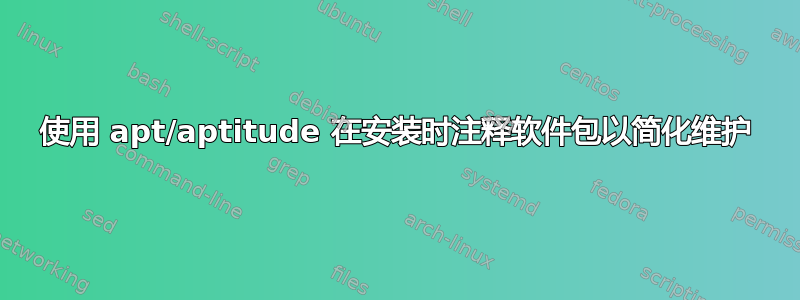
我使用以下方式管理我的包裹资质。
我偶尔会检查一下我的软件包列表,删除过时的应用程序(因为我不再想使用它们了)。
例如,虽然我的系统上有数量有限的开发库,但我做想要永久安装,很多只是为了让我从源代码编译一些程序一次, 和很久以前为了让这些清理会话考虑到不需要的依赖项,我使用markauto能力的支配。
问题是,我有时不再相信我的记忆能够区分临时的软件包和我需要保留的东西(因为,例如,我需要它们重新编译一些东西 明天)。当我与另一位管理员共享服务器的管理职责时,情况会更加严重。或者,我希望自己有清理的纪律全部这些包在使用后都是暂时的,但是历史证明这是不切实际的期望。
因此:有没有像 markauto 这样的工具可以让我注释包在安装时,不是用标志,而是用一个简单的注释字符串说为什么正在安装吗?
理想情况下,该注释可以通过 aptitude(或 synaptic,或现在孩子们用来管理软件包的任何工具)检索。理想情况下,这将是我和同一台服务器上的另一位管理员可以协作完成的事情,因此,例如,它将受益于与软件包树已有的相同的锁管理系统。
答案1
Aptitude 支持“用户标签”,看看它们是否满足您的要求。
add-user-tag, remove-user-tag
Adds a user tag to or removes a user tag from the selected group of
packages. If a package name contains a tilde ("~") or question mark
("?"), it is treated as a search pattern and the tag is added to or
removed from all the packages that match the pattern (see the
section "Search Patterns" in the aptitude reference manual).
User tags are arbitrary strings associated with a package. They can
be used with the ?user-tag(<tag>) search term, which will select
all the packages that have a user tag matching <tag>.
另请参阅选项--add-user-tag, --add-user-tag-to, --remove-user-tag, --remove-user-tag-from。一个示例用法:
aptitude install cinnamon --add-user-tag "for=cinnamon; date=$(date)"
尽管如此,我担心它们只有通过才可见/可用aptitude。


