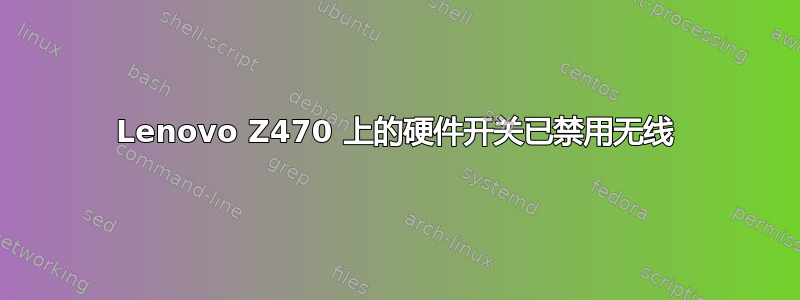
我的朋友已经使用 Ubuntu 11.10 一段时间了。一切都运行良好。
笔记本电脑因电池问题关机,重新启动后,无线局域网无法工作,并显示“无线已被硬件开关禁用”。他已检查硬件开关确实已打开。
的输出rfkill list如下:
0: ideapad_wlan: Wireless LAN
Soft blocked: no
Hard blocked: no
1: phy0: Wireless LAN
Soft blocked: no
Hard blocked: yes
2: ideapad_bluetooth: Bluetooth
Soft blocked: no
Hard blocked: no
他甚至尝试过rfkill unblock all但rfkill list仍然显示Hard blocked: yesphy0:无线局域网。
以下是 返回的无线接口的描述lshw:
*-network DISABLED
description: Wireless interface
product: Centrino Wireless-N 1000
vendor: Intel Corporation
physical id: 0
bus info: pci@0000:06:00.0
logical name: wlan1
version: 00
serial: 74:e5:0b:0c:39:0e
width: 64 bits
clock: 33MHz
capabilities: pm msi pciexpress bus_master cap_list ethernet physical wireless
configuration: broadcast=yes driver=iwlagn driverversion=3.0.0-14-generic-pae firmware=128.50.3.1 build 13488 latency=0 link=no multicast=yes wireless=IEEE 802.11bgn
resources: irq:42 memory:e8100000-e8101fff
仅供参考,我朋友的机器上没有 Windows。
答案1
我的朋友尝试安装一个新的 Ubuntu 实例但问题仍然存在。
然后,他安装了 Windows 和驱动程序。他使用组合键激活了无线Fn+F5。这次安装 Ubuntu 时,它成功了。
答案2
要修复 Z470 WiFi:
- 项目清单
- 重启
- [F2] 进入 BIOS
- 设置默认值
- 保存并重新启动
- 完毕!


