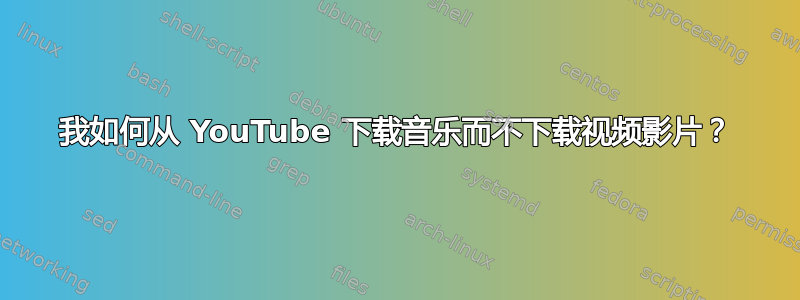
我想知道是否有任何程序可以从 YouTube 下载音乐,而不是视频,只下载音频,就像 Windows 中的 DVDvideosoft 一样。
答案1
名为 的 shell 脚本youtube-dl可以一步完成此操作。它依赖于ffmpeg,因此您应该先安装它。
sudo apt-get install ffmpeg
wget https://github.com/rg3/youtube-dl/raw/2012.02.27/youtube-dl
chmod +x youtube-dl
./youtube-dl -t --extract-audio --audio-format mp3 YOUTUBE_URL_HERE
有关选择 YouTube 下载质量的额外信息,请参阅手册页:
-f FMT, --format=FMT
Specify the video format (quality) in which to download the video.
For youtube.com, in particular, the meaning of the format codes is given as:
WebM video at 480p: 43
WebM video at 720p: 45
H264 video in MP4 container at 480p: 18
H264 video in MP4 container at 720p: 22
H264 video in MP4 container at 1080p: 37
H264 video in FLV container at 360p: 34
H264 video in FLV container at 480p: 35
H263 video at 240p: 5
3GP video: 17
Note that not all videos are available in all formats and that other sites supported by youtube-dl may have different conventions for their video formats.
By default, youtube-dl will download the best available format; if you want to download the worst format to save bandwidth and time, use "-f" worst.
因此添加-f 18以获取 480p 的 h264 mp4
答案2
您也可以使用 jDownloader。只需复制 youtube 网址,jDownloader 就会识别它并让您下载所有可能的格式。仅选择 mp3,它就会只为您提供音乐。
答案3
youtube-dl可以轻松安装:
sudo apt-get install youtube-dl ffmpeg
然后简单地:
youtube-dl -t --extract-audio --audio-format mp3 YOUTUBE_URL_HERE(作为显示在这里作者:duffydack。)
答案4
使用可以使用下载助手一个 Firefox 插件。通过它您可以直接下载 mp4、3gp 或高质量格式的视频,并且易于使用。


