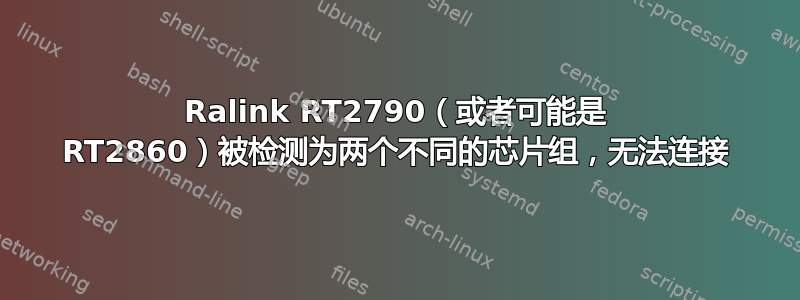
今天,我安装了 12.04,我的 wifi 停止工作了。无线被检测为 RT2790 并显示可用网络,但由于某种奇怪的原因,无法连接到任何无线网络(尝试过安全和非安全网络)。
这是我的调试日志:
$ lspci -vv
01:00.0 Network controller: Ralink corp. RT2790 Wireless 802.11n 1T/2R PCIe
Subsystem: ASUSTeK Computer Inc. Device 130f
Control: I/O+ Mem+ BusMaster+ SpecCycle- MemWINV- VGASnoop- ParErr- Stepping- SERR- FastB2B- DisINTx-
Status: Cap+ 66MHz- UDF- FastB2B- ParErr- DEVSEL=fast >TAbort- <TAbort- <MAbort- >SERR- <PERR- INTx-
Latency: 0, Cache Line Size: 4 bytes
Interrupt: pin A routed to IRQ 16
Region 0: Memory at fd9f0000 (32-bit, non-prefetchable) [size=64K]
Capabilities: <access denied>
Kernel driver in use: rt2800pci
Kernel modules: rt2800pci
$ dmesg
[ 10.376745] ADDRCONF(NETDEV_UP): wlan0: link is not ready
[ 10.377050] ADDRCONF(NETDEV_UP): wlan0: link is not ready
[ 10.382818] r8169 0000:02:00.0: eth0: link down
[ 10.382999] ADDRCONF(NETDEV_UP): eth0: link is not ready
[ 10.383320] ADDRCONF(NETDEV_UP): eth0: link is not ready
[ 10.399893] type=1400 audit(1335469914.161:10): apparmor="STATUS" operation="profile_load" name="/usr/lib/lightdm/lightdm/lightdm-guest-session-wrapper" pid=770 comm="apparmor_parser"
[ 10.466654] type=1400 audit(1335469914.229:11): apparmor="STATUS" operation="profile_load" name="/usr/lib/telepathy/mission-control-5" pid=777 comm="apparmor_parser"
[ 10.467258] type=1400 audit(1335469914.229:12): apparmor="STATUS" operation="profile_load" name="/usr/lib/telepathy/telepathy-*" pid=777 comm="apparmor_parser"
[ 10.471790] type=1400 audit(1335469914.233:13): apparmor="STATUS" operation="profile_replace" name="/usr/lib/cups/backend/cups-pdf" pid=778 comm="apparmor_parser"
[ 10.472486] type=1400 audit(1335469914.237:14): apparmor="STATUS" operation="profile_replace" name="/usr/sbin/cupsd" pid=778 comm="apparmor_parser"
[ 10.813041] init: alsa-restore main process (814) terminated with status 99
[ 36.626240] audit_printk_skb: 27 callbacks suppressed
[ 36.626245] type=1400 audit(1335469940.389:24): apparmor="DENIED" operation="open" parent=1 profile="/usr/lib/telepathy/mission-control-5" name="/usr/share/gvfs/remote-volume-monitors/" pid=1594 comm="mission-control" requested_mask="r" denied_mask="r" fsuid=1000 ouid=0
[ 68.040170] wlan0: authenticate with 00:14:78:19:8f:da (try 1)
[ 68.041544] wlan0: authenticated
[ 68.056069] wlan0: associate with 00:14:78:19:8f:da (try 1)
[ 68.057737] wlan0: deauthenticated from 00:14:78:19:8f:da (Reason: 6)
[ 197.784490] ADDRCONF(NETDEV_UP): wlan0: link is not ready
[ 207.812147] wlan0: authenticate with 00:14:78:19:8f:da (try 1)
[ 207.813561] wlan0: authenticated
[ 207.828142] wlan0: associate with 00:14:78:19:8f:da (try 1)
[ 207.829666] wlan0: deauthenticated from 00:14:78:19:8f:da (Reason: 6)
[ 271.148245] wlan0: authenticate with 00:14:78:19:8f:da (try 1)
[ 271.149599] wlan0: authenticated
[ 271.149779] wlan0: failed to insert Dummy STA entry for the AP (error -17)
[ 334.140512] wlan0: deauthenticating from 00:14:78:19:8f:da by local choice (reason=2)
[ 334.148263] wlan0: authenticate with 00:14:78:19:8f:da (try 1)
[ 334.149624] wlan0: authenticated
[ 334.149843] wlan0: failed to insert Dummy STA entry for the AP (error -17)
[ 397.136541] wlan0: deauthenticating from 00:14:78:19:8f:da by local choice (reason=2)
[ 399.272147] wlan0: authenticate with 00:14:78:19:8f:da (try 1)
[ 399.472028] wlan0: authenticate with 00:14:78:19:8f:da (try 2)
[ 399.473423] wlan0: authenticated
[ 399.473654] wlan0: failed to insert Dummy STA entry for the AP (error -17)
$ iwconfig wlan0
wlan0 IEEE 802.11bgn ESSID:off/any
Mode:Managed Access Point: Not-Associated Tx-Power=20 dBm
Retry long limit:7 RTS thr:off Fragment thr:off
Power Management:off
现在,我也在同一台机器上运行 Ubuntu 10.10,我的无线被检测为 RaLink RT2860 芯片组并且运行正常)。我可以连接到互联网。以下是 Ubuntu 10.10 的 lspci 输出
01:00.0 Network controller: RaLink RT2860
Subsystem: ASUSTeK Computer Inc. Device 130f
Control: I/O+ Mem+ BusMaster+ SpecCycle- MemWINV- VGASnoop- ParErr- Stepping- SERR- FastB2B- DisINTx-
Status: Cap+ 66MHz- UDF- FastB2B- ParErr- DEVSEL=fast >TAbort- <TAbort- <MAbort- >SERR- <PERR- INTx-
Latency: 0, Cache Line Size: 4 bytes
Interrupt: pin A routed to IRQ 16
Region 0: Memory at fd9f0000 (32-bit, non-prefetchable) [size=64K]
Capabilities: <access denied>
Kernel driver in use: rt2800pci
Kernel modules: rt2860sta, rt2800pci
这里值得注意的有趣事情是:同一张卡被检测为两个不同的芯片组(RT2790对比RT2860)
这里讨论的无线网卡是: Asus PCE-N10 无线 PCI Express 适配器。我认为此卡中的芯片组是 RT2860(不是 RT2790),如果我错了请纠正我。我进一步怀疑 Ubuntu 12.04 中的这种错误检测是它无法连接/工作的原因。
那么,请告诉我我的怀疑是否正确?如果正确,那么我需要做什么才能解决这个问题并使我的无线网卡在 Ubuntu 12.04 中正常工作?
答案1
也许问题不在于 Ubuntu 12.04 本身,但是而是在内核上,其中包括 wifi 驱动程序。升级到更新的内核(或更旧的内核=¡?)可以使一切正常运行。
另一个解决方案可能是使用ndiswrapper与RT2860 Windows 驱动程序。我知道这不是最理想的,但可以奏效。
答案2
这是由于 Linux 内核 3.2 中的一个错误造成的,该错误在后续版本中得到了修复。我知道这一点是因为我试用了最新的 Linux 内核 3.4,此卡在该内核下开箱即可运行。我已经在 launchpad 上填写了错误报告,但到目前为止该错误尚未修复。
Launchpad 错误链接:[Bug 989473] Ralink RT2860[1814:0781] 无线网卡在 10.10 中工作正常,在 12.04 中停止工作


