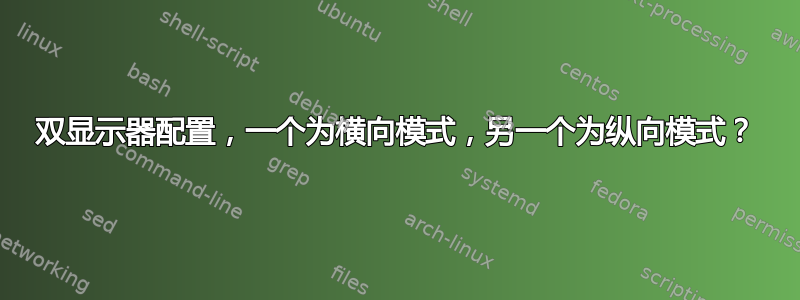
我目前使用两个显示器,一个为横向模式,另一个为纵向模式。显卡是 Nvidia Geforce 9600 GT,带有 nvidia 的专有驱动程序。
我能够通过为每个显示器分配一个单独的 X 屏幕并旋转分配给纵向显示器的屏幕来强制解决 11.10 中的这个问题。(:0 表示横向,:1 表示纵向)
我听说 12.04 在多显示器配置方面有了很大改进。但对我来说却不行:我不得不求助于 TwinView 模式,以便充分利用无缝多显示器体验,但 TwinView 模式不适用于我的其中一个显示器处于纵向模式的情况!
更糟糕的是,当我回到我的原始配置,即单独的 X 屏幕而不是 TwinView 时,我的纵向显示器仅显示带有默认 X 光标的白屏,没有任何统一的优点。
有谁了解与我类似的情况吗?
答案1
编辑上面的帖子:
我设法解决了这个问题,但是对于 3D 来说却不是,因为 compiz 崩溃了。这是新的 xorg.conf:
# nvidia-settings: X configuration file generated by nvidia-settings
# nvidia-settings: version 295.33 (buildd@zirconium) Fri Mar 30 13:43:34 UTC 2012
Section "ServerLayout"
Identifier "Layout0"
Screen 0 "Screen0" 0 0
Screen 1 "Screen1" RightOf "Screen0"
InputDevice "Keyboard0" "CoreKeyboard"
InputDevice "Mouse0" "CorePointer"
Option "Xinerama" "1"
EndSection
Section "Files"
EndSection
Section "InputDevice"
# generated from default
Identifier "Mouse0"
Driver "mouse"
Option "Protocol" "auto"
Option "Device" "/dev/psaux"
Option "Emulate3Buttons" "no"
Option "ZAxisMapping" "4 5"
EndSection
Section "InputDevice"
# generated from default
Identifier "Keyboard0"
Driver "kbd"
EndSection
Section "Monitor"
# HorizSync source: edid, VertRefresh source: edid
Identifier "Monitor1"
VendorName "Unknown"
ModelName "DELL P2311H"
HorizSync 30.0 - 83.0
VertRefresh 56.0 - 76.0
Option "DPMS"
EndSection
Section "Monitor"
# HorizSync source: edid, VertRefresh source: edid
Identifier "Monitor0"
VendorName "Unknown"
ModelName "DELL P2311H"
HorizSync 30.0 - 83.0
VertRefresh 56.0 - 76.0
Option "DPMS"
EndSection
Section "Device"
Identifier "Device1"
Driver "nvidia"
VendorName "NVIDIA Corporation"
BoardName "GeForce 8500 GT"
BusID "PCI:1:0:0"
Screen 1
EndSection
Section "Device"
Identifier "Device0"
Driver "nvidia"
VendorName "NVIDIA Corporation"
BoardName "GeForce 8500 GT"
BusID "PCI:1:0:0"
Screen 0
EndSection
Section "Screen"
Identifier "Screen1"
Device "Device1"
Monitor "Monitor1"
DefaultDepth 24
Option "TwinView" "0"
Option "metamodes" "DFP: nvidia-auto-select +0+0"
Option "Rotate" "left"
SubSection "Display"
Depth 24
EndSubSection
EndSection
Section "Screen"
Identifier "Screen0"
Device "Device0"
Monitor "Monitor0"
DefaultDepth 24
Option "TwinView" "0"
Option "TwinViewXineramaInfoOrder" "CRT-1"
Option "metamodes" "CRT: nvidia-auto-select +0+0"
Option "Rotate" "left"
SubSection "Display"
Depth 24
EndSubSection
EndSection
Section "Extensions"
Option "Composite" "Disable"
EndSection
我使用 nvidia 设置生成它,不是使用双视图,而是使用单独的 X 屏幕,屏幕 1 是绝对的,屏幕 2 是右侧的。我检查了 Xinerama 是否已启用。然后我编辑了 xorg.conf 文件,以便添加两个屏幕旋转的选项(查看文件)。成功了!
答案2
最后还是自己解决了。
问题:Nvidia 专有驱动程序不适用于多显示器。
解决方案:切换到 Nouveau 开源驱动程序。现在它运行完美。可以在显示设置中以我想要的任何配置配置任一显示器。
答案3
我遇到了类似的问题:直到今天我一直在使用 ubuntu 10.4,我没有升级它,因为它可以工作,而且我需要在办公室使用工作站。它在奇怪的配置下工作:我在 xorg.conf 文件中使用了 xinerama(在 /etc/X11/ 中找到它),并使用 nvidia 驱动程序提供的选项旋转屏幕
选项“旋转”“左”
它起作用了,我很久以前就写过。现在,我想尝试 ubuntu 3D 或 Gnome 3D,但它不起作用,可能是因为 xinerama 不适用于这个 nvidia 驱动程序和 12.04 版本。如果您选择“gnome classic”,它确实适用于 ubuntu 12.04,否则则不行。我尝试使用 nvidia-settings 程序进行调整,但没有找到任何可以旋转屏幕的选项。
这是 xorg.conf:
Section "Screen"
Identifier "Main"
Device "nvidia A"
Monitor "Dell-VGA"
Option "RenderAccel" "true"
Option "AllowGLXWithComposite" "true"
Option "AddARGBGLXVisuals" "true"
Option "Rotate" "left"
DefaultDepth 24
SubSection "Display"
Depth 24
Modes "2160x1900@60" "2100x1600@60" "1536x1280@60" "1200x800@60" "1800x1440@60"
EndSubSection
EndSection
Section "Screen"
Identifier "Second"
Device "nvidia B"
Monitor "Dell-DVI"
DefaultDepth 24
Option "RenderAccel" "true"
Option "AllowGLXWithComposite" "true"
Option "AddARGBGLXVisuals" "true"
Option "Rotate" "left"
SubSection "Display"
Depth 24
Modes "2160x1900@60" "2100x1600@60" "1536x1280@60" "1200x800@60" "1800x1440@60"
EndSubSection
EndSection
Section "Module"
Load "dbe"
Load "extmod"
Load "type1"
Load "freetype"
Load "glx"
EndSection
# commented out by update-manager, HAL is now used
#Section "InputDevice"
# Identifier "Keyboard0"
# Driver "keyboard"
#EndSection
# commented out by update-manager, HAL is now used
#Section "InputDevice"
# Identifier "Mouse0"
# Driver "mouse"
# Option "Protocol" "auto"
# Option "Device" "/dev/psaux"
# Option "Emulate3Buttons" "no"
# Option "ZAxisMapping" "4 5"
#EndSection
Section "ServerLayout"
Identifier "Default Layout"
Screen 0 "Main" 0 0
Screen 1 "Second" RightOf "Main"
# commented out by update-manager, HAL is now used
# InputDevice "Keyboard0" "CoreKeyboard"
# commented out by update-manager, HAL is now used
# InputDevice "Mouse0" "CorePointer"
Option "Xinerama" "true"
EndSection
Section "Device"
Identifier "nvidia A"
BoardName "nv"
BusID "PCI:01:00:0"
Screen 0
Driver "nvidia"
Option "NoLogo" "True"
EndSection
Section "Device"
Identifier "nvidia B"
BoardName "nv"
BusID "PCI:01:00:0"
Screen 1
Driver "nvidia"
Option "NoLogo" "True"
EndSection
再次,我得到了双屏,并可以通过这个配置文件正确旋转,但仅限于 gnome 经典登录,而不是 unity 或 3D。
答案4
我投票支持发布有关 Nouveau 开源驱动程序的帖子。我在使用 NVidia 专有驱动程序的 Ubuntu 12.04 LTS 中遇到了 2 个显示器的问题。答案真的很有帮助。我安装了 synaptic,启动了 synaptic,找到了所有与 nouveau 相关的内容并添加了这些软件包。之后,两个显示器开始正常工作。我从系统参数中的显示设置中管理它们。


