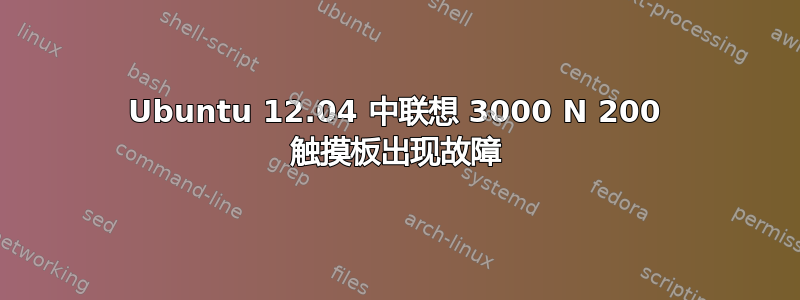
请有人纠正这个错误。如果我尝试将鼠标悬停在桌面上的任意位置,触摸板会自动选择区域和其他图标。如果我尝试单击启动器图标进行操作,它们将被自动拾取。图标的行为就像我试图将它们抬起并放在桌面上一样。
答案1
好吧,这里有另一个页面提到了您遇到的类似问题。但您可以尝试他们解决问题的方法,正如他们所说:
-login using Ubuntu Classic
-Go to the system menu. Select preferences, assistive technologies.
-In the Assistive Technologies Preferences window, select "Enable assistive technologies" and then click on "mouse accessibility."
-In the mouse preferences window, select the accessibility tab. Check the box for "initiate click when stopping pointer movement."
-Close those windows and return to the desktop. Right click on the gray panel At the top of the screen and select "Add to Panel..." Select Dwell Click Applet from the list.
-The dwell clicker should now be functional. Hover over the mouse icon on the panel applet to enable/disable it.
-It is now possible to login using Unity, and the dwell clicker still works, but the applet is not displayed. Additionally, if I close the click selection window, I have no way of choosing a click type.
这是我从哪里获得此信息的链接。 http://ubuntuforums.org/showthread.php?t=1902263


