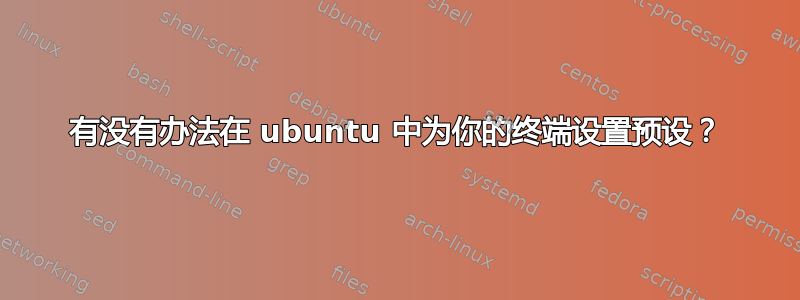
我从事 ruby on rails 开发,通常在终端中设置三个不同的选项卡;一个用于运行测试,一个用于编辑代码和运行命令,一个用于运行 rails 服务器。当我开始工作时设置这些并不是什么大问题,但如果我可以直接打开终端并让所有内容都按我喜欢的方式设置好(3 个选项卡都 cd 到正确的目录,并在 rvm 中设置正确的 rails 版本),那就更酷了。有没有办法只对终端设置进行快照,并让它一直这样打开?
答案1
假设您指的是 gnome-terminal,来自手册页:
--tab-with-profile=PROFILENAME
Open a tab in the window with the given profile. More than
one of these options can be provided, to open several tabs .
这将生成如下脚本~/bin/cool-terminal:
#!/bin/sh
gnome-terminal --tab-with-profile=edit --tab-with-profile=run ...
使用一些脚本放入配置文件中,例如
$ cat ~/bin/editor-tab
#!/bin/sh
chdir source_directory
...
exec $SHELL
虽然不完全像拍摄快照,但可以做到。


