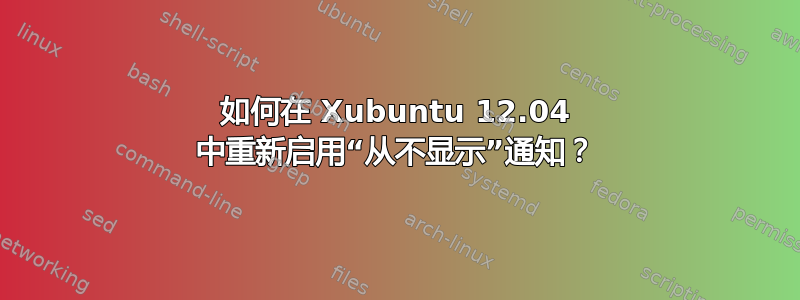
我按下了与成功连接到 VPN 网络相关的通知上的“不再显示”按钮。
我如何重新启用此通知?
答案1
这可能位于 nm-applet 的 gconf 设置中。尝试安装 gconf-editor:
sudo apt-get install gconf-editor
然后运行它:
gconf-editor
然后转到 /apps/nm-applet 并确保“disable-connected-notifications”和“disable-disconnected-notifications”被禁用(未选中)。


