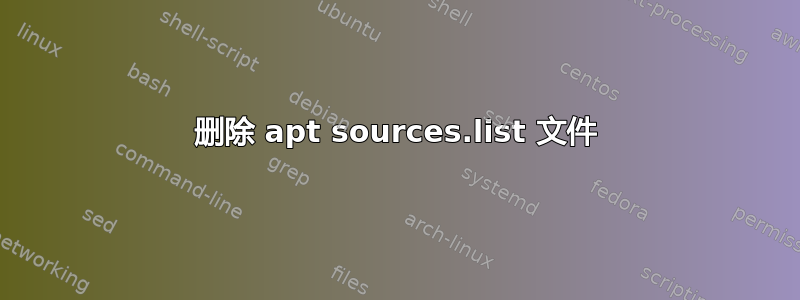
我意外删除了sources.listapt 文件夹中的文件,现在我的 apt 命令都不起作用了。我尝试再次下载列表,但找不到链接。我使用的是 Ubuntu 10.04。有人能告诉我如何解决这个问题吗?或者可以让我再次下载列表吗?
答案1
有一个非常有用的网站。
答案2
## The main officially supported repository
deb http://archive.ubuntu.com/ubuntu/ lucid main restricted
deb-src http://archive.ubuntu.com/ubuntu/ lucid main restricted
deb http://archive.ubuntu.com/ubuntu/ lucid-updates main restricted
deb-src http://archive.ubuntu.com/ubuntu/ lucid-updates main restricted
## Unsupported open source software
deb http://archive.ubuntu.com/ubuntu/ lucid universe
deb-src http://archive.ubuntu.com/ubuntu/ lucid universe
deb http://archive.ubuntu.com/ubuntu/ lucid-updates universe
deb-src http://archive.ubuntu.com/ubuntu/ lucid-updates universe
## Unsupported software of questonable license status (not open source)
deb http://archive.ubuntu.com/ubuntu/ lucid multiverse
deb-src http://archive.ubuntu.com/ubuntu/ lucid multiverse
deb http://archive.ubuntu.com/ubuntu/ lucid-updates multiverse
deb-src http://archive.ubuntu.com/ubuntu/ lucid-updates multiverse
## Security updates repository
deb http://security.ubuntu.com/ubuntu lucid-security main restricted
deb-src http://security.ubuntu.com/ubuntu lucid-security main restricted
deb http://security.ubuntu.com/ubuntu lucid-security universe
deb-src http://security.ubuntu.com/ubuntu lucid-security universe
deb http://security.ubuntu.com/ubuntu lucid-security multiverse
deb-src http://security.ubuntu.com/ubuntu lucid-security multiverse
您可能还想考虑添加以下部分(但如果您不知道它们是什么,最好不要添加):
## The backports repository
deb http://archive.ubuntu.com/ubuntu/ lucid-backports main restricted universe multiverse
deb-src http://archive.ubuntu.com/ubuntu/ lucid-backports main restricted universe multiverse
## Canonical's partner repository
deb http://archive.canonical.com/ubuntu lucid partner
deb-src http://archive.canonical.com/ubuntu lucid partner
## Medibuntu
deb http://packages.medibuntu.org/ lucid free non-free
deb-src http://packages.medibuntu.org/ lucid free non-free
答案3
这是来自正在运行的服务器的 sources.list 文件:
# deb cdrom:[Ubuntu 10.04 LTS _Lucid Lynx_ - Release i386 (20100429)]/ lucid main restricted
# See http://help.ubuntu.com/community/UpgradeNotes for how to upgrade to
# newer versions of the distribution.
deb http://es.archive.ubuntu.com/ubuntu/ lucid main restricted
deb-src http://es.archive.ubuntu.com/ubuntu/ lucid main restricted
## Major bug fix updates produced after the final release of the
## distribution.
deb http://es.archive.ubuntu.com/ubuntu/ lucid-updates main restricted
deb-src http://es.archive.ubuntu.com/ubuntu/ lucid-updates main restricted
## N.B. software from this repository is ENTIRELY UNSUPPORTED by the Ubuntu
## team. Also, please note that software in universe WILL NOT receive any
## review or updates from the Ubuntu security team.
deb http://es.archive.ubuntu.com/ubuntu/ lucid universe
deb-src http://es.archive.ubuntu.com/ubuntu/ lucid universe
deb http://es.archive.ubuntu.com/ubuntu/ lucid-updates universe
deb-src http://es.archive.ubuntu.com/ubuntu/ lucid-updates universe
## N.B. software from this repository is ENTIRELY UNSUPPORTED by the Ubuntu
## team, and may not be under a free licence. Please satisfy yourself as to
## your rights to use the software. Also, please note that software in
## multiverse WILL NOT receive any review or updates from the Ubuntu
## security team.
deb http://es.archive.ubuntu.com/ubuntu/ lucid multiverse
deb-src http://es.archive.ubuntu.com/ubuntu/ lucid multiverse
deb http://es.archive.ubuntu.com/ubuntu/ lucid-updates multiverse
deb-src http://es.archive.ubuntu.com/ubuntu/ lucid-updates multiverse
## Uncomment the following two lines to add software from the 'backports'
## repository.
## N.B. software from this repository may not have been tested as
## extensively as that contained in the main release, although it includes
## newer versions of some applications which may provide useful features.
## Also, please note that software in backports WILL NOT receive any review
## or updates from the Ubuntu security team.
# deb http://es.archive.ubuntu.com/ubuntu/ lucid-backports main restricted universe multiverse
# deb-src http://es.archive.ubuntu.com/ubuntu/ lucid-backports main restricted universe multiverse
## Uncomment the following two lines to add software from Canonical's
## 'partner' repository.
## This software is not part of Ubuntu, but is offered by Canonical and the
## extensively as that contained in the main release, although it includes
## newer versions of some applications which may provide useful features.
## Also, please note that software in backports WILL NOT receive any review
## or updates from the Ubuntu security team.
# deb http://es.archive.ubuntu.com/ubuntu/ lucid-backports main restricted universe multiverse
# deb-src http://es.archive.ubuntu.com/ubuntu/ lucid-backports main restricted universe multiverse
## Uncomment the following two lines to add software from Canonical's
## 'partner' repository.
## This software is not part of Ubuntu, but is offered by Canonical and the
## respective vendors as a service to Ubuntu users.
# deb http://archive.canonical.com/ubuntu lucid partner
# deb-src http://archive.canonical.com/ubuntu lucid partner
deb http://security.ubuntu.com/ubuntu lucid-security main restricted
deb-src http://security.ubuntu.com/ubuntu lucid-security main restricted
deb http://security.ubuntu.com/ubuntu lucid-security universe
deb-src http://security.ubuntu.com/ubuntu lucid-security universe
deb http://security.ubuntu.com/ubuntu lucid-security multiverse
deb-src http://security.ubuntu.com/ubuntu lucid-security multiverse
请注意,此列表使用的是西班牙服务器。您应该根据您所在的位置进行调整。
答案4
关于这个问题的所有答案现在都已经过时了,这是合乎逻辑的。
如果您仍在使用旧版本(Ubuntu <12.04)并且仍想使用 apt-get 获取更新,请使用以下 source.list 文件:
deb http://old-releases.ubuntu.com/ubuntu/ oneiric main
deb-src http://old-releases.ubuntu.com/ubuntu/ oneiric main
deb http://old-releases.ubuntu.com/ubuntu/ oneiric-updates main
deb-src http://old-releases.ubuntu.com/ubuntu/ oneiric-updates main
deb http://old-releases.ubuntu.com/ubuntu/ oneiric universe
deb-src http://old-releases.ubuntu.com/ubuntu/ oneiric universe
deb http://old-releases.ubuntu.com/ubuntu/ oneiric-updates universe
deb-src http://old-releases.ubuntu.com/ubuntu/ oneiric-updates universe
deb http://old-releases.ubuntu.com/ubuntu oneiric-security main
deb-src http://old-releases.ubuntu.com/ubuntu oneiric-security main
deb http://old-releases.ubuntu.com/ubuntu oneiric-security universe
deb-src http://old-releases.ubuntu.com/ubuntu oneiric-security universe


