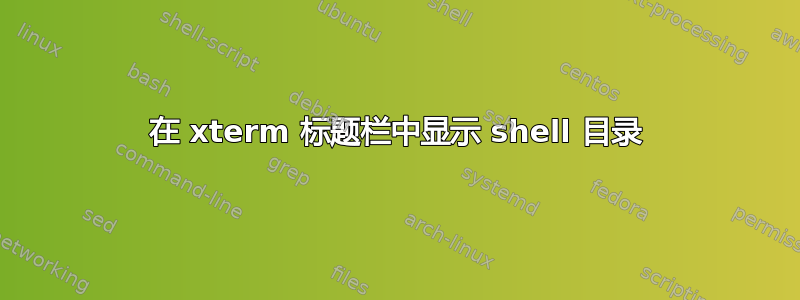
我创建了一个自定义提示,生成自http://bashrcgenerator.com/
export PS1="\[$(tput bold)\]\[\033[38;5;14m\]\u\[$(tput sgr0)\]\[\033[38;5;13m\]@\[$(tput sgr0)\]\[\033[38;5;14m\]\h\[$(tput sgr0)\]\[$(t put sgr0)\]\[\033[38;5;15m\] \[$(tput bold)\]\[$(tput sgr0)\]\[\033[38;5;13m\]\w\[$(tput sgr0)\]\[$(tput sgr0)\]\[\033[38;5;15m\] \[$(tpu t sgr0)\]"
并将该行粘贴到我的底部~/.bashrc,这确实有效。但是,现在我的窗口仅显示 xterm 作为标题,而不是像之前显示的目录。
这是一张图片,可以更好地说明我的意思。
如何在保留自定义提示的同时仍显示窗口标题的目录?
答案1
在我的 中~/.bashrc,我有:
# from the "xttitle(1)" man page - put info in window title
update_title()
{
[[ $TERM = xterm ]] || [[ $TERM = xterm-color ]] && xttitle "[$$] ${USER}@${HOSTNAME}:$PWD"
}
cd()
{
[[ -z "$*" ]] && builtin cd $HOME
[[ -n "$*" ]] && builtin cd "$*"
update_title
}
这对我有用。我只需要在执行命令时更改它cd,而不是在每个命令提示符下更改它。


