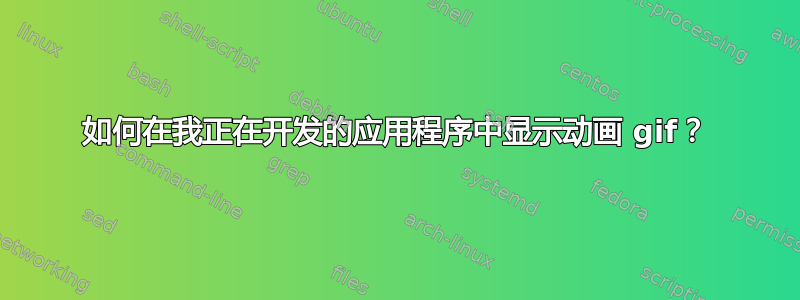
我正在开发迪斯科,一个简单的 Imgur 查看器,用于 Ubuntu App Showdown。因此我使用 quick + Glade + Gtk + Python。PyGObject 而不是 PyGtk 将受到高度赞赏。我想在我的程序中显示一些动画 gif。
我尝试插入一个视口,然后插入一张图片,然后在“编辑图像”字段中选择一个 gif 动画(在我的情况下../media/akO1i.gif)。
当我运行我的应用程序时,gif 显示了但它没有移动(我只看到第一帧)。
是否可以在我的应用中显示动画 GIF?最佳和/或最简单的方法是什么:使用图像小部件、WebKit 字段还是其他方法?
答案1
由于您已将 GTK 添加到您的问题中,示例和文档可以在 PyGTK 2.0 教程中找到第 9 章 杂项小部件。
A代码示例用于.gif按钮:
#!/usr/bin/env python
# example images.py
import pygtk
pygtk.require('2.0')
import gtk
class ImagesExample:
# when invoked (via signal delete_event), terminates the application.
def close_application(self, widget, event, data=None):
gtk.main_quit()
return False
# is invoked when the button is clicked. It just prints a message.
def button_clicked(self, widget, data=None):
print "button %s clicked" % data
def __init__(self):
# create the main window, and attach delete_event signal to terminating
# the application
window = gtk.Window(gtk.WINDOW_TOPLEVEL)
window.connect("delete_event", self.close_application)
window.set_border_width(10)
window.show()
# a horizontal box to hold the buttons
hbox = gtk.HBox()
hbox.show()
window.add(hbox)
pixbufanim = gtk.gdk.PixbufAnimation("goalie.gif")
image = gtk.Image()
image.set_from_animation(pixbufanim)
image.show()
# a button to contain the image widget
button = gtk.Button()
button.add(image)
button.show()
hbox.pack_start(button)
button.connect("clicked", self.button_clicked, "1")
image = gtk.Image()
image.set_from_file("soccerball.gif")
image.show()
# a button to contain the image widget
button = gtk.Button()
button.add(image)
button.show()
hbox.pack_start(button)
button.connect("clicked", self.button_clicked, "2")
def main():
gtk.main()
return 0
if __name__ == "__main__":
ImagesExample()
main()
原始答案
您可以使用介绍与QMovie()窗口小部件播放动画 gif。下面是我之前找到的一个例子。
示例来自Python GUI 编程 | DaniWeb网站:
# use PyQt's QMovie() widget to play an animated gif
# tested with PyQt4.4 and Python 2.5
# also tetsed with PyQt4.5 and Python 3.0
# vegaseat
import sys
# expect minimal namespace conflicts
from PyQt4.QtCore import *
from PyQt4.QtGui import *
class MoviePlayer(QWidget):
def __init__(self, parent=None):
QWidget.__init__(self, parent)
# setGeometry(x_pos, y_pos, width, height)
self.setGeometry(200, 200, 400, 300)
self.setWindowTitle("QMovie to show animated gif")
# set up the movie screen on a label
self.movie_screen = QLabel()
# expand and center the label
self.movie_screen.setSizePolicy(QSizePolicy.Expanding,
QSizePolicy.Expanding)
self.movie_screen.setAlignment(Qt.AlignCenter)
main_layout = QVBoxLayout()
main_layout.addWidget(self.movie_screen)
self.setLayout(main_layout)
# use an animated gif file you have in the working folder
# or give the full file path
movie = QMovie("AG_Dog.gif", QByteArray(), self)
movie.setCacheMode(QMovie.CacheAll)
movie.setSpeed(100)
self.movie_screen.setMovie(movie)
movie.start()
app = QApplication(sys.argv)
player = MoviePlayer()
player.show()
sys.exit(app.exec_())
答案2
这是我最终编写的代码,感谢Zuul 的帮助。它更具体地针对 PyGObject,即 Quickly 中使用的工具:
from gi.repository import Gtk, GdkPixbuf
#This is specific to my app Discvur developed in Quickly:
from discvur_lib.discvurconfig import get_data_file
[…]
self.viewport = self.builder.get_object("viewport")
path = get_data_file() + "/media/akO1i.gif"
print path
self.pixbufanim = GdkPixbuf.PixbufAnimation.new_from_file(path)
print self.pixbufanim
self.image = Gtk.Image()
self.image.set_from_animation(self.pixbufanim)
self.viewport.add(self.image)
self.image.show()


