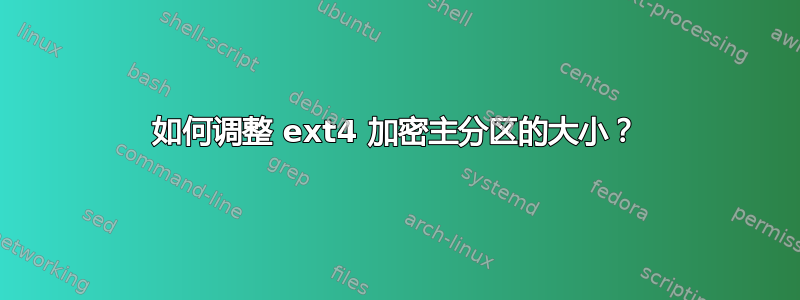
调整加密(ecryptfs)ext4 主分区大小的最佳方法是什么?
非常感谢每种方法的优缺点。
$ fdisk -l
Disk /dev/sda: 256.1 GB, 256060514304 bytes
255 heads, 63 sectors/track, 31130 cylinders, total 500118192 sectors
Units = sectors of 1 * 512 = 512 bytes
Sector size (logical/physical): 512 bytes / 512 bytes
I/O size (minimum/optimal): 512 bytes / 512 bytes
Device Boot Start End Blocks Id System
/dev/sda1 * 63 41945714 20972826 7 HPFS/NTFS/exFAT
/dev/sda2 207007744 211206554 2099405+ 82 Linux swap / Solaris
/dev/sda3 42946560 82008063 19530752 83 Linux
/dev/sda4 82008064 207007743 62499840 83 Linux
答案1
从 LiveCD(或 USB 密钥)启动 Ubuntu 并运行分区。您可以在右上角选择硬盘。选择后,您只需右键单击分区并选择调整大小即可。
eCryptfs 加密单个文件,而不是整个分区。因此您可以放心地根据需要调整分区大小。请记住,您应该备份您的内容!
答案2
eCryptfs 没有磁盘分区。为了安全起见,请确保您已卸载 eCryptfs 加密的主目录,然后按照常规步骤调整 ext4 文件系统的大小。


