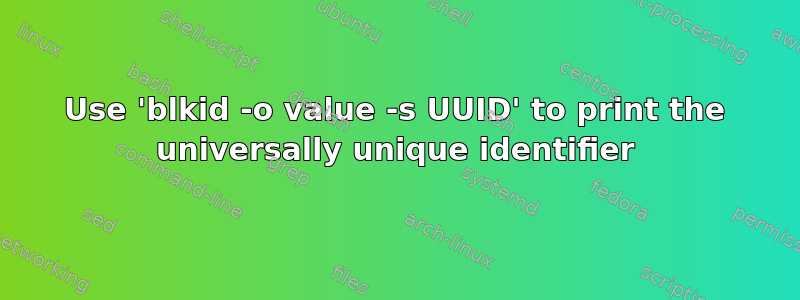
因此,我使用装有 12.04 的可启动 USB 来运行 gparted。我想要做的是保留 win7 分区并合并/重做其他分区以供 ubuntu 使用。我不太确定最佳路线是什么。如果需要,我不介意重新安装 ubuntu。我真的只是希望 ubuntu 可以使用未分配的 15.42GB 来保存文件。
好吧,因为我无法发布图片,所以可能无法回答......
以下是 gparted 中从左到右顺序排列的分区。
- 未分配 64mb
- sda2 ext4 10gb
- sda3 ntfs 121gb
- 未分配 15.42gb
- sda1 扩展 2.5gb
sda5 linux-swap 2.5gb
这是驱动器的 fdisk 结果。
Disk /dev/sda: 160.0 GB, 160041885696 bytes
255 heads, 63 sectors/track, 19457 cylinders, total 312581808 sectors
Units = sectors of 1 * 512 = 512 bytes
Sector size (logical/physical): 512 bytes / 512 bytes
I/O size (minimum/optimal): 512 bytes / 512 bytes
Disk identifier: 0x90000000
Device Boot Start End Blocks Id System
/dev/sda1 307337214 312580095 2621441 5 Extended
/dev/sda2 129024 21100543 10485760 83 Linux
/dev/sda3 * 21100544 275006793 126953125 7 HPFS/NTFS/exFAT
/dev/sda5 307337216 312580095 2621440 82 Linux swap / Solaris
Partition table entries are not in disk order
Disk /dev/sdb: 1999 MB, 1999568384 bytes
62 heads, 62 sectors/track, 1015 cylinders, total 3905407 sectors
Units = sectors of 1 * 512 = 512 bytes
Sector size (logical/physical): 512 bytes / 512 bytes
I/O size (minimum/optimal): 512 bytes / 512 bytes
Disk identifier: 0x00018276
Device Boot Start End Blocks Id System
/dev/sdb1 * 62 3901659 1950799 c W95 FAT32 (LBA)
Disk /dev/sdc: 64 MB, 64487424 bytes
2 heads, 62 sectors/track, 1015 cylinders, total 125952 sectors
Units = sectors of 1 * 512 = 512 bytes
Sector size (logical/physical): 512 bytes / 512 bytes
I/O size (minimum/optimal): 512 bytes / 512 bytes
Disk identifier: 0x6f20736b
This doesn't look like a partition table
Probably you selected the wrong device.
Device Boot Start End Blocks Id System
/dev/sdc1 ? 778135908 1919645538 570754815+ 72 Unknown
/dev/sdc2 ? 168689522 2104717761 968014120 65 Novell Netware 386
/dev/sdc3 ? 1869881465 3805909656 968014096 79 Unknown
/dev/sdc4 ? 2885681152 2885736650 27749+ d Unknown
这是 fstab 文件
# /etc/fstab: static file system information.
Use 'blkid -o value -s UUID' to print the universally unique identifier
for a device; this may be used with UUID= as a more robust way to name
devices that works even if disks are added and removed. See fstab(5).
#
proc /proc proc nodev,noexec,nosuid 0 0
/dev/sda2 / ext4 errors=remount-ro 0 1
UUID=777828dd-00e5-4efe-a616-3e70949d6559 none swap sw 0 0
現在自由
total used free shared buffers cached
Mem: 1885 1268 616 0 152 769
-/+ buffers/cache: 346 1538
Swap: 2499 0 2499
答案1
启动实时介质,转到 gparted - 您可能需要右键单击 swap 并 swapoff。如果扩展和 swap 旁边有挂锁,则表示它们已安装 - swapoff 将处理该问题。
然后,您将能够将扩展移到左侧以包含未分配的空间。然后您可以在扩展中创建一个新的逻辑并对其进行格式化。
但是我不会这么做 - 我假设 sda2 是你的 ubuntu 安装。
我将删除交换分区,然后删除扩展分区,然后使用所有未分配的空间创建一个新的扩展分区,创建一个大小为 2.5Gb 的新交换分区,然后使用剩余空间创建一个新的 ext4 分区。
速度更快 - 现在您只需在 fstab 中更改交换引用
关闭 gparted。
打开终端并运行
sudo blkid
记下您获得的交换分区的 UUID。
安装您的安装以便您可以编辑它
sudo mount -t ext4 /dev/sda2 /mnt
打开文件进行编辑
gksudo gedit /mnt/etc/fstab
查找交换线并更改 UUID 以适应,我把下面是我的交换 UUID 和 fstab 行,仅供参考
/dev/sda8: UUID="9237bdd4-1976-4532-9c6f-558fb7b4a6f5" TYPE="swap"
# swap was on /dev/sda7 during installation
UUID=9237bdd4-1976-4532-9c6f-558fb7b4a6f5 none swap sw 0 0
你的 fstab 显示
/dev/sda5 none swap sw 0 0
编辑
UUID=yourUUIDnumber none swap sw 0 0
完成后-保存并退出。
您可以检查交换是否正在使用
sudo swapon -a
free -m


