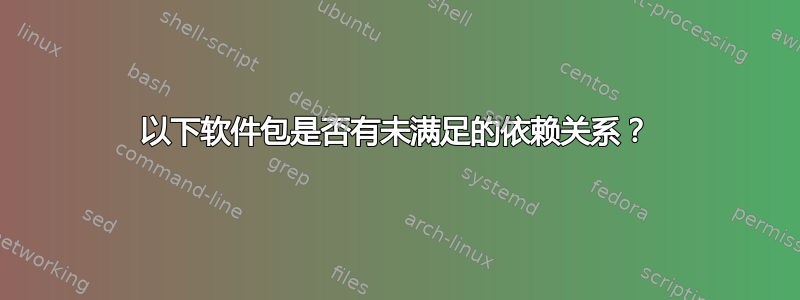
可能重复:
添加 PPA 后如何解决未满足的依赖关系?
有人可以帮我解决这些错误吗:
Reading package lists... Done
Building dependency tree
Reading state information... Done
You might want to run 'apt-get -f install' to correct these:
The following packages have unmet dependencies:
libreoffice-base-core : Depends: ure but it is not going to be installed
libreoffice-calc : Depends: ure but it is not going to be installed
libreoffice-common : Depends: ure but it is not going to be installed
libreoffice-core : Depends: ure (>= 3.5.4~) but it is not going to be installed
libreoffice-draw : Depends: ure but it is not going to be installed
libreoffice-gnome : Depends: ure but it is not going to be installed
libreoffice-gtk : Depends: ure but it is not going to be installed
libreoffice-impress : Depends: ure but it is not going to be installed
libreoffice-math : Depends: ure but it is not going to be installed
libreoffice-writer : Depends: ure but it is not going to be installed
python-uno : Depends: ure but it is not going to be installed
synaptic : Depends: libept1.4.12 but it is not going to be installed
Depends: libvte9 (>= 1:0.24.0) but it is not going to be installed
uno-libs3 : Depends: ure but it is not going to be installed
E: Unmet dependencies. Try 'apt-get -f install' with no packages (or specify a solution).
我不知道如何解决这个问题,sudo apt-get -f install它也无法工作,而且我无法使用终端和更新管理器进行更新。
答案1
您尝试安装什么,它破坏了依赖关系?
要删除配置错误或安装不正确的软件包,可以运行以下命令
sudo aptitude purge $(dpkg -l|grep ^rc|awk '{ print $2 }')


