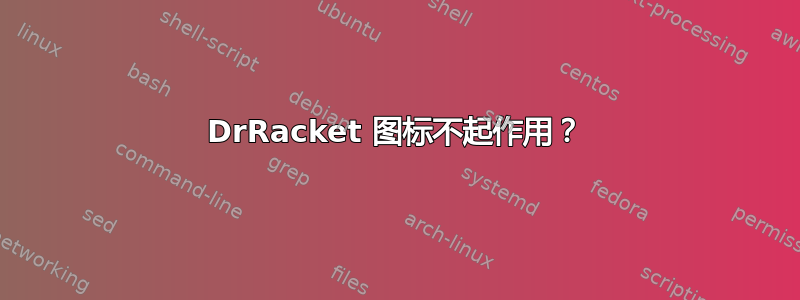
我从 Ubuntu 软件中心安装了 DrRacket。一切顺利,出现了一个图标,但是当我单击该图标时什么也没发生,所以我将其删除了。
然后前往开发者网站并下载完整-5.3.0.21-bin-x86_64-linux-debian-squeeze.sh。我通过终端安装了它sudo apt-get install racket。DrRacket 图标再次出现在 Dash Home 中,但再次单击它似乎没有任何反应。
如何启动 DrRacket?我在 64 位戴尔电脑上运行 Ubuntu 12.04 LTS 双启动
答案1
这是我第一次在线帮助别人。我刚刚自己安装了它。你可能想直接从他们的网站下载它http://racket-lang.org/。然后我选择了Linux x86_64(Debian squeeze版本。它有一个.sh文件扩展名。右键单击下载的文件并转到其属性。单击权限选项卡,然后单击允许以程序形式执行文件。然后双击或右键单击并选择在终端中运行。按照那里的说明进行安装。
答案2
我可以通过以下步骤使 DrRacket 正常工作:
- 下载适用于 Debian Squeeze 的 DrRacket Linux 64 位版本这里(笔记:当 DrRacket 新版本发布时,此 URL 将会更改;请访问http://racket-lang.org以确保您获取的是最新版本)
在我的案例中,文件名为racket-5.3-bin-x86_64-linux-debian-squeeze.sh
然后我启动了以下终端会话:
user@computer:~$ cd Downloads
user@computer:~/Downloads$ chmod +x racket-5.3-bin-x86_64-linux-debian-squeeze.sh
user@computer:~/Downloads$ sudo bash
[sudo] password for user:
root@computer:/home/user/Downloads# ./racket-5.3-bin-x86_64-linux-debian-squeeze.sh
This program will extract and install Racket v5.3.
Note: the required diskspace for this installation is 285M.
Do you want a Unix-style distribution?
In this distribution mode files go into different directories according
to Unix conventions. A "racket-uninstall" script will be generated
to be used when you want to remove the installation. If you say 'no',
the whole Racket directory is kept in a single installation directory
(movable and erasable), possibly with external links into it -- this is
often more convenient, especially if you want to install multiple
versions or keep it in your home directory.
Enter yes/no (default: no) > no
Where do you want to install the "racket" directory tree?
1 - /usr/racket [default]
2 - /usr/local/racket
3 - ~/racket (/root/racket)
4 - ./racket (here)
Or enter a different "racket" directory to install in.
> 2
Checking the integrity of the binary archive... ok.
Unpacking into "/usr/local/racket" (Ctrl+C to abort)...
Done.
If you want to install new system links within the "bin" and
"man" subdirectories of a common directory prefix (for example,
"/usr/local") then enter the prefix of an existing directory
that you want to use. This might overwrite existing symlinks,
but not files.
(default: skip links) > /usr
Installing links in "/usr/bin"...
drracket, gracket, gracket-text, mred, mred-text, mzc, mzpp, mzscheme, mztext, pdf-slatex, planet, plt-games, plt-help, plt-r5rs, plt-r6rs, plt-web-server, racket, raco, scribble, setup-plt, slatex, slideshow, swindle
done.
Installing links in "/usr/share/man/man1"...
drracket.1, gracket.1, mred.1, mzc.1, mzscheme.1, plt-help.1, racket.1, raco.1, setup-plt.1
done.
Installation complete.
注意我对安装程序所提问题的选择/回答。您可以按照我的示例尝试相同的回答,但它们并不是唯一可能的回答;您可以稍微试验一下。
完成这些之后,我只需以普通用户的身份从$提示符下运行以下命令(因此,exit如果您仍处于 root ( #) 提示符下,请运行):
drracket
显示的 GUI。
我使用的是 Ubuntu 12.04 64 位。不确定您遇到了什么问题,因为它对我来说没问题。
答案3
在终端(Ctrl++ )中输入以下命令:AltT
sudo apt-get install racket
对于 12.04:
sudo apt-get install libjpeg62
重要提示:UBUNTU 12.04 的最后一部分 我这样做之后,它就起作用了。在此之前,我遇到了同样的问题。把它们都拿来。


