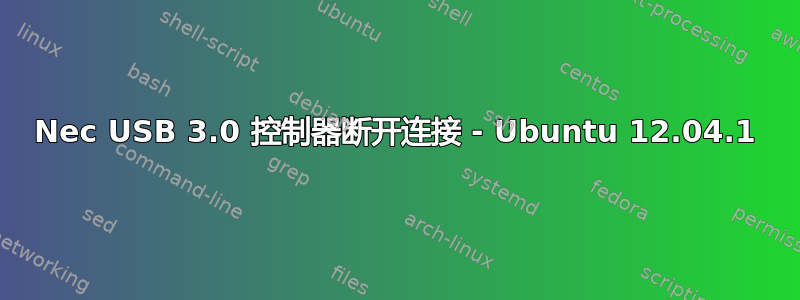
Technaxx pci-e 302p 卡存在一些严重问题。它有 uPD720200a NEC 芯片和 4020 固件。BIOS 可以识别它。有时它可以识别设备,系统会安装它们,并且可以运行几分钟,有时它们无法安装并出现错误。全新安装后,卡工作正常,但内核和固件更新后,它的行为与上述一致。
输出:
uname -a
Linux asd-GA-MA770-UD3 3.2.0-30-generic #48-Ubuntu SMP Fri Aug 24 16:52:48 UTC 2012 x86_64 x86_64 x86_64 GNU/Linux
lspci-vvv
USB controller: NEC Corporation uPD720200 USB 3.0 Host Controller (rev 04) (prog-if 30 [XHCI])
Control: I/O- Mem+ BusMaster+ SpecCycle- MemWINV- VGASnoop- ParErr- Stepping- SERR- FastB2B- DisINTx+
Status: Cap+ 66MHz- UDF- FastB2B- ParErr- DEVSEL=fast >TAbort- <TAbort- <MAbort- >SERR- <PERR- INTx-
Latency: 0, Cache Line Size: 64 bytes
Interrupt: pin A routed to IRQ 17
Region 0: Memory at fd8fe000 (64-bit, non-prefetchable) [size=8K]
Capabilities: <access denied>
Kernel driver in use: xhci_hcd
系统盘
Bus 001 Device 001: ID 1d6b:0002 Linux Foundation 2.0 root hub
Bus 002 Device 001: ID 1d6b:0002 Linux Foundation 2.0 root hub
Bus 003 Device 001: ID 1d6b:0001 Linux Foundation 1.1 root hub
Bus 004 Device 001: ID 1d6b:0001 Linux Foundation 1.1 root hub
Bus 005 Device 001: ID 1d6b:0001 Linux Foundation 1.1 root hub
Bus 006 Device 001: ID 1d6b:0001 Linux Foundation 1.1 root hub
Bus 007 Device 001: ID 1d6b:0001 Linux Foundation 1.1 root hub
Bus 008 Device 001: ID 1d6b:0002 Linux Foundation 2.0 root hub
Bus 009 Device 001: ID 1d6b:0003 Linux Foundation 3.0 root hub
Bus 001 Device 003: ID 07d1:3c0a D-Link System DWA-140 RangeBooster N Adapter(rev.B2) [Ralink RT3072]
Bus 005 Device 004: ID 1997:1221
Bus 005 Device 003: ID 15c2:003c SoundGraph Inc.
修改
Module Size Used by
nls_iso8859_1 12713 0
nls_cp437 16991 0
vfat 17585 0
fat 61512 1 vfat
vesafb 13844 1
saa7134_alsa 18602 1
rfcomm 47604 0
bnep 18281 2
bluetooth 180104 10 rfcomm,bnep
tda827x 18182 1
snd_hda_codec_hdmi 32474 1
ir_lirc_codec 12859 0
lirc_dev 19204 1 ir_lirc_codec
tda8290 22616 1
arc4 12529 2
snd_hda_codec_realtek 224173 1
ir_mce_kbd_decoder 12777 0
ir_sony_decoder 12510 0
ir_jvc_decoder 12507 0
tuner 27428 1
ir_rc6_decoder 12507 0
snd_hda_intel 33773 5
rt2800usb 22684 0
rt2800lib 58925 1 rt2800usb
crc_ccitt 12667 1 rt2800lib
rt2x00usb 20762 1 rt2800usb
rt2x00lib 51144 3 rt2800usb,rt2800lib,rt2x00usb
mac80211 506816 3 rt2800lib,rt2x00usb,rt2x00lib
ir_rc5_decoder 12507 0
rc_avermedia_m135a 12526 0
rc_imon_pad 12505 0
ir_nec_decoder 12507 0
cfg80211 205544 2 rt2x00lib,mac80211
snd_hda_codec 127706 3 snd_hda_codec_hdmi,snd_hda_codec_realtek,snd_hda_intel
snd_ctxfi 111202 2
snd_hwdep 13668 1 snd_hda_codec
imon 32839 0
snd_pcm 97188 5 saa7134_alsa,snd_hda_codec_hdmi,snd_hda_intel,snd_hda_codec,snd_ctxfi
snd_seq_midi 13324 0
saa7134 181851 1 saa7134_alsa
videobuf_dma_sg 19354 2 saa7134_alsa,saa7134
snd_rawmidi 30748 1 snd_seq_midi
snd_seq_midi_event 14899 1 snd_seq_midi
joydev 17693 0
rc_core 26412 13 ir_lirc_codec,ir_mce_kbd_decoder,ir_sony_decoder,ir_jvc_decoder,ir_rc6_decoder,ir_rc5_decoder,rc_avermedia_m135a,rc_imon_pad,ir_nec_decoder,imon,saa7134
snd_seq 61896 2 snd_seq_midi,snd_seq_midi_event
fglrx 3263886 101
videobuf_core 26390 2 saa7134,videobuf_dma_sg
v4l2_common 16454 2 tuner,saa7134
videodev 98259 3 tuner,saa7134,v4l2_common
sp5100_tco 13791 0
snd_timer 29990 2 snd_pcm,snd_seq
snd_seq_device 14540 3 snd_seq_midi,snd_rawmidi,snd_seq
snd 78855 28 saa7134_alsa,snd_hda_codec_hdmi,snd_hda_codec_realtek,snd_hda_intel,snd_hda_codec,snd_ctxfi,snd_hwdep,snd_pcm,snd_rawmidi,snd_seq,snd_timer,snd_seq_device
v4l2_compat_ioctl32 17128 1 videodev
tveeprom 21249 1 saa7134
i2c_piix4 13301 0
soundcore 15091 1 snd
edac_core 53746 0
serio_raw 13211 0
snd_page_alloc 18529 3 snd_hda_intel,snd_ctxfi,snd_pcm
edac_mce_amd 23709 0
wmi 19256 0
mac_hid 13253 0
ppdev 17113 0
parport_pc 32866 1
k10temp 13166 0
lp 17799 0
parport 46562 3 ppdev,parport_pc,lp
usb_storage 49198 0
uas 18180 0
usbhid 47199 0
hid 99559 1 usbhid
firewire_ohci 41000 0
firewire_core 63558 1 firewire_ohci
crc_itu_t 12707 1 firewire_core
floppy 70365 0
pata_atiixp 13204 2
r8169 62099 0
dmesg | 插入 USB 3.0 端口后的 tail
[ 834.871296] sd 9:0:0:0: rejecting I/O to offline device
[ 834.871308] sd 9:0:0:0: rejecting I/O to offline device
[ 834.871319] sd 9:0:0:0: rejecting I/O to offline device
[ 834.871330] sd 9:0:0:0: rejecting I/O to offline device
[ 834.871530] sd 9:0:0:0: [sdd] Unhandled error code
[ 834.871536] sd 9:0:0:0: [sdd] Result: hostbyte=DID_NO_CONNECT driverbyte=DRIVER_OK
[ 834.871545] sd 9:0:0:0: [sdd] CDB: Read(10): 28 00 0e 8e 48 0a 00 00 3e 00
[ 834.871564] end_request: I/O error, dev sdd, sector 244205578
[ 834.875497] sd 8:0:0:1: Device offlined - not ready after error recovery
[ 834.885339] usb 9-2: USB disconnect, device number 2
还有其他需要回答的问题吗?我会尽快发布。
我当然可以拒绝更新系统,但我认为这只是半个解决方案。任何帮助都感激不尽。顺便说一句,USB 2.0 和 1.1 端口运行良好,卡本身在 win7 下运行良好。
汤姆
答案1
我的 USB 3.0 卡使用 Nec/Renesis 控制器,也遇到了同样的问题。我的卡有两个端口,当我将存储设备 (WD) 连接到一个端口时,我无法识别它。
我发现 - 我必须将其他设备插入第二个端口使第一个端口工作。显然,Nec 芯片的内核驱动程序无法有选择地启用/禁用我的卡中的单个端口。所以我需要使用该卡上的两个端口才能使其正常工作。
我刚刚插入了网络摄像头,但我认为任何其他 USB 设备都可以完成这项工作。端口完全独立(在“lsusb -t”输出中它们被视为单独的 USB 总线),因此如果一个设备速度慢,不会影响另一个端口的传输速度。


