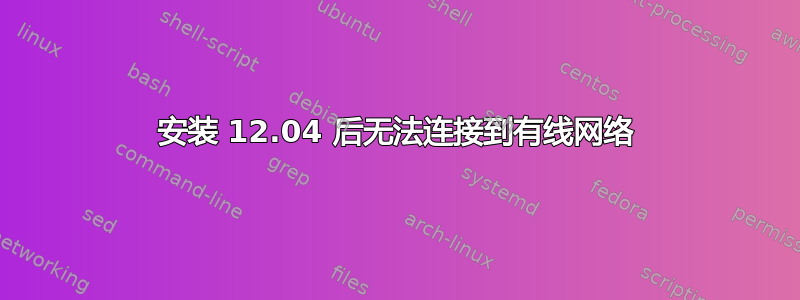
我已经将 12.04 安装在一台二手 HP Compaq DC 7100 CMT 上。将 LAN 电缆插入计算机,它显示网络已断开连接。从我所读内容的理解来看,它获取的地址不正确,也许只是猜测(硬件地址 00:16:35:78:47:bb)。
我知道 LAN 电缆可以正常工作,我可以用旧电脑上网。(旧电脑使用设备 MAC 地址;Auto eth0 00:11:11:E6:4F:FE)。
我已将此地址输入到较新的 HP 中,它显示上次使用(几分钟前),但没有找到 Internet 服务器。我尝试了硬件地址,它说从来没找到。
我觉得这个问题应该很容易解决。但我不知道。
这是每个人都要求的信息,但他们从未告诉我应该做什么。
sudo lshw -C network; rfkill list; cat /etc/network/interfaces; cat /etc/lsb-release; lspci -nn; lsusb; uname -a;
ifconfig; route -n
*-network
description: ethernet interface
product; NetXtreme BCM5751 Gigabit Ethernet PCI Express
vendor: Broadcom Corporation
physical id: 0
bus info: pci@0000:40:00.0
logical name: eth0
verson: 01
serial: 00:16:35:78:47:bb
size: 100Mbit/s
capacity: 1Gbit/s
width: 64 bits
clock: 33MHz
capabilities: pm vpd msi pciexpress bus_master cap_list ethernet physical
tp 10bt 10bt-fd 100bt 100bt-fd 1000bt 1000-fd
configuration: autonegotiation=on broadcast=yes driver=tg3 driverversion=
3.121 duplex=full firmware=5751-v3.29a latency=0 link=yes multicast=yes port=twi
sted pair speed=100Mbit/s
resources: irq:17 memory:f0400000-f040ffff
auto lo
iface lo inet loopback
DISTRIB_ID=Ubuntu
DISTRIB_RELEASE=12.04
DISTRIB_CODENAME=precise
DISTRIB_DESCRIPTION= "Ubuntu 12.04 LTS"
00:00.0 host bridge [0600]: Inter Corporation 82915G/P/GV/GL/PL/910GL Memory Con
troller Hub [8086:2580] (rev 04)
00.02.0 VGA compatible controller [0300]: Intel Corporation 82915G/GV/910GL inte
grated Graphics Controller [8086:2582] (rev 04)
00:1c.0 PCI bridge [0604]: Intel Corporation 82801FB/FBM/FR/FW/FRW (ICH6 Family)
PCI Express Port 1 [8086:2660] (rev 03)
00:1c.1 PCI bridge [0604]: Intel Corporation 82801FB/FBM/FR/FW/FRW (ICH6 Family)
PCI Express Port 2 [8086:2662] (rev 03)
00:1d.0 USB controller [0c03]: Intel Corporation 82801FB/FBM/FR/FW/FRW (ICH6 Fam
ily) USB UHCI #1 [8086:2658] (rev 03)
00:1d.1 USB controller [0c03]: Intel Corporation 82801FB/FBM/FR/FW/FRW (ICH6 Fam
ily) USB UHCI #2 [8086:2659] (rev 03)
00:1d.2 USB controller [0c03]: Intel Corporation 82801FB/FBM/FR/FW/FRW (ICH6 Fam
ily) USB UHCI #3 [8086:265a] (rev 03)
00:1d.3 USB controller [0c03]: Intel Corporation 82801FB/FBM/FR/FW/FRW (ICH6 Fam
ily) USB UHCI #4 [8086:265b] (rev 03)
00:1d.7 USB controller [0c03]: Intel Corporation 82801FB/FBM/FR/FW/FRW (ICH6 Fam
ily) USB2 UHCI Controller [8086:265c] (rev 03)
00:1e.0 PCI bridge [0604]: Intel Corporation 82801 PCI bridge [8086:244e] (rev d
3)
00:1e.2 Multimedia audio controller [0401]: Intel Corporation 82801FB/FBM/FR/FW/
FRW (ICH6 Family) AC'97 Autio conrtroller [8086:266e] (rev 03)
00:1f.0 ISA bridge [0601]: Intel Corporation 82801FB/RF (ICH6/ICH6R) LPC Interfa
ce Bridge [8086:2640] (rev 03)
00:1f.1 IDE interface [0101]: Intel Corporation 82801FB/FBM/FR/FW/FRW (ICH6 fami
ly) IDE Controller [8086:266f] (rev 03)
00:1f.2 IDE interface [0101]: Intel Corporation 82801FB/FW (ICH6/ICH6W) SATA Con
troller [8086:2651] (rev 03)
40:00.0 Ethernet controller [0200]: Broadcom Corporation NetXreme BCM5751 Gigab
it Ethernet PCI Express [14e4:1677} (rev 01)
Bus 001 Device 001: ID 1d6b:0002 Linux Foundation 2.0 root hub
Bus 002 Device 001: ID 1d6b:0001 Linux Foundation 1.1 root hub
Bus 003 Device 001: ID 1d6b:0001 Linux Foundation 1.1 root hub
Bus 004 Device 001: ID 1d6b:0001 Linux Foundation 1.1 root hub
Bus 005 Device 001: ID 1d6b:0001 Linux Foundation 1.1 root hub
Linux bob-desktop 3.2.0-23-generic-pae #36-Ubuntu SMP Tpr 10 22:19:09 UTC 20
12 i686 i686 i386 GNU/Linux
eth0 Link encap:Ethernet HWaddr 00:16:35:78:47:bb
inet6 addr: fe80::216:35ff:47bb/64 Scope:link
UP BROADCAST RUNNING MULTICAST MTU:1500 Metric:1
RX packets:2517 errors:0 dropped:0 overruns:0 frame:0
TX packets:164 errors:0 dropped:0 overruns:0 carrier:0
collisions:0 txqueuelen:1000
RX bytes:164508 (164.5 KB) TX bytes: 40884 (40.0 KB)
Interrupt:17
lo Link encap:Local loopback
inet addr:127.0.0.1 Mask:255.0.0.0
inet6 addr: ::1/128 Scope:Host
UP LOOPBACK RUNNING MTU:16436 Metric:1
RX packets:3290 errors:0 dropped:0 overruns:0 frame:0
TX packets:3290 errors:0 dropped:0 overruns:0 carrier:0
collisions:0 txqueuelen: 0
RX bytes:267212 (267.2 KB) TX bytes: 267212 (267.2 KB)
Kernel Ip routing table
Destination Gateway Genmask Flags Metric Ref Use Iface
ran this
sudo dhclient eth0
no reply
ran this
ip addr
1: lo <LOOPBACK,UP,LOWER_UP> mtu 16436 qdisc noqueue state UNKNOWN
link/loopback 00:00:00:00:00:00 brd 00:00:00:00:00:00
inet 127.0.0.1/8 scope host lo
inet6 ::1/128 scope host
valid_lft forever preferred_lft forever
2: eth0: <BROADCAST ,MULTICAST ,UP ,LOWER_UP> mtu 1500 qdisc mq state UP qlen 1000
link/enter 00:16:35:78:47:BB brd ff:ff:ff:ff:ff:ff
inet 169.254.7.172/16 brd 169.254.255.255 scope link eth0:avahi
inet6 fe80::216:35ff:fe78:47bb/64 scope link
valid_lft forever preferred_lft forever
请帮助。
答案1
通过其他讨论,您提到您正在使用 SURFboard 作为电缆调制解调器,但没有提到防火墙或路由器。
每次插入不同的计算机时,您都必须重新启动 SURFboard - 这将使新计算机的 MAC 地址获得 IP 地址。
我强烈建议您购买便宜的家用防火墙/路由器,这样您就可以在必要时同时打开两台计算机,这样它们将受到更好的保护。


