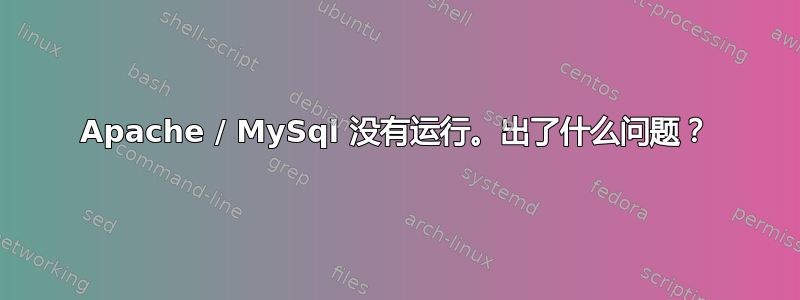
我在 Ubuntu 12.04 上安装了 lampp / xampp。安装后,Apache 和 MySQL 运行正常。现在,它们却不行了。以下是我尝试运行 apache 时得到的结果:
命令:
/etc/init.d/apache2 start
结果:
* Starting web server apache2
/usr/sbin/apache2ctl: 87: ulimit: error setting limit (Operation not permitted)
(13)Permission denied: make_sock: could not bind to address 0.0.0.0:80
no listening sockets available, shutting down
Unable to open logs
Action 'start' failed.
The Apache error log may have more information.
答案1
我猜你忘了sudo:
sudo /etc/init.d/apache2 start
启动 apache(或任何其他 init.d 服务)的更好方法是:
sudo service apache2 start


