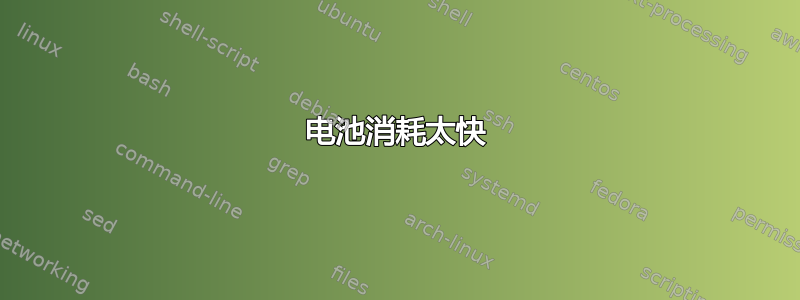
我在 ubuntu 下电池寿命真的很短,甚至比不上 windows。我试了一下powertop,发现我的笔记本电脑在空闲状态下消耗了近 20 瓦(稍微多一点)。
我尝试安装laptop-mode-tools,在 powertop 中将“好”改为“坏”,但没有任何变化。我发现我的 HD 音频输出设备每次都以 100% 的速度运行。这可能是问题所在吗?
这是来自 powertop 的报告。
The battery reports a discharge rate of 22.8 W
The estimated remaining time is 33 minutes
Summary: 381.8 wakeups/second, 0.0 GPU ops/second and 0.0 VFS ops/sec
Usage Events/s Category Description
3.2 ms/s 182.7 Timer tick_sched_timer
100.0% Device Audio codec hwC0D3: Intel
7.9 ms/s 25.1 Process /usr/bin/X :0 -auth /var/run/lightdm/root/:0 -nolisten tcp vt7 -novtswitch -background no
1.9 ms/s 24.2 Interrupt [6] tasklet(softirq)
2.9 ms/s 23.2 Process /usr/lib/chromium-browser/chromium-browser --type=zygote
8.1 ms/s 20.3 Process /usr/lib/unity/unity-panel-service
0.7 ms/s 17.4 Timer hrtimer_wakeup
4.2 ms/s 12.6 Process unity-2d-panel
604.4 µs/s 9.7 Process syndaemon -i 2.0 -K -R -t
149.7 µs/s 9.7 kWork ieee80211_iface_work
0.8 ms/s 8.7 Process metacity
19.5 ms/s 1.0 Process powertop
3.0 ms/s 6.8 Process //bin/dbus-daemon --fork --print-pid 5 --print-address 7 --session
699.0 µs/s 6.8 Process /usr/lib/thunderbird/thunderbird
4.3 ms/s 4.8 Process gnome-terminal
658.9 µs/s 2.9 Interrupt [1] timer(softirq)
75.1 µs/s 2.9 kWork iwl_bg_run_time_calib_work
163.8 µs/s 1.9 Process /usr/lib/accountsservice/accounts-daemon
70.6 µs/s 1.9 Process [ksoftirqd/2]
25.8 µs/s 1.9 Process [ksoftirqd/0]
1.0 ms/s 1.0 Process /usr/bin/python /usr/sbin/powernapd
408.2 µs/s 1.0 Process unity-2d-shell
189.8 µs/s 1.0 Process /usr/lib/chromium-browser/chromium-browser
124.4 µs/s 1.0 Process /usr/lib/unity-lens-applications/unity-applications-daemon
113.3 µs/s 1.0 Process /usr/lib/gnome-settings-daemon/gnome-settings-daemon
112.0 µs/s 1.0 Process nautilus -n
104.9 µs/s 1.0 Process /usr/lib/gvfs/gvfsd-trash --spawner :1.2 /org/gtk/gvfs/exec_spaw/0
77.5 µs/s 1.0 Process /usr/lib/x86_64-linux-gnu/colord/colord
75.6 µs/s 1.0 Process /usr/lib/gvfs/gvfs-gdu-volume-monitor
75.0 µs/s 1.0 Interrupt [53] i915
74.9 µs/s 1.0 Process /usr/lib/gvfs/gvfs-afc-volume-monitor
我该怎么做才能降低电池消耗?
答案1
你应该考虑安装 jupiter
你可以选择电源模式,而且控制起来非常方便。它确实可以节省电池。
打开终端并执行此操作。
添加存储库
sudo add-apt-repository ppa:webupd8team/jupiter
更新
sudo apt-get update
安装 jupiter
sudo apt-get install jupiter
对于正在阅读本文并使用华硕 EEPC 上网本的其他用户,也请安装此软件
sudo apt-get install jupiter-support-eee
祝你今天过得愉快 :)


