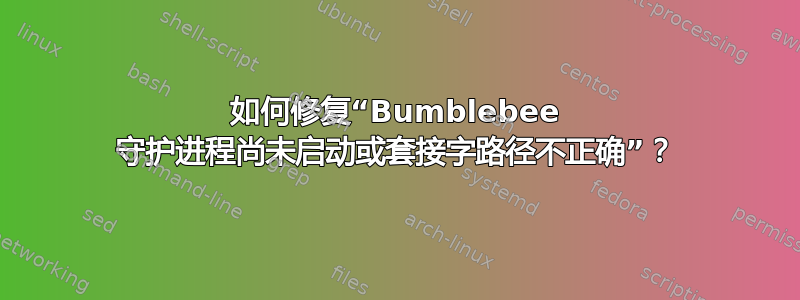
我刚买了一台新的 Dell XPS 14 Ultrabook,它配备了 NVIDIA GeForce GT 630M。因此,根据我在网上文档中找到的一些提示,我添加了 bumblebee ppa 并安装了 bumblebee 和 nvidia-bumblebee。
但是当我尝试使用 nvidia 卡运行某些程序时出现了这个错误:
optirun -vv firefox
[ 476.380739] [DEBUG]Reading file: /etc/bumblebee/bumblebee.conf
[ 476.381430] [INFO]Configured driver: nvidia
[ 476.381498] [ERROR]The Bumblebee daemon has not been started yet or the socket path /var/run/bumblebee.socket was incorrect.
[ 476.381513] [DEBUG]Socket closed.
[ 476.381534] [ERROR]Could not connect to bumblebee daemon - is it running?
以下是一些配置文件:
/etc/bumblebee/bumblebee.conf
# Configuration file for Bumblebee. Values should **not** be put between quotes
## Server options. Any change made in this section will need a server restart
# to take effect.
[bumblebeed]
# The secondary Xorg server DISPLAY number
VirtualDisplay=:8
# Should the unused Xorg server be kept running? Set this to true if waiting
# for X to be ready is too long and don't need power management at all.
KeepUnusedXServer=false
# The name of the Bumbleblee server group name (GID name)
ServerGroup=bumblebee
# Card power state at exit. Set to false if the card shoud be ON when Bumblebee
# server exits.
TurnCardOffAtExit=false
# The default behavior of '-f' option on optirun. If set to "true", '-f' will
# be ignored.
NoEcoModeOverride=false
# The Driver used by Bumblebee server. If this value is not set (or empty),
# auto-detection is performed. The available drivers are nvidia and nouveau
# (See also the driver-specific sections below)
Driver=nvidia
## Client options. Will take effect on the next optirun executed.
[optirun]
# The method used for VirtualGL to transport frames between X servers.
# Possible values are proxy, jpeg, rgb, xv and yuv.
VGLTransport=proxy
# Should the program run under optirun even if Bumblebee server or nvidia card
# is not available?
AllowFallbackToIGC=false
# Driver-specific settings are grouped under [driver-NAME]. The sections are
# parsed if the Driver setting in [bumblebeed] is set to NAME (or if auto-
# detection resolves to NAME).
# PMMethod: method to use for saving power by disabling the nvidia card, valid
# values are: auto - automatically detect which PM method to use
# bbswitch - new in BB 3, recommended if available
# switcheroo - vga_switcheroo method, use at your own risk
# none - disable PM completely
# https://github.com/Bumblebee-Project/Bumblebee/wiki/Comparison-of-PM-methods
## Section with nvidia driver specific options, only parsed if Driver=nvidia
[driver-nvidia]
# Module name to load, defaults to Driver if empty or unset
KernelDriver=nvidia-current
Module=nvidia
PMMethod=auto
# colon-separated path to the nvidia libraries
LibraryPath=/usr/lib/nvidia-current:/usr/lib32/nvidia-current
# comma-separated path of the directory containing nvidia_drv.so and the
# default Xorg modules path
XorgModulePath=/usr/lib/nvidia-current/xorg,/usr/lib/xorg/modules
XorgConfFile=/etc/bumblebee/xorg.conf.nvidia
## Section with nouveau driver specific options, only parsed if Driver=nouveau
[driver-nouveau]
KernelDriver=nouveau
PMMethod=auto
XorgConfFile=/etc/bumblebee/xorg.conf.nouveau
/etc/bumblebee/xorg.conf.nvidia
Section "ServerLayout"
Identifier "Layout0"
Option "AutoAddDevices" "false"
EndSection
Section "Device"
Identifier "Device1"
Driver "nvidia"
VendorName "NVIDIA Corporation"
Option "NoLogo" "true"
Option "UseEDID" "false"
Option "ConnectedMonitor" "DFP"
EndSection
还有一些附加信息
dpkg -l | grep nvidia
ii bumblebee-nvidia 3.0.1-3~quantalppa1 amd64 nVidia Optimus support using the proprietary NVIDIA driver
ii nvidia-current 304.51.really.304.43-0ubuntu1 amd64 NVIDIA binary Xorg driver, kernel module and VDPAU library
rc nvidia-current-updates 304.51-0ubuntu1 amd64 NVIDIA binary Xorg driver, kernel module and VDPAU library
ii nvidia-settings 304.51-0ubuntu2 amd64 Tool for configuring the NVIDIA graphics driver
我删除了 nvidia-current-updates,因为安装后 Unity 无法启动。
顺便说一句,我正在使用最新版本的 64 位 ubuntu (12.10);并且我已经尝试重新安装 bumblebee 三次。
您能帮我修复这个错误吗?您是否需要其他信息来帮助我?
提前致谢。
答案1
它可以帮助你,兄弟,它对我有用;) http://www.ivegotavirus.com/how-to-fix-bumblebee-on-ubuntu-12-10/


