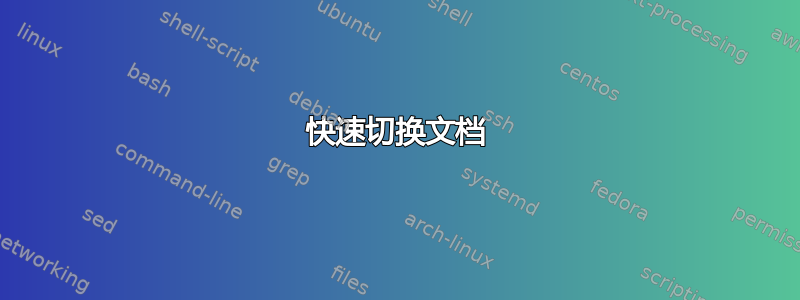
有人知道我可以在哪里找到有关 glade 上的 Switch Widget 的文档吗?
我尝试在 GTK 网站上查找,但没有它的条目。
编辑
感谢 Timo 为我指明了正确的方向。我很喜欢 askubuntu!
基本上我的问题是,默认情况下,连接函数会将窗口的对象、小部件的对象和活动状态推送到您在回调上运行的任何函数。
这是之前的样子:
self.daymon.connect("notify::active", self.toggle_day("mon"))之后的情况如下:
self.daymon.connect('notify::active', self.toggle_day, "mon")运行以下函数时,后者效果很好:
def toggle_day(self, widget, active, day):
if widget.get_active():
state = True
else:
state = False
如果您感兴趣的话可以查看完整代码:
# -*- Mode: Python; coding: utf-8; indent-tabs-mode: nil; tab-width: 4 -*-
### BEGIN LICENSE
# This file is in the public domain
### END LICENSE
import gettext
from gettext import gettext as _
gettext.textdomain('snooze')
from gi.repository import Gtk # pylint: disable=E0611
import logging
logger = logging.getLogger('snooze')
import ConfigParser, os # We need to be able to store and recal settings
from snooze_lib import Window
from snooze.AboutSnoozeDialog import AboutSnoozeDialog
from snooze.PreferencesSnoozeDialog import PreferencesSnoozeDialog
#first try to read the config.cfg file
config = ConfigParser.RawConfigParser()
configFile = 'data/config.cfg'
monState = False
tueState = False
wedState = False
thurState = False
friState = False
satState = False
sunState = False
# Creating the Config file
def createConfigFile(fileName):
print "CREATING CONFIG"
config.add_section('Preferences')
config.set('Preferences', 'mon', False)
config.set('Preferences', 'tues', False)
config.set('Preferences', 'wed', False)
config.set('Preferences', 'thur', False)
config.set('Preferences', 'fri', False)
config.set('Preferences', 'sat', False)
config.set('Preferences', 'sun', False)
rewriteConfigFile(filename)
# Writing our configuration file to the failename as specifeid
def rewriteConfigFile(filename):
with open(filename, 'wb') as configfile:
config.write(configfile)
# Reading the config file
def readConfigFile(fileName):
print "READING CONFIG"
global monState, tueState, wedState, thurState, friState, satState, sunState
monState = config.getboolean('Preferences', 'mon')
tueState = config.getboolean('Preferences', 'tues')
wedState = config.getboolean('Preferences', 'wed')
thurState = config.getboolean('Preferences', 'thur')
friState = config.getboolean('Preferences', 'fri')
satState = config.getboolean('Preferences', 'sat')
sunState = config.getboolean('Preferences', 'sun')
# If the config does not exist, create it then read it. Otherwise read it
if not config.read(configFile):
createConfigFile(configFile)
readConfigFile(configFile)
else:
readConfigFile(configFile)
# See snooze_lib.Window.py for more details about how this class works
class SnoozeWindow(Window):
__gtype_name__ = "SnoozeWindow"
def finish_initializing(self, builder): # pylint: disable=E1002
"""Set up the main window"""
super(SnoozeWindow, self).finish_initializing(builder)
self.AboutDialog = AboutSnoozeDialog
self.PreferencesDialog = PreferencesSnoozeDialog
# Code for other initialization actions should be added here.
self.daymon = self.builder.get_object("daymon")
self.daytues = self.builder.get_object("daytues")
self.daywed = self.builder.get_object("daywed")
self.daythur = self.builder.get_object("daythur")
self.dayfri = self.builder.get_object("dayfri")
self.daysat = self.builder.get_object("daysat")
self.daysun = self.builder.get_object("daysun")
# Set the values based on the config file
if monState == True:
self.daymon.activate()
if tueState == True:
self.daytues.activate()
if wedState == True:
self.daywed.activate()
if thurState == True:
self.daythur.activate()
if friState == True:
self.dayfri.activate()
if satState == True:
self.daysat.activate()
if sunState == True:
self.daysun.activate()
self.daymon.connect('notify::active', self.toggle_day, "mon")
self.daytues.connect('notify::active', self.toggle_day, "tues")
self.daywed.connect('notify::active', self.toggle_day, "wed")
self.daythur.connect('notify::active', self.toggle_day, "thur")
self.dayfri.connect('notify::active', self.toggle_day, "fri")
self.daysat.connect('notify::active', self.toggle_day, "sat")
self.daysun.connect('notify::active', self.toggle_day, "sun")
# Toggle the setting and store the information in the config file
def toggle_day(self, widget, active, day):
if widget.get_active():
state = True
else:
state = False
# Set the config option and update the config file
global configFile
config.set('Preferences', day, state)
rewriteConfigFile(configFile)
答案1
干得好:http://developer.gnome.org/gtk3/stable/GtkSwitch.html
包含所有小部件和更多有用信息的完整参考:http://developer.gnome.org/gtk3/stable/
GtkSwitch 只有一个信号,activate。根据文档,您不应该直接连接到它:
应用程序永远不应该连接到该信号,而应该使用notify::active信号。
因此连接应该很简单:
switch.connect('notify::active', _switch_active_changed_cb)
该notify::foo原理可用于任何小部件,它实际上监听属性的变化。
阅读有关连接信号的更多信息文档。


