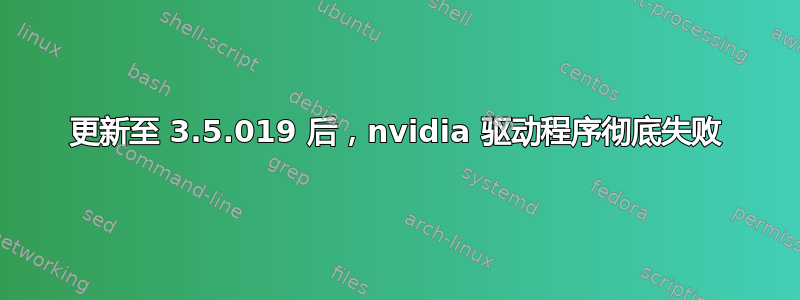
我正在运行双屏设置并且需要专有驱动程序,因为标准驱动程序无法以全分辨率驱动第二个屏幕。
更新至 3.5.019 后,下载最新的 linux 头文件并重新安装“nvidia-current-updates”以触发重新编译 xserver/gdm 根本无法加载。
非常感谢您的帮助。
编辑:额外信息
测试版
[ 5.102] (II) LoadModule: "glx"
[ 5.102] (II) Loading /usr/lib/x86_64-linux-gnu/xorg/extra-modules/libglx.so
[ 5.222] (II) Module glx: vendor="NVIDIA Corporation"
[ 5.222] compiled for 4.0.2, module version = 1.0.0
[ 5.222] Module class: X.Org Server Extension
[ 5.222] (II) NVIDIA GLX Module 304.51 Tue Sep 18 17:38:06 PDT 2012
[ 5.222] Loading extension GLX
[ 5.222] (II) LoadModule: "nvidia"
[ 5.222] (II) Loading /usr/lib/x86_64-linux-gnu/xorg/extra-modules/nvidia_drv.so
[ 5.223] (II) Module nvidia: vendor="NVIDIA Corporation"
[ 5.223] compiled for 4.0.2, module version = 1.0.0
[ 5.223] Module class: X.Org Video Driver
[ 5.223] (II) NVIDIA dlloader X Driver 304.51 Tue Sep 18 17:18:40 PDT 2012
[ 5.223] (II) NVIDIA Unified Driver for all Supported NVIDIA GPUs
[ 5.223] (++) using VT number 7
[ 5.225] (II) Loading sub module "fb"
[ 5.225] (II) LoadModule: "fb"
[ 5.225] (II) Loading /usr/lib/xorg/modules/libfb.so
[ 5.225] (II) Module fb: vendor="X.Org Foundation"
[ 5.225] compiled for 1.13.0, module version = 1.0.0
[ 5.225] ABI class: X.Org ANSI C Emulation, version 0.4
[ 5.225] (II) Loading sub module "wfb"
[ 5.225] (II) LoadModule: "wfb"
[ 5.225] (II) Loading /usr/lib/xorg/modules/libwfb.so
[ 5.225] (II) Module wfb: vendor="X.Org Foundation"
[ 5.225] compiled for 1.13.0, module version = 1.0.0
[ 5.225] ABI class: X.Org ANSI C Emulation, version 0.4
[ 5.225] (II) Loading sub module "ramdac"
[ 5.225] (II) LoadModule: "ramdac"
[ 5.225] (II) Module "ramdac" already built-in
[ 5.225] (**) NVIDIA(0): Depth 24, (--) framebuffer bpp 32
[ 5.225] (==) NVIDIA(0): RGB weight 888
[ 5.225] (==) NVIDIA(0): Default visual is TrueColor
[ 5.225] (==) NVIDIA(0): Using gamma correction (1.0, 1.0, 1.0)
[ 5.226] (**) NVIDIA(0): Enabling 2D acceleration
[ 5.228] (EE) NVIDIA(0): Failed to initialize the NVIDIA kernel module. Please see the
[ 5.228] (EE) NVIDIA(0): system's kernel log for additional error messages and
[ 5.228] (EE) NVIDIA(0): consult the NVIDIA README for details.
[ 5.228] (EE) NVIDIA(0): *** Aborting ***
[ 5.228] (EE) NVIDIA(0): Failing initialization of X screen 0
[ 5.228] (II) UnloadModule: "nvidia"
[ 5.228] (II) UnloadSubModule: "wfb"
[ 5.228] (II) UnloadSubModule: "fb"
[ 5.228] (EE) Screen(s) found, but none have a usable configuration.
[ 5.228]
Fatal server error:
[ 5.228] no screens found
[ 5.228] (EE)
Please consult the The X.Org Foundation support
at http://wiki.x.org
for help.
[ 5.228] (EE) Please also check the log file at "/var/log/Xorg.0.log" for additional information.
[ 5.228] (EE)
[ 5.229] Server terminated with error (1). Closing log file.
dkms 状态:
nvidia, 304.64, 3.5.0-18-generic, x86_64: installed
nvidia, 304.64, 3.5.0-19-generic, x86_64: installed
nvidia-current-updates, 304.51, 3.5.0-19-generic, x86_64: installed
内核日志的相应部分:
Dec 5 13:37:06 ursus kernel: [ 5.374507] NVRM: loading NVIDIA UNIX x86_64 Kernel Module 304.64 Tue Oct 30 10:58:20 PDT 2012
Dec 5 13:37:06 ursus kernel: [ 5.624054] NVRM: API mismatch: the client has the version 304.51, but
Dec 5 13:37:06 ursus kernel: [ 5.624054] NVRM: this kernel module has the version 304.64. Please
Dec 5 13:37:06 ursus kernel: [ 5.624054] NVRM: make sure that this kernel module and all NVIDIA driver
Dec 5 13:37:06 ursus kernel: [ 5.624054] NVRM: components have the same version.
答案1
看起来你已经通过安装上游 Nvidia 驱动程序以及来自 Ubuntu 存储库的驱动程序搞乱了你的内核模块配置。
现在“用户空间”Xorg 库与内核模块的版本不匹配,这就是您在 Xorg 错误日志中看到的内容。我建议您采取以下步骤以恢复到 Ubuntu 提供的步骤。
卸载手动安装的 Nvidia 驱动程序。请参阅关于此问题的众多问题之一,例如
卸载所有可能的 Ubuntu Nvidia 软件包:
sudo apt-get purge 'nvidia-*'列出并删除此时仍然安装的 Nvidia 内核模块(如果有):
dkms status dkms remove nvidia -k your-kernel-version-here重复此操作,直到不再看到 Nvidia 模块
dkms status。从存储库安装:
sudo apt-get install nvidia-current nvidia-settings或者如果您需要更新/最近的版本:
sudo apt-get install nvidia-current-updates nvidia-settings-updates验证 Nvidia 内核驱动程序是否为您正在运行的内核构建:
dkms status | grep `uname -r`应该生产例如
nvidia-current, 313.09, 3.8.3-030803-generic, x86_64: installed。重启。


