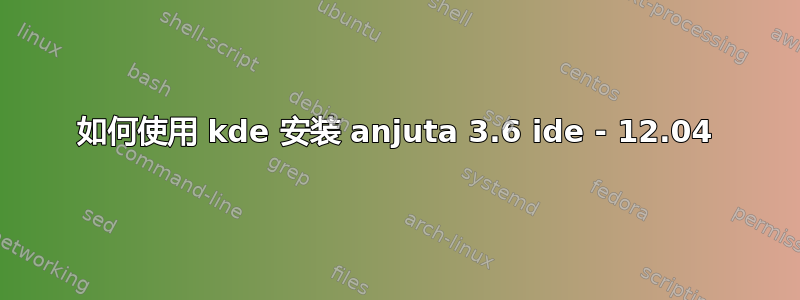
anjuta-3.6.1.tar.xz我已经从这里下载了文件-->http://projects.gnome.org/anjuta/
现在我想安装它,但我不知道如何安装。我查看了程序目录中的命令install.txt,cd然后输入了以下命令:
./configure
成功了,之后却提示要给,make但是没有用。你能帮帮我吗?
输出如下
$ ./configure
checking for a BSD-compatible install... /usr/bin/install -c
checking whether build environment is sane... yes
checking for a thread-safe mkdir -p... /bin/mkdir -p
checking for gawk... gawk
checking whether make sets $(MAKE)... yes
checking whether to enable maintainer-specific portions of Makefiles... yes
checking whether make supports nested variables... yes
checking for gcc... gcc
checking whether the C compiler works... yes
checking for C compiler default output file name... a.out
checking for suffix of executables...
checking whether we are cross compiling... no
checking for suffix of object files... o
checking whether we are using the GNU C compiler... yes
checking whether gcc accepts -g... yes
checking for gcc option to accept ISO C89... none needed
checking for style of include used by make... GNU
checking dependency style of gcc... gcc3
checking how to run the C preprocessor... gcc -E
checking for flex... no
checking for lex... no
configure: error: flex is required
我想我也错过了一些列出的图书馆http://projects.gnome.org/anjuta/downloads.html,例如 GTK+。我找不到其中一些库。
答案1
通常情况下,我会建议你添加一个 PPA,但似乎没有可用的。如果找不到 PPA,我的下一步是:
只需获取 Anjuta 3.4 debian 包的源,将源更改为版本 3.6,然后再次编译该包。
从控制台获取 debian 包源。
mkdir ~/anjuta_compiling_place
cd ~/anjuta_compiling_place
apt-get source anjuta
现在,下载 anjuta 源代码。
wget http://ftp.gnome.org/pub/GNOME/sources/anjuta/3.6/anjuta-3.6.1.tar.xz
如果你稍后再阅读此内容,请不要使用此 URL,而是从以下网址获取最新版本的 URL:http://www.anjuta.org/。
重命名(对于后续步骤很重要!)并解压缩下载的源文件并将 cd 放入目录中:
mv anjuta-3.6.1.tar.xz anjuta_3.6.1.orig.tar.xz
tar xf anjuta-3.6.1.orig.tar.xz
cd anjuta-3.6.1
解压 debian 文件:
tar xzf ../anjuta_*.debian.tar.gz
安装编译anjuta所需的依赖项:
sudo apt-get build-dep anjuta
运行debchange,并编辑第一个条目,将第一行更改为正确的版本,例如:
anjuta (2:3.6.1-0ubuntu1) UNRELEASED; urgency=low
您还可以添加一些文本来描述您所做的事情,就像该文件中的所有其他条目一样。请小心!
另外,如果你想自动签名该软件包,请确保你的名字和电子邮件是正确的。如果你不知道我在说什么,请忽略它。
现在,保存Ctrl+O并退出Ctrl+ X。
然后编译新的包:
debuild
这可能会失败,但如果你幸运的话,过一会儿,你就会在 上看到新的闪亮的 Debian 软件包~/anjuta_compiling_place。
现在,只需按照正确的顺序单击软件包即可安装它们,或者发出以下命令:
cd ~/anjuta_compiling_place
sudo dpkg -i libanjuta*.deb anjuta*.deb
如果您发现任何困难,请添加评论,我会尽力纠正并帮助您。尽量详细(复制并粘贴错误等)。
答案2
在终端中输入此内容来安装:
sudo apt-get install anjuta
答案3
对于大多数软件来说,不需要自己下载和编译。你可以很容易地从Ubuntu 存储库。 您可以使用添加/删除程序或者直接sudo apt-get install anjuta在命令行中输入。


