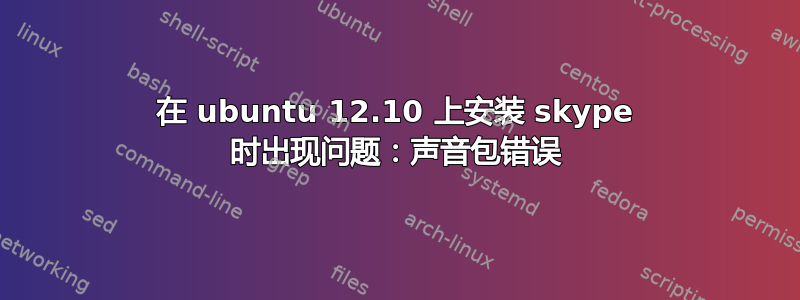
我尝试通过命令行在我的 ubuntu 12.10 上安装 Skype
$ sudo apt-get install skype
我收到此错误:
The following packages have unmet dependencies:
libasound2-plugins:i386 : Depends: libasound2:i386 (>= 1.0.25) but it is not going to be installed
skype-bin:i386 : Depends: libasound2:i386 (>= 1.0.23) but it is not going to be installed
E: Unmet dependencies. Try 'apt-get -f install' with no packages (or specify a solution).
当我尝试这个建议时,
$ sudo apt-get -f install
我收到以下错误:
Unpacking libasound2:i386 (from .../libasound2_1.0.25-3ubuntu3_i386.deb) ...
dpkg: error processing /var/cache/apt/archives/libasound2_1.0.25-3ubuntu3_i386.deb (--unpack):
trying to overwrite shared '/usr/share/alsa/alsa.conf', which is different from other instances of package libasound2:i386
No apport report written because MaxReports is reached already
dpkg-deb: error: subprocess paste was killed by signal (Broken pipe)
Errors were encountered while processing:
/var/cache/apt/archives/libasound2_1.0.25-3ubuntu3_i386.deb
E: Sub-process /usr/bin/dpkg returned an error code (1)
我的ubuntu配置如下:
$ uname -a
Linux sumitb-pc 3.5.0-21-generic #32-Ubuntu SMP Tue Dec 11 18:51:59 UTC 2012 x86_64 x86_64 x86_64 GNU/Linux
请帮帮我!:)
答案1
由此关联, 我进入了
sudo add-apt-repository "deb http://archive.canonical.com/ $(lsb_release -sc) partner"
进而
sudo apt-get update && sudo apt-get install skype
然后我得到了同样的错误,通过输入
sudo apt-get -f install
然后重新输入第二条命令:
sudo apt-get update && sudo apt-get install skype
效果非常好!现在您可以在终端中输入“skype”来启动 skype,或者在 Dash home 中搜索该应用程序。
答案2
对我来说,当我从 Skype 网站下载软件包并安装。


