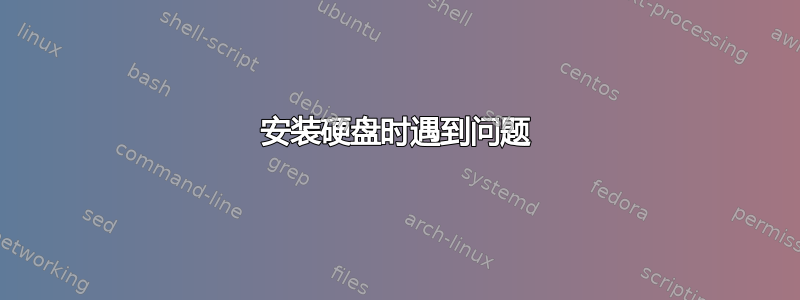
我的 Seagate USB 硬盘无法安装。
fdisk -l报告:
Disk /dev/sda: 500.1 GB, 500107862016 bytes
255 heads, 63 sectors/track, 60801 cylinders, total 976773168 sectors
Units = sectors of 1 * 512 = 512 bytes
Sector size (logical/physical): 512 bytes / 512 bytes
I/O size (minimum/optimal): 512 bytes / 512 bytes
Disk identifier: 0x0001607e
Device Boot Start End Blocks Id System
/dev/sda1 * 2048 206847 102400 7 HPFS/NTFS/exFAT
/dev/sda2 206848 163842047 81817600 7 HPFS/NTFS/exFAT
/dev/sda3 163844094 976773119 406464513 5 Extended
/dev/sda5 163844096 217092095 26624000 83 Linux
/dev/sda6 217094144 225900543 4403200 82 Linux swap / Solaris
/dev/sda7 225902592 583307263 178702336 7 HPFS/NTFS/exFAT
/dev/sda8 583320213 976768064 196723926 7 HPFS/NTFS/exFAT
Disk /dev/sdb: 1000.2 GB, 1000204885504 bytes
255 heads, 63 sectors/track, 121601 cylinders, total 1953525167 sectors
Units = sectors of 1 * 512 = 512 bytes
Sector size (logical/physical): 512 bytes / 512 bytes
I/O size (minimum/optimal): 512 bytes / 512 bytes
Disk identifier: 0x174de4c5
Device Boot Start End Blocks Id System
/dev/sdb1 * 2048 1953521663 976759808 6 FAT16
sudo mount -t auto /dev/sdb1 /media/newhd报告:
mount: you must specify the filesystem type
sudo blkid报告:
/dev/sda1: LABEL="System Reserved" UUID="EA8CA5B58CA57D27" TYPE="ntfs"
/dev/sda2: UUID="7A66B7F966B7B46B" TYPE="ntfs"
/dev/sda5: UUID="b2c6b94a-132c-440d-95ea-33ee55d60ec9" TYPE="ext4"
/dev/sda6: UUID="022d77c7-fc22-4dd7-b280-0fe400ae052f" TYPE="swap"
/dev/sda7: LABEL="Study" UUID="7398578669B29A5E" TYPE="ntfs"
/dev/sda8: UUID="43215121476DA725" TYPE="ntfs"
以前它是 NTFS 分区,由于一些技术错误,它已转换为 FAT16。
答案1
尝试使用这些命令:
sudo mount -t ntfs /dev/sdb1 /media/newhd
sudo mount -t fat /dev/sdb1 /media/newhd
我觉得奇怪的是您的磁盘带有 FAT16 分区。
答案2
看来你可能已经擦除了数据。或者可能只是分区表被擦除了。让我们尝试恢复旧分区表。
在继续之前,请保存您当前的分区表。万一您再犯错误,这将有所帮助。
sudo dd if=/dev/sdb of=/root/sdb-mbr.bin bs=512 count=1
现在,让我们开始吧。testdisk从 Ubuntu 软件中心安装。从终端运行它:
sudo testdisk
选择您的磁盘并选择Proceed。然后选择分区表类型(Intel如果您不确定的话,很可能是)。然后选择Analyze和Quick Search。
一旦程序完成工作,它将显示找到的分区。如果您看到 NTFS 分区,那么您可能很幸运。尝试选择Write写入新分区表。
情况变得更糟了吗?只需使用此命令恢复旧分区表:
sudo dd of=/dev/sdb if=/root/sdb-mbr.bin bs=1 count=64 skip=446 seek=446


