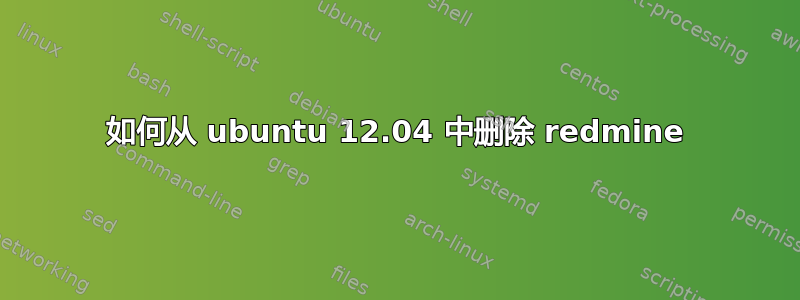
日志:
:/opt/maven$ sudo apt-get -f install redmine-sqlite
Reading package lists... Done
Building dependency tree
Reading state information... Done
You might want to run 'apt-get -f install' to correct these:
The following packages have unmet dependencies:
redmine-mysql : Depends: redmine (= 2.2.0+dfsg1-1~precise+1) but 2.1.4+dfsg2-2~precise+2 is to be installed
redmine-sqlite : Depends: ruby-sqlite3 but it is not going to be installed
Depends: redmine (= 2.2.2+dfsg1-1~precise+1) but 2.1.4+dfsg2-2~precise+2 is to be installed
E: Unmet dependencies. Try 'apt-get -f install' with no packages (or specify a solution).
我如何删除 redmine 和其他导致此问题的程序。
答案1
您可以按照前面的答案所述卸载 redmine,但它可能不会删除所有内容,因此我建议您首先:
sudo apt-get purge redmine*
这将从您的系统中删除所有与 redmine 有关的内容。删除后,为了进行一些清理,还可以运行以下命令:
sudo apt-get autoclean
希望能帮助到你! :)


