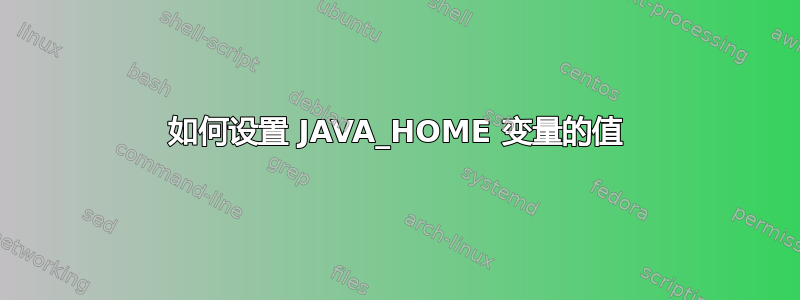
我的 /etc/profile 代码是:
# /etc/profile: system-wide .profile file for the Bourne shell (sh(1))
# and Bourne compatible shells (bash(1), ksh(1), ash(1), ...).
if [ "$PS1" ]; then
if [ "$BASH" ] && [ "$BASH" != "/bin/sh" ]; then
# The file bash.bashrc already sets the default PS1.
# PS1='\h:\w\$ '
if [ -f /etc/bash.bashrc ]; then
. /etc/bash.bashrc
fi
else
if [ "`id -u`" -eq 0 ]; then
PS1='# '
else
PS1='$ '
fi
fi
fi
# The default umask is now handled by pam_umask.
# See pam_umask(8) and /etc/login.defs.
if [ -d /etc/profile.d ]; then
for i in /etc/profile.d/*.sh; do
if [ -r $i ]; then
. $i
fi
done
unset i
fi
JAVA_HOME=/usr/lib/jvm/java-6-sun
export JAVA_HOME
当我运行命令 echo $JAVA_HOME 时,我得到:
exportib/jvm/java-6-sun
我期待着/usr/lib/jvm/java-6-sun。
请指出如何获取预期值。
答案1
尝试在 JAVA_HOME 的位置周围加上引号
JAVA_HOME='/usr/lib/jvm/java-6-sun'
EXPORT JAVA_HOME
/etc/profile.d您还应该添加系统范围的环境变量并导出到ex中的脚本文件,/etc/profile.d/java_home.sh而不是使用/etc/profile
看: https://help.ubuntu.com/community/EnvironmentVariables
参见:系统范围的环境变量
答案2
应该:
export JAVA_HOME=/usr/lib/jvm/java-6-sun


