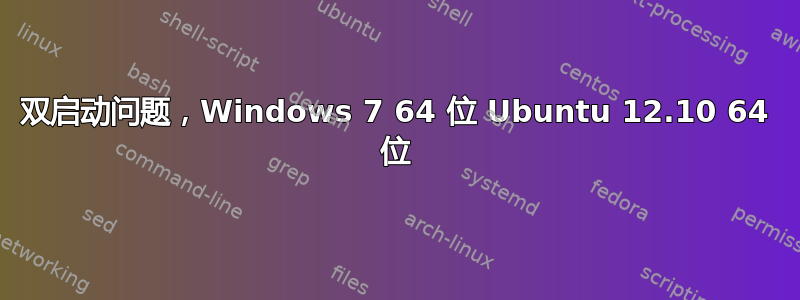
我只是想给你我的启动日志,看看是否有人可以帮助我。我已经应用了推荐的启动修复解决方案,现在我可以看到 GRUB,但没有列出 Windows 7。非常感谢您的帮助
答案1
如果你已经尝试过,sudo update-grub但 grub 仍然没有检测到 Windows,你可以尝试手动插入在终端中输入相关部分中的下面的 grub 菜单项(其中有“ ### BEGIN /etc/grub.d/30_os-prober ###”和“ ### END /etc/grub.d/30_os-prober ###”行,而中间没有任何内容)sudo gedit /boot/grub/grub.cfg,然后保存并重新启动计算机。
### BEGIN /etc/grub.d/30_os-prober ###
menuentry 'Windows 7' --class windows --class os $menuentry_id_option 'osprober-chain-1A8422008421DECF' {
insmod part_msdos
insmod ntfs
set root='hd0,msdos2'
if [ x$feature_platform_search_hint = xy ]; then
search --no-floppy --fs-uuid --set=root --hint-bios=hd0,msdos2 --hint-efi=hd0,msdos2 --hint-baremetal=ahci0,msdos2 1A8422008421DECF
else
search --no-floppy --fs-uuid --set=root 1A8422008421DECF
fi
chainloader +1
}
### END /etc/grub.d/30_os-prober ###
如果这解决了问题并且 Windows 7 确实有效,您可能希望通过在此系统文件中输入条目来使此手动解决方案永久生效/etc/grub.d/40_custom
如果这不能解决问题,你可能需要你的Windows 7 安装磁盘通过从其引导程序启动并转到恢复模式。使用修复启动仅(而不是修复文件选项),以免覆盖grub2 引导程序。
注意:我也有(预装的)Windows 7 和(用户安装的)Ubuntu 12.10(均为 64 位),运行完美,尽管我从来不用 Windows(我不知道为什么我不删除它 ;-)


