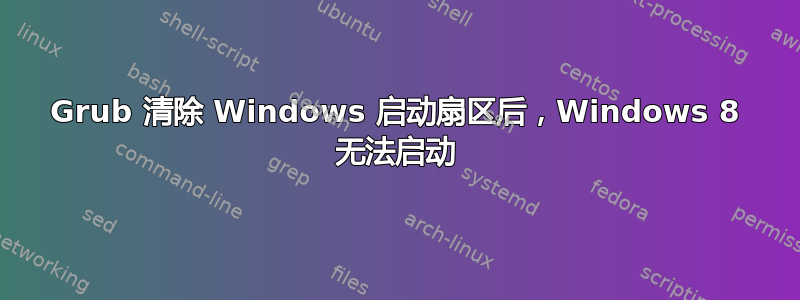
我使用的是 Win8,并安装了 Ubuntu 12.10... GRUB 中有一个适用于 W8 的条目,但是当选择它时 - GRUB 会再次出现,因此 Windows 永远无法启动。我只能启动我的 Ubuntu。
/dev/sda1 * 2048 206847 102400 7 HPFS/NTFS/exFAT
/dev/sda2 206848 123086847 61440000 7 HPFS/NTFS/exFAT
/dev/sda3 123086848 586145789 231529471 7 HPFS/NTFS/exFAT
/dev/sda4 586145790 976771071 195312641 5 Rozszerzona
/dev/sda5 586145792 761929727 87891968 83 Linux
/dev/sda6 761931776 976771071 107419648 83 Linux
sda2 是 Windows 8 分区,sda1 是 Windows 交换分区(或任何名称)。在 GRUB Customizer 中,W8 的条目如下所示:
insmod part_msdos
insmod ntfs
set root='hd0,msdos1'
if [ x$feature_platform_search_hint = xy ]; then
search --no-floppy --fs-uuid --set=root --hint-bios=hd0,msdos1 --hint-efi=hd0,msdos1 --hint-baremetal=ahci0,msdos1 A456A29B56A26DAC
else
search --no-floppy --fs-uuid --set=root A456A29B56A26DAC
fi
drivemap -s (hd0) ${root}
chainloader +1
sudo update-grub没有帮助我 :/
是A456A29B56A26DACWindows 启动 ( sda1),Windows ( sda2) 是0CDA0065DA004D80
bootinfoscript 的结果:http://pastebin.com/bVc9Ziq0显示Grub已经覆盖了Windows 8启动分区引导扇区:
sda1: __________________________________________________________________________
File system: ntfs
Boot sector type: Grub2 (v1.99)
Boot sector info: Grub2 (v1.99) is installed in the boot sector of sda1
and looks at sector 667401296 of the same hard drive
for core.img. core.img is at this location and looks
in partition 72 for . No errors found in the Boot
Parameter Block.
Operating System:
Boot files: /bootmgr /Boot/BCD
有没有简单的方法可以修复它并使 Windows 可启动而无需重新安装?...
答案1
不知何故,Grub 覆盖了 Windows 8 启动分区上的 Windows 启动扇区/dev/sda1。您需要修复它才能再次启动 Windows。然后不要使用您的风俗Windows 8 grub 条目(指向的/dev/sda2)- 默认开启/dev/sda1是必需的。
sda1: __________________________________________________________________________
File system: ntfs
Boot sector type: Grub2 (v1.99)
Boot sector info: Grub2 (v1.99) is installed in the boot sector of sda1
and looks at sector 667401296 of the same hard drive
for core.img. core.img is at this location and looks
in partition 72 for . No errors found in the Boot
Parameter Block.
Operating System:
Boot files: /bootmgr /Boot/BCD
您可以通过以下两种方式之一进行修复:
- 启动 Windows 修复 CD 至修复提示符并对于 Windows Vista/7/8 运行:
bootrec /fixboot对于 Windows XP 运行fixboot - 使用 恢复备份引导扇区
testdisk。此解决方案的优点在于您可以从 Ubuntu 执行此操作。参考这里。
使用说明testdisk
首先安装并运行testdisk:
sudo apt-get install testdisk
sudo testdisk
然后按照每个屏幕的说明进行操作testdisk:
First screen: Select "No Log" and press enter.
Second screen: Select /dev/sda - the hard drive containing the Windows system partition and choose "proceed".
Third screen: "intel"
Fourth screen: "advanced",
Fifth screen: Select /dev/sda1 - the Windows system partition and choose "boot"
Sixth screen: "BackupBS"
Seventh screen: type "Y" to confirm
另请参阅此错误报告并点击“这个错误影响我”以便修复 Grub。
如果 grub仅有的在 Windows 启动扇区中,即 Windows 引导加载程序仍在驱动器 MBR 中,那么最好在修复 Windows 启动扇区之前启动 Ubuntu 并将 Grub 安装到 MBR。例如sudo grub-install /dev/sda(如果没有,请调整到正确的驱动器/dev/sda)。
如果不这样做,修复 Windows 引导扇区后,只有 Windows 可以启动,您需要将 Grub 引导加载程序安装到磁盘 MBR 才能启动 Ubuntu。或者您可以使用类似easyBCD。但要使用 grub,请启动 Ubuntu live CD/USB(最好是同一版本)并运行(假设您的 Ubuntu 安装在 上/dev/sda5):
sudo mount /dev/sda5 /mnt
sudo grub-install --boot-directory=/mnt/boot /dev/sda
然后重新启动。


