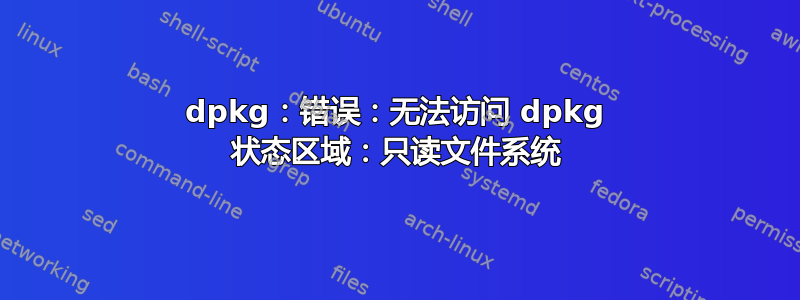
我是这个操作系统的新手
我安装了 Ubuntu 12.10,发现它非常有趣。
然后,当我从 ubuntu 软件安装 chromn 时,我得到了
I/O Error
此后我无法安装任何应用程序。
sudo apt-get install unrar
W: Not using locking for read only lock file /var/lib/dpkg/lock
E: dpkg was interrupted, you must manually run 'sudo dpkg --configure -a' to correct the problem.
当我输入
sudo dpkg --configure -a
dpkg: error: unable to access dpkg status area: Read-only file system
我已经尝试了很多解决方案,例如
sudo apt-get autoremove && sudo apt-get clean && sudo apt-get autoclean
W: Not using locking for read only lock file /var/lib/dpkg/lock
E: dpkg was interrupted, you must manually run 'sudo dpkg --configure -a' to correct the problem.
没用,我真的需要你的帮助。
感谢
答案1
尝试使用:
sudo mount -o remount /dev/sda1
如果sda1是你的硬盘。
答案2
尝试删除锁定文件,即
/var/lib/dpkg/lock
然后运行
dpkg --reconfigure -a
这个错误;
E: dpkg was interrupted, you must manually run 'sudo dpkg --configure -a' to correct the problem.
软件升级中断的原因。
您也可以关注关联!
答案3
尝试这个
sudo mount / -o remount,rw
然后运行:
sudo dpkg --configure -a
答案4
if command -v dpkg &>/dev/null;then
if [ ! -d /var/lib/dpkg ];then
mkdir -p /var/lib/dpkg/updates /var/lib/dpkg/info
touch /var/lib/dpkg/status /var/lib/dpkg/info/format-new
fi
dpkg --configure -a
fi


