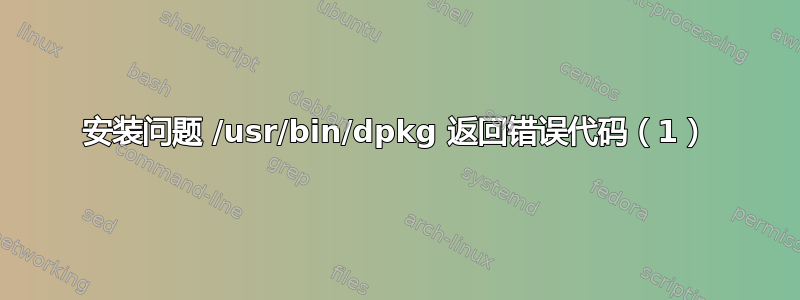
我尝试安装的任何东西都收到此错误消息:
No apport report written because MaxReports is reached already
Errors were encountered while processing:
linux-image-3.2.0-23-generic-pae
linux-image-3.2.0-24-generic-pae
linux-image-3.2.0-26-generic-pae
linux-image-3.2.0-27-generic-pae
linux-image-3.2.0-30-generic-pae
E: Sub-process /usr/bin/dpkg returned an error code (1)
我已经尝试了人们所说的大多数技巧:
apt-get upgrade,,apt-get -f install。apt-get update但我总是遇到同样的错误。
答案1
答案2
我遇到这个问题是因为 Boot 分区已满
检查通过
df -h
我通过删除旧内核来释放
dpkg -l | grep linux-headers-*
sudo dpkg --remove linux-headers-3.5.0-28*
和图片:
sudo dpkg --remove linux-image-3.5.0-28*
确保保留最后两个内核 uname -a(至少最后一个,但为了更加安全,最后两个请确保将 * 设置正确)
答案3
我对 dovecot-imapd 也遇到了同样的问题:
invoke-rc.d: initscript dovecot, action "start" failed.
dpkg: error processing dovecot-imapd (--remove):
subprocess installed post-removal script returned error exit status 1
Errors were encountered while processing:
dovecot-imapd
我试过、、、、,apt-get upgrade但都没用。apt-get -f installapt-get updateapt-get cleanapt-get autoclean
突然我意识到 dovecot-core 仍然安装着,并且在我卸载 dovecot-core 之后它可以工作。
因此请务必检查其他依赖项:)
答案4
尝试:
sudo apt-get clean
sudo apt-get autoclean
然后重试。
希望它有效。


