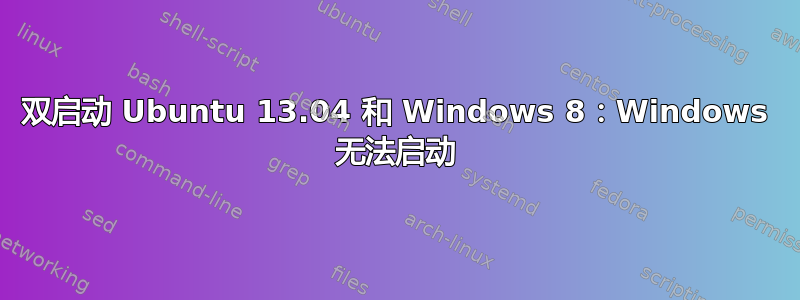
我在联想 E-135 上安装了预装 Windows 8 的 Ubuntu 双启动系统。安装前我禁用了 Windows 8 中的快速启动,并缩小了分区以腾出空间安装 Ubuntu。一切顺利,安装程序运行非常顺利。重启后,Ubuntu 完美启动.....
然后我尝试重新启动以启动 Windows 8,但没有任何条目建议任何 Windows 分区。我重新启动进入 Ubuntu 并运行启动修复。一切顺利,下次重新启动后,出现了很多条目,表明其中一些可能是 Windows 条目。但没有任何条目允许 Windows 8 启动。
一些选项报告它们被禁止安全启动,其他选项报告文件丢失。
我查看了启动修复报告,但我不明白它告诉我什么。那么我该怎么做才能让 Windows 8 也能启动呢?
这是粘贴文件的第一部分
Boot Info Script e7fc706 + Boot-Repair extra info [Boot-Info 31Jan2013]
============================= Boot Info Summary: ===============================
=> No boot loader is installed in the MBR of /dev/sda.
sda1: __________________________________________________________________________
File system: ntfs
Boot sector type: Windows 8/2012: NTFS
Boot sector info: No errors found in the Boot Parameter Block.
Operating System:
Boot files:
sda2: __________________________________________________________________________
File system: vfat
Boot sector type: Windows 8/2012: FAT32
Boot sector info: No errors found in the Boot Parameter Block.
Operating System:
Boot files: /EFI/Boot/bkpbootx64.efi /EFI/Boot/bootx64.efi
/EFI/ubuntu/grubx64.efi /EFI/ubuntu/shimx64.efi
/EFI/Lenovo/Boot/bootmgfw.efi
/EFI/Lenovo/Boot/bootmgr.efi
/EFI/Lenovo/Boot/memtest.efi
/EFI/Microsoft/Boot/bkpbootmgfw.efi
/EFI/Microsoft/Boot/bootmgfw.efi
/EFI/Microsoft/Boot/bootmgr.efi
/EFI/Microsoft/Boot/bootx64.efi
/EFI/Microsoft/Boot/memtest.efi
sda3: __________________________________________________________________________
File system:
Boot sector type: -
Boot sector info:
Mounting failed: mount: unknown filesystem type ''
sda4: __________________________________________________________________________
File system: ntfs
Boot sector type: Windows 8/2012: NTFS
Boot sector info: No errors found in the Boot Parameter Block.
Operating System: Windows 8
Boot files: /bootmgr /Boot/BCD /Windows/System32/winload.exe
sda5: __________________________________________________________________________
File system: ntfs
Boot sector type: Windows 8/2012: NTFS
Boot sector info: No errors found in the Boot Parameter Block.
Operating System:
Boot files:
sda6: __________________________________________________________________________
File system: ext4
Boot sector type: -
Boot sector info:
Operating System: Ubuntu 13.04
Boot files: /boot/grub/grub.cfg /etc/fstab
sda7: __________________________________________________________________________
File system: swap
Boot sector type: -
Boot sector info:
============================ Drive/Partition Info: =============================
Drive: sda _____________________________________________________________________
Disk /dev/sda: 500.1 GB, 500107862016 bytes
255 heads, 63 sectors/track, 60801 cylinders, total 976773168 sectors
Units = sectors of 1 * 512 = 512 bytes
Sector size (logical/physical): 512 bytes / 4096 bytes
Partition Boot Start Sector End Sector # of Sectors Id System
/dev/sda1 1 976,773,167 976,773,167 ee GPT
GUID Partition Table detected.
Partition Start Sector End Sector # of Sectors System
/dev/sda1 2,048 2,050,047 2,048,000 Windows Recovery Environment (Windows)
/dev/sda2 2,050,048 2,582,527 532,480 EFI System partition
/dev/sda3 2,582,528 2,844,671 262,144 Microsoft Reserved Partition (Windows)
/dev/sda4 2,844,672 475,482,111 472,637,440 Data partition (Windows/Linux)
/dev/sda5 944,373,760 976,773,119 32,399,360 Windows Recovery Environment (Windows)
/dev/sda6 475,482,112 936,921,087 461,438,976 Data partition (Windows/Linux)
/dev/sda7 936,921,088 944,373,759 7,452,672 Swap partition (Linux)
"blkid" output: ________________________________________________________________
Device UUID TYPE LABEL
/dev/sda1 66D6ECC9D6EC9A97 ntfs WINRE_DRV
/dev/sda2 6AF0-0738 vfat SYSTEM_DRV
/dev/sda4 C436F52136F51560 ntfs Windows8_OS
/dev/sda5 F238E5D638E599BD ntfs Lenovo_Recovery
/dev/sda6 7686bd41-5732-4917-9853-604e7ef61127 ext4
/dev/sda7 2d8b17e7-d16c-4361-98bb-7445edccf581 swap
================================ Mount points: =================================
Device Mount_Point Type Options
/dev/sda6 / ext4 (rw,errors=remount-ro)
答案1
我遇到了 BIOS 设置 SecureBoot 不允许进入我的 Windows 8 分区的问题 - 但是,在完成 GRUB 并按照我喜欢的方式设置 Ubuntu/Windows 后,我似乎能够重新启用它。
有些人似乎指出 SecureBoot 存在问题,具体取决于安装 Ubuntu 时的原始设置,请参阅以下链接: https://help.ubuntu.com/community/UEFI#SecureBoot https://wiki.ubuntu.com/SecurityTeam/SecureBoot
答案2
我有一台装有 Windows 8 的联想 Z585。我在 Ubuntu 上使用了 uefi 帮助并使用了启动修复。我成功启动了 Ubuntu 和 Windows 8,对我来说,这两个工作启动项都是
/EFI/Microsoft/Boot/bkpbootmgfw.efi
/EFI/Boot/bkpbootx64.efi
我还从 Boot Repair 成功获得了启动信息,您可以从这里查看http://paste2.org/PyBVmVtW
这是我的启动修复创建的 /etc/grub.d/10_linux 文件
### BEGIN /etc/grub.d/10_linux ###
function gfxmode {
set gfxpayload="$1"
if [ "$1" = "keep" ]; then
set vt_handoff=vt.handoff=7
else
set vt_handoff=
fi
}
if [ ${recordfail} != 1 ]; then
if [ -e ${prefix}/gfxblacklist.txt ]; then
if hwmatch ${prefix}/gfxblacklist.txt 3; then
if [ ${match} = 0 ]; then
set linux_gfx_mode=keep
else
set linux_gfx_mode=text
fi
else
set linux_gfx_mode=text
fi
else
set linux_gfx_mode=keep
fi
else
set linux_gfx_mode=text
fi
export linux_gfx_mode
if [ "$linux_gfx_mode" != "text" ]; then load_video; fi
menuentry 'Linux Mint 15 MATE 64-bit, 3.8.0-19-generic (/dev/sda12)' --class gnu-linux --class gnu --class os {
recordfail
gfxmode $linux_gfx_mode
insmod gzio
insmod part_gpt
insmod ext2
set root='hd0,gpt12'
if [ x$feature_platform_search_hint = xy ]; then
search --no-floppy --fs-uuid --set=root --hint-bios=hd0,gpt12 --hint-efi=hd0,gpt12 --hint-baremetal=ahci0,gpt12 83a13fa7-97c3-4781-b9d2-54eca6256dd0
else
search --no-floppy --fs-uuid --set=root 83a13fa7-97c3-4781-b9d2-54eca6256dd0
fi
linux /vmlinuz-3.8.0-19-generic root=UUID=7191f35a-8155-47d2-b468-993e813487b4 ro
initrd /initrd.img-3.8.0-19-generic
}
menuentry 'Linux Mint 15 MATE 64-bit, 3.8.0-19-generic (/dev/sda12) -- recovery mode' --class gnu-linux --class gnu --class os {
recordfail
insmod gzio
insmod part_gpt
insmod ext2
set root='hd0,gpt12'
if [ x$feature_platform_search_hint = xy ]; then
search --no-floppy --fs-uuid --set=root --hint-bios=hd0,gpt12 --hint-efi=hd0,gpt12 --hint-baremetal=ahci0,gpt12 83a13fa7-97c3-4781-b9d2-54eca6256dd0
else
search --no-floppy --fs-uuid --set=root 83a13fa7-97c3-4781-b9d2-54eca6256dd0
fi
echo 'Loading Linux 3.8.0-19-generic ...'
linux /vmlinuz-3.8.0-19-generic root=UUID=7191f35a-8155-47d2-b468-993e813487b4 ro recovery nomodeset
echo 'Loading initial ramdisk ...'
initrd /initrd.img-3.8.0-19-generic
}
### END /etc/grub.d/10_linux ###
这是我的启动修复创建的 /etc/grub.d/25_custom 文件
### BEGIN /etc/grub.d/25_custom ###
menuentry "efi/EFI/Boot/bootx64.efi" {
search --fs-uuid --no-floppy --set=root 83a13fa7-97c3-4781-b9d2-54eca6256dd0
chainloader (${root})/efi/EFI/Boot/bootx64.efi
}
menuentry "Windows UEFI recovery bkpbootmgfw.efi" {
search --fs-uuid --no-floppy --set=root FAC9-363B
chainloader (${root})/EFI/Microsoft/Boot/bkpbootmgfw.efi
}
menuentry "Windows Boot UEFI recovery" {
search --fs-uuid --no-floppy --set=root FAC9-363B
chainloader (${root})/EFI/Boot/bkpbootx64.efi
}
menuentry "Windows UEFI recovery LrsBootmgr.efi" {
search --fs-uuid --no-floppy --set=root 38C9-8F9B
chainloader (${root})/EFI/Microsoft/Boot/LrsBootmgr.efi
}
menuentry "Windows Boot UEFI recovery bkpbootx64.efi" {
search --fs-uuid --no-floppy --set=root 38C9-8F9B
chainloader (${root})/EFI/Boot/bkpbootx64.efi
}
### END /etc/grub.d/25_custom ###
希望这对您有帮助!


