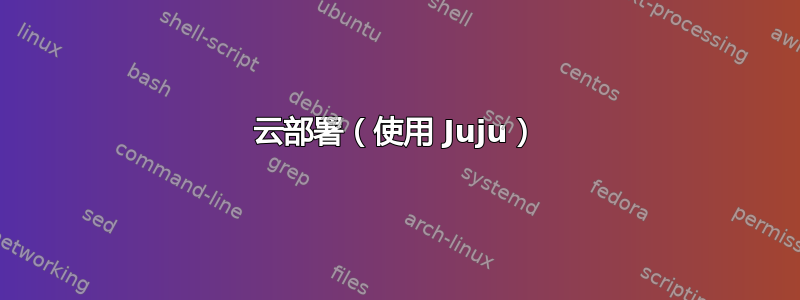
我有一台闲置的 Ubuntu 机器,我想安装话语在上面。
我该怎么做?我正在运行 Ubuntu 13.04。
答案1
这些说明假设您需要使用 vagrant 来安装 Ubuntu,并且显然是针对主要使用 Windows 或 Mac 的用户,他们可以从单独的 VM 中安装和使用 discourse 中受益。如果 Seth 有一台“闲置的 Ubuntu 机器”,并且已经安装了 13.04,他只需克隆 git repo 并在本地进行设置即可。
本地手动设置已记录在 GitHub 上。然而它看起来确实有点复杂,vagrant VM 已经预先配置了所有需要的服务(pgsql、redis),因此可能更容易上手。
也就是说,如果您有足够的勇气,您可以按照以下步骤在本地 Ubuntu 机器上安装和配置东西。
免责声明,它是这是一个涉及许多活动部件的复杂过程,我在新安装的 13.04 系统上测试了此过程,但如果出现问题,您应该准备好解密错误消息并修复问题。您应该熟悉:
- Ubuntu 包安装。
- 文本文件编辑。
- 对 Postgres 命令行用法有一些了解。
- 对 Ruby、Rails 和 rubygems 有一定了解。
- 有些 git 没什么坏处,但是只用于初始克隆阶段
好的,开始吧
安装所需的软件包:
sudo apt-get install git ruby ruby-bundler build-essential libxml2-dev libxslt1-dev redis-server postgresql libpq-dev postgresql-contrib-9.1
创建一个 postgresql 数据库,并向将要运行 discourse 的用户授予权限(我假设它的名字是“john”,它可以/应该是你的用户名):
sudo -u postgres createdb discourse_development
sudo -u postgres psql -c "create user john with password 'whatever' "
sudo -u postgres psql -c "grant all privileges on database discourse_development to john"
#This is a bit of postgresql magic to add the required hstore and pg_trgm extensions
sudo -u postgres psql discourse_development -c "create extension hstore; create extension pg_trgm"
克隆存储库:
git clone https://github.com/discourse/discourse
cd discourse
使用 Bundler 安装 ruby gems 和依赖项,包括 rails:
bundle install
您可能会在此处遇到依赖性问题,因为可能需要其他软件包来构建本机扩展。如果您在此步骤中收到带有错误的黄色文本,请查看错误消息以确定要安装哪些软件包(使用 apt-get)。
配置数据库数据(postgres和redis):
cp config/redis.yml.sample config/redis.yml
cp config/database.yml.sample config/database.yml
# Now edit config/database.yml and in the discourse_development section add
# username: john
# password: whatever
# Follow the format for the other entries (adapter:, database:)
运行迁移来初始化数据库,然后为其播种:
bundle exec rake db:migrate
bundle exec rake db:seed_fu
sudo -u postgres psql discourse_development < pg_dumps/production-image.sql
然后启动开发 Web 服务器:
bundle exec rails s
最后,打开浏览器并连接到本地开发服务器
http://localhost:3000
答案2
云部署(使用 Juju)
如果你有云提供商,并且想省去很多手动操作,你可以使用朱朱魅力!
在你成功引导在环境中,运行以下命令:
juju deploy cs:~marcoceppi/discourse
juju deploy postgresql
然后创建关系
juju add-relation discourse postgresql:db-admin
Discourse 需要db-admin级别访问才能启用 hstore 插件。最后,公开 discourse:
juju expose discourse
配置和其他注意事项可以在Charm 的自述文件。这些选项包括配置管理员、从哪里获取 Discourse 源、版本固定和其他调整选项。
免责声明,我是这个护身符的作者。
答案3
裸机
我刚刚完成一篇描述这一确切过程的文章
总而言之,您需要:
- 安装并配置 PostgreSQL
- 安装 Redis 和 Ruby 1.9.3+
- 克隆 Discourse Git 存储库
- 进行适当的配置更改
- 跑步
bundle exec rails server
答案4
在 Bitnami,我们有适用于 Discourse 和基于 Ubuntu 的虚拟机的完整 Linux 安装程序以及适用于 Amazon、Azure 的云映像。您可以在Bitnami 话语页面
(免责声明,我是 Bitnami 的开发人员之一:)


