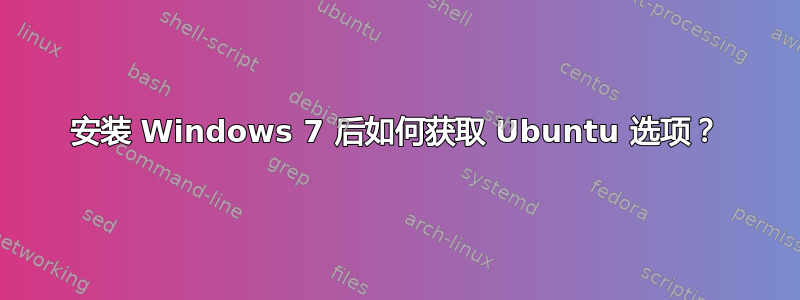
我在 Windows 7 上安装了 Ubuntu。重启后,屏幕一片空白。之后我手动重启了它。现在我不明白如何选择 Ubuntu 操作系统。我的笔记本电脑直接启动到 Windows 7。
答案1
尝试使用引导修复在 Ubuntu 中。
安装启动修复
打开终端,然后输入:
sudo add-apt-repository ppa:yannubuntu/boot-repair && sudo apt-get update
按 Enter 键。
然后输入:
sudo apt-get install -y 启动修复 && (启动修复 &)
按 Enter 键
使用启动修复
在仪表板中搜索 Boot Repair 并启动它。然后单击“推荐修复”按钮并等待其完成。
重启。现在可以正常工作了吗?


