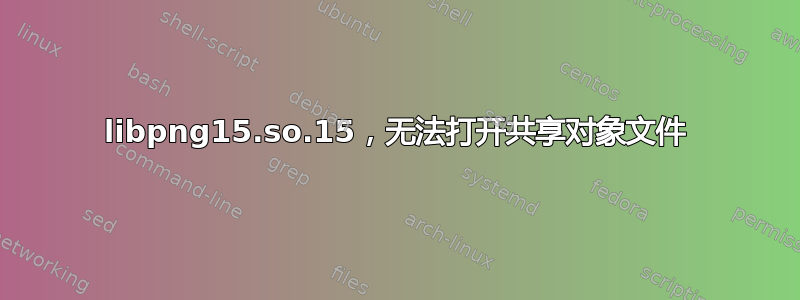
我最近下载了 Blender 的二进制文件,运行时出现以下错误:
jdphenix@jdphenix:~/blender/blender_59865$ ./blender
./blender: error while loading shared libraries: libpng15.so.15: cannot open shared object file: No such file or directory
我的第一个想法是使用搜索 libpng apt-cache,但没有版本与 Blender 所寻找的相匹配,因此我从http://sourceforge.net/projects/libpng/files/libpng15/./configure并使用正常的make install类型例程构建它。
在此之后,我仍然收到相同的错误,因此我检查了whereis:
jdphenix@jdphenix:~/blender/blender_59865$ whereis libpng15.so.15
libpng15.so: /usr/local/lib/libpng15.so /usr/local/lib/libpng15.so.15
它位于我预期的位置。已检查http://wiki.blender.org/index.php/Doc:2.6/Manual/Introduction/Installing_Blender/DirectoryLayout并看到blender --help。没有骰子,因为它libpng15.so.15甚至需要这样做。
到目前为止,我感觉我可能忽略了一些基本的东西。我还能打破/修复/尝试其他什么东西来让它正常运行吗?
答案1
好的,看来 Blender 是在内部/usr/lib而不是 中寻找这个库/usr/local/lib。答案很简单:在那里制作符号链接:
sudo ln -s /usr/local/lib/libpng15.so /usr/lib
否则,你可以在./configurelibpng.so 中更改前缀:
./configure --prefix=/usr
这样make install将libpng15.so直接安装进去/usr/lib。


